D.6 calibration – Bio-Rad EXQuest Spot Cutter User Manual
Page 409
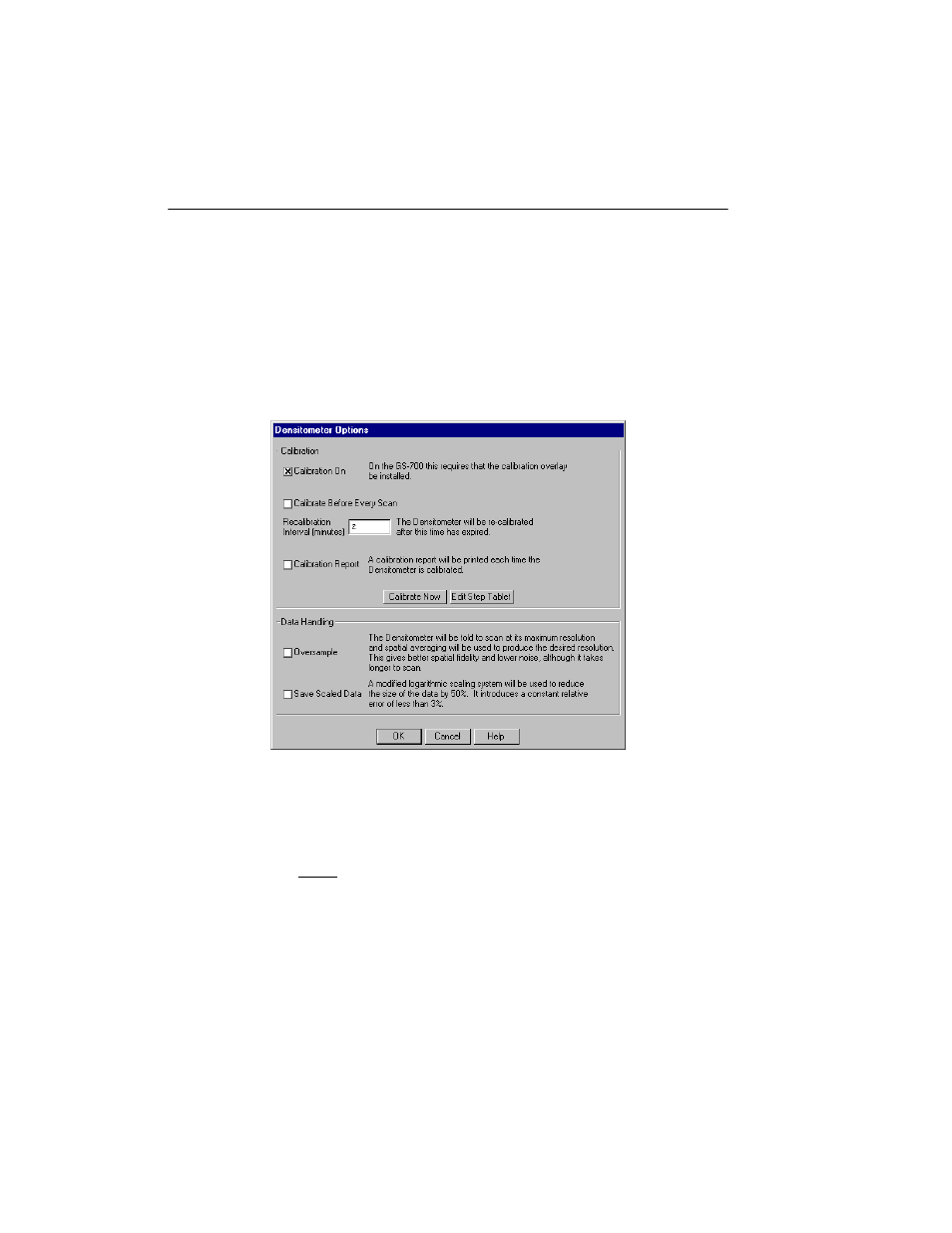
PDQuest User Guide
D-10
D.6 Calibration
If you have installed a calibration overlay, you can automatically calibrate your
transmissive and reflective scans. (Calibration overlays for the GS-700 can be ordered
from Bio-Rad.)
To set the automatic calibration settings, click on the More Options button in the GS-
700 acquisition window. This will open the Densitometer Options dialog box.
Fig. D-9. More Options in the GS-700 acquisition window.
To enable automatic calibration, click on the Calibration On checkbox.
Note:
Before you can calibrate, you must enter the correct step tablet values for your
transmissive calibration strip into the Step Tablet Values form, as described
below. You do not need to change the values in the reflective step tablet form;
you can use the default values.
With Calibration On selected, the other calibration settings become active.
