Bio-Rad EXQuest Spot Cutter User Manual
Page 333
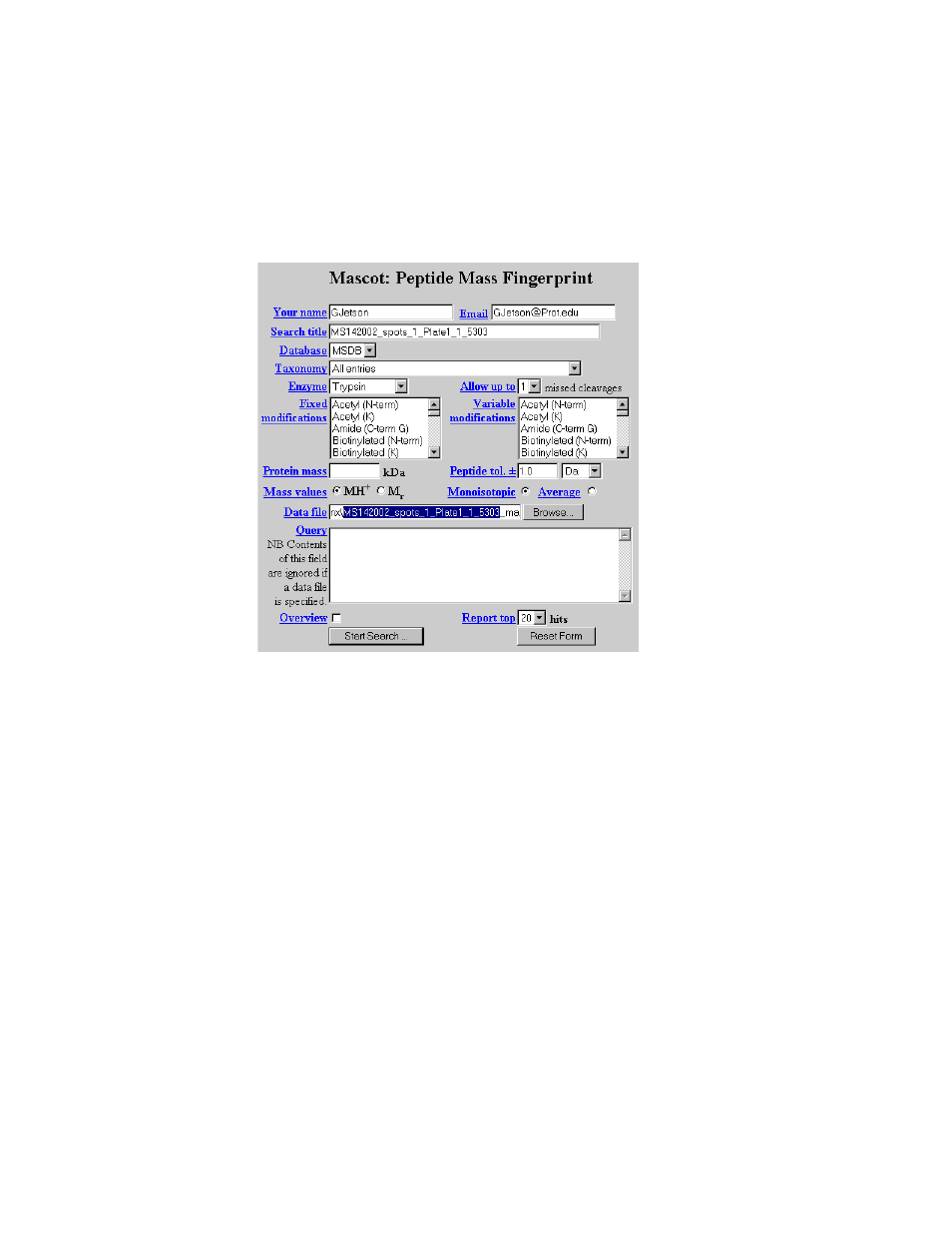
PDQuest User Guide
10-10
Fig. 10-4. Peptide Mass Fingerprint Search dialog
For example, a data file created in the Generate Mass Lynx Worksheet dialog might
look like this:
\\MS142002_spots_1_Plate1_1_5303_mass.txt
Where MS142002 is the matchset name, spots is the cut list, 1 is the cut serial
number, plate1 is the plate name, 1 is the run sequence, and 5303 is the spot number.
Copy the portion of the name that coincides with the Search title and paste it into the
Search title field of the Peptide Mass Fingerprint Search dialog (e.g. the entire data
file name minus the _mass.txt).
If you use Mascot Daemon to run your search instead of the browser, it automatically
formats the search title for you based on the parameters set in the Daemon. See
Mascot documentation for using Mascot Daemon.
