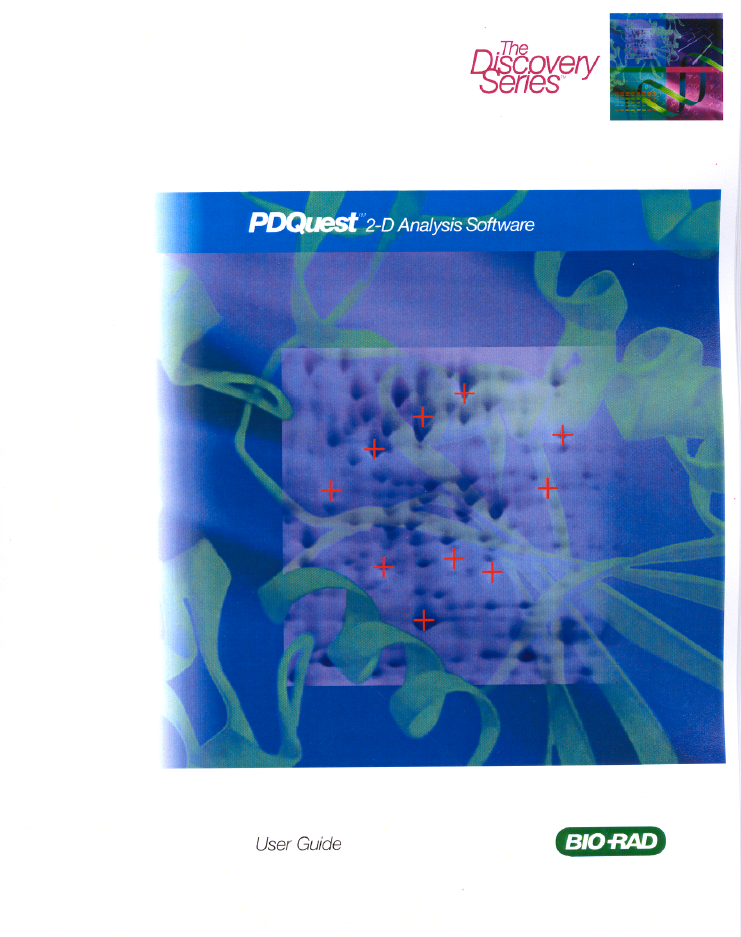Bio-Rad EXQuest Spot Cutter User Manual
Bio-Rad Accessories for water
This manual is related to the following products:
Table of contents
Document Outline
- PDQuest™
- Preface
- 1 . Introduction
- 2 . General Operation
- 3 . Viewing and Editing Images
- 3.1 Windows and Subwindows
- 3.2 Configuring Subwindows
- 3.3 Assigning and Interchanging Images
- 3.4 Tiling Windows
- 3.5 Magnifying Images
- 3.6 Positioning Images
- 3.7 Hiding Overlays
- 3.8 Density Tools
- 3.9 Colors
- 3.10 Multi-Channel Viewer
- 3.11 3D Viewer
- 3.12 Transform
- 3.13 Cropping Images
- 3.14 Flipping and Rotating Images
- 3.15 Filtering Images
- 3.16 Invert Data
- 3.17 Text Overlays
- 4 . Detecting and Editing Spots
- 4.1 Selecting Spot Detection Parameters
- 4.2 Detecting Spots
- 4.3 Filtered and Gaussian Images
- 4.4 Spot Crosshairs and Ellipses
- 4.5 Adding and Removing Spots
- 4.6 Spot Boundary Tools
- 4.7 Cancelling Spots
- 4.8 Combining Spots
- 4.9 Saturated and Faint Spots
- 4.10 Spot Quantity
- 4.11 Spot Quality
- 4.12 Spot Parameters
- 4.13 Finding Spots
- 5 . MatchSets
- 6 . Analysis Tools
- 7 . Analysis Sets and Annotations
- 8 . Basic Excision Tool
- 9 . Integrated Excision Tool
- 10 . Mass Spectrometry Analysis
- 11 . Graphs and Reports
- Appendix A Gel Doc 2000
- Appendix B ChemiDoc
- Appendix C ChemiDoc XRS
- Appendix D GS-700 Imaging Densitometer
- Appendix E GS-710 Imaging Densitometer
- Appendix F GS-800 Imaging Densitometer
- Appendix G Fluor-S MultiImager
- Appendix H Fluor-S MAX MultiImager
- Appendix I Personal Molecular Imager FX
- Appendix J Molecular Imager FX Family (FX Pro, FX Pro Plus and Molecular FX)
- Appendix K VersaDoc
- Appendix L Calibration and Merging
- Appendix M Cross-Platform File Exchange