Label text shortcuts – Bird Technologies SA-6000EX User Manual
Page 98
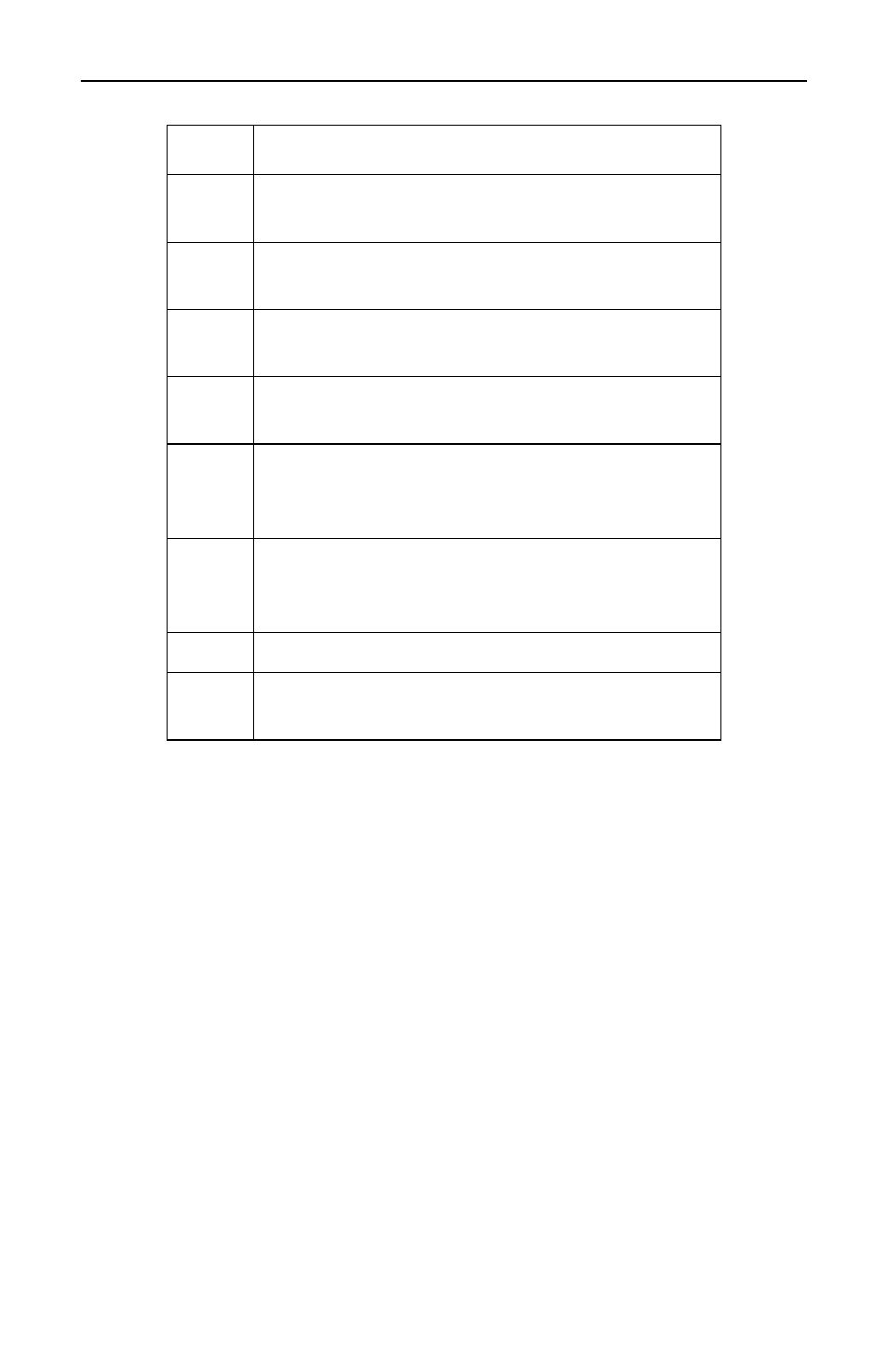
Bird Technologies
82
Label Text Shortcuts
Typically when you enter or edit label text, you use the right and left
scroll keys to select columns of letters. Using shortcuts allows you to
select a column of letters by pressing a number on the key pad. When
you enable shortcuts, each column is identified by a number at the
bottom. When shortcuts are enabled, press the number key once to
select the column, and twice to enter a number.
To enable or disable shortcut keys, you must be in either Measure
Match mode or Fault Location mode.
1. Press the Save/Recall softkey.
2. Press the Save softkey.
3. Press the Config key.
4. Follow the numbered steps in Figure 44, page 83 to enable or
disable the label shortcuts.
Step
Action
1
Press the right and left scroll keys to select
a character column
2
Press a softkey to enter the letter indicated
at its right
3
Label name appears as characters are
entered
4
Text cursor indicates where next character
will be entered
5
Press the Delete key to remove the char-
acter immediately at the left of the text
cursor
6
Press the up and down scroll keys to move
the text cursor to select a character in the
label text (type over function)
7
Press the Enter key to accept the label text
8
Press the Esc key to exit Save and Recall
mode
