Smooth, Figure 38 set display smoothing, Figure 39 display with high smoothing selected – Bird Technologies SA-6000EX User Manual
Page 92
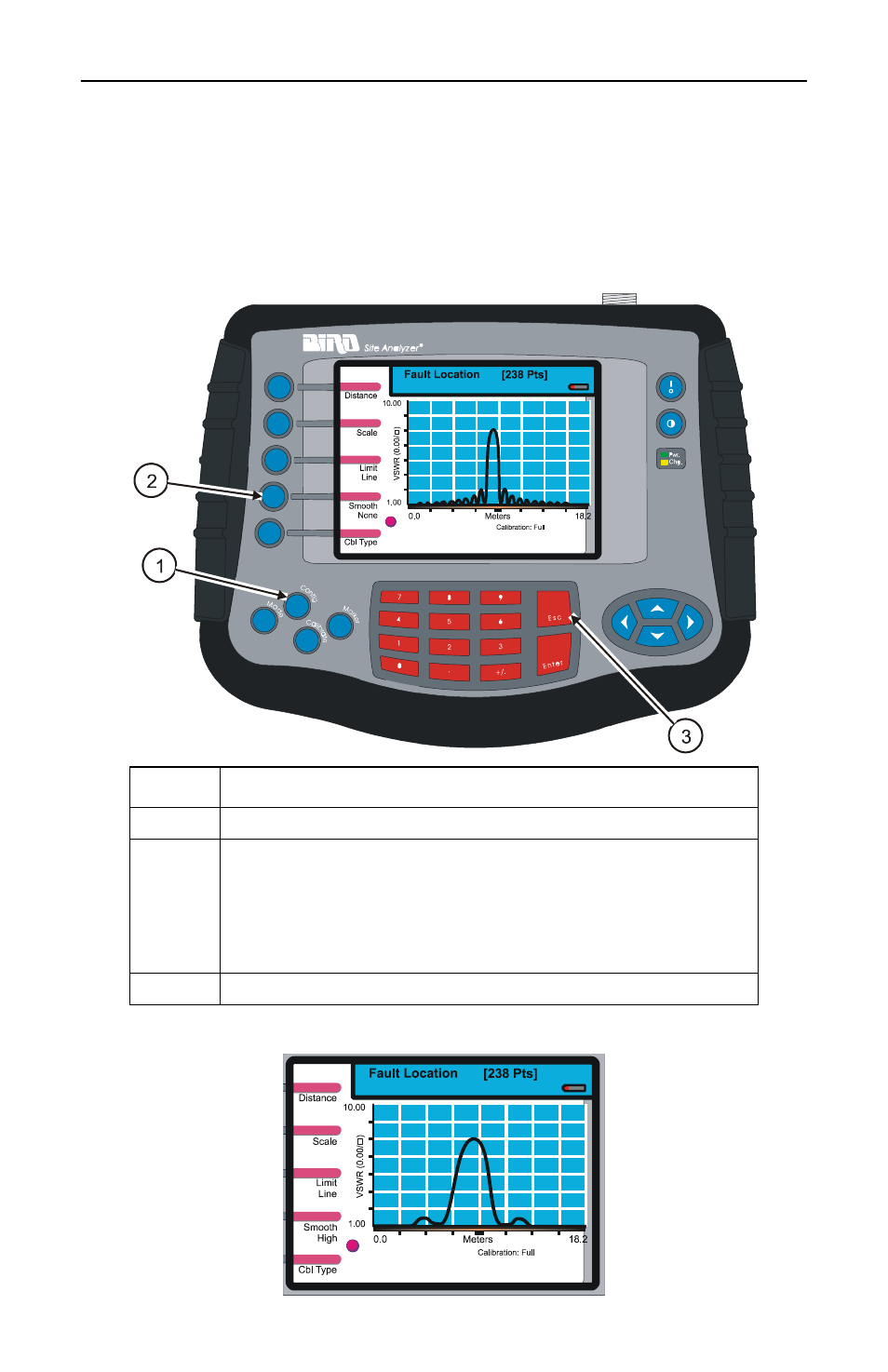
Bird Technologies
76
Smooth
Smooth is an option that will digitally average the displayed trace.
There are three levels of smoothing, low medium, and high. Follow the
steps in Figure 38 to set smoothing. Figure 39, page 76 shows the
same trace with high smoothing selected.
Figure 38 Set Display Smoothing
Figure 39 Display with High Smoothing Selected
Step
Action
1
Press the Config key
2
Press the Smooth key
First press - sets smoothing to Low
Second press - sets smoothing to Medium
Third press - sets smoothing to High
Fourth press - sets smoothing to None (off)
3
Press the Esc key to exit the configuration screen
This manual is related to the following products:
