Figure 41 out of memory message, Save trace – Bird Technologies SA-6000EX User Manual
Page 96
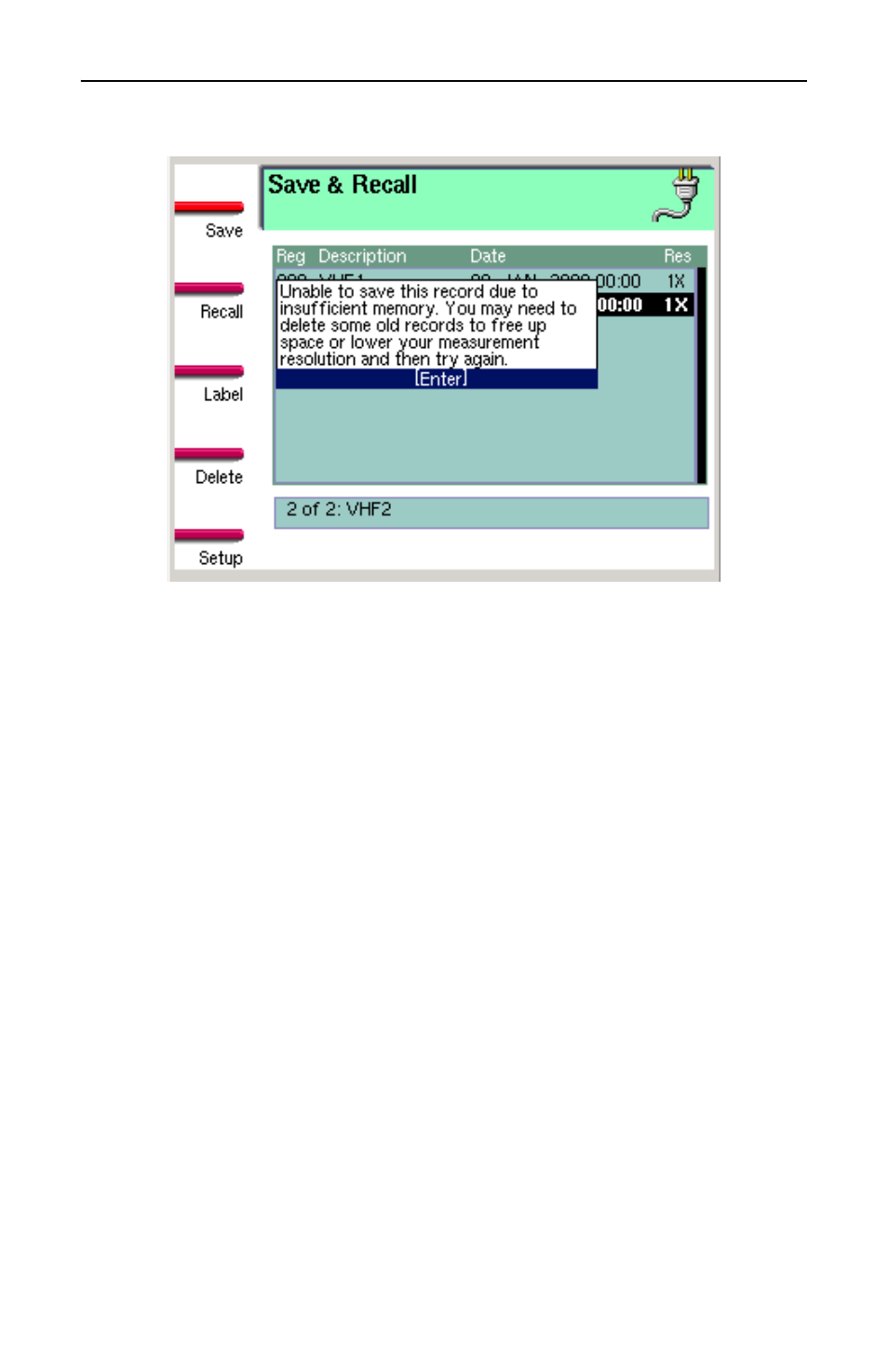
Bird Technologies
80
Figure 41 Out of Memory Message
Save Trace
To save a trace, you must be in either Measure Match mode or Fault
Location mode
1. Press the Save/Recall softkey.
2. Press the Save softkey (Figure 42, page 81, item 1) which
automatically opens the text label screen (Figure 43, page 81).
3. Follow the numbered steps in Figure 43 on page 81 to enter a label
(file name) for the trace.
Note:
If the numeric shortcuts are off, press a number key
once to enter a number. If the shortcuts are on, press the key twice.
Shortcuts are turned off by default. Refer to Label Text Shortcuts,
page 82 for more information about numeric shortcuts.
Note:
The items on the Save and Recall list are automati-
cally sorted by the text field using the order blank, numeric,
alpha characters.
