Select the measure match mode, Figure 3 selecting the measure match mode, Setting the measurement frequency – Bird Technologies SA-6000EX User Manual
Page 34
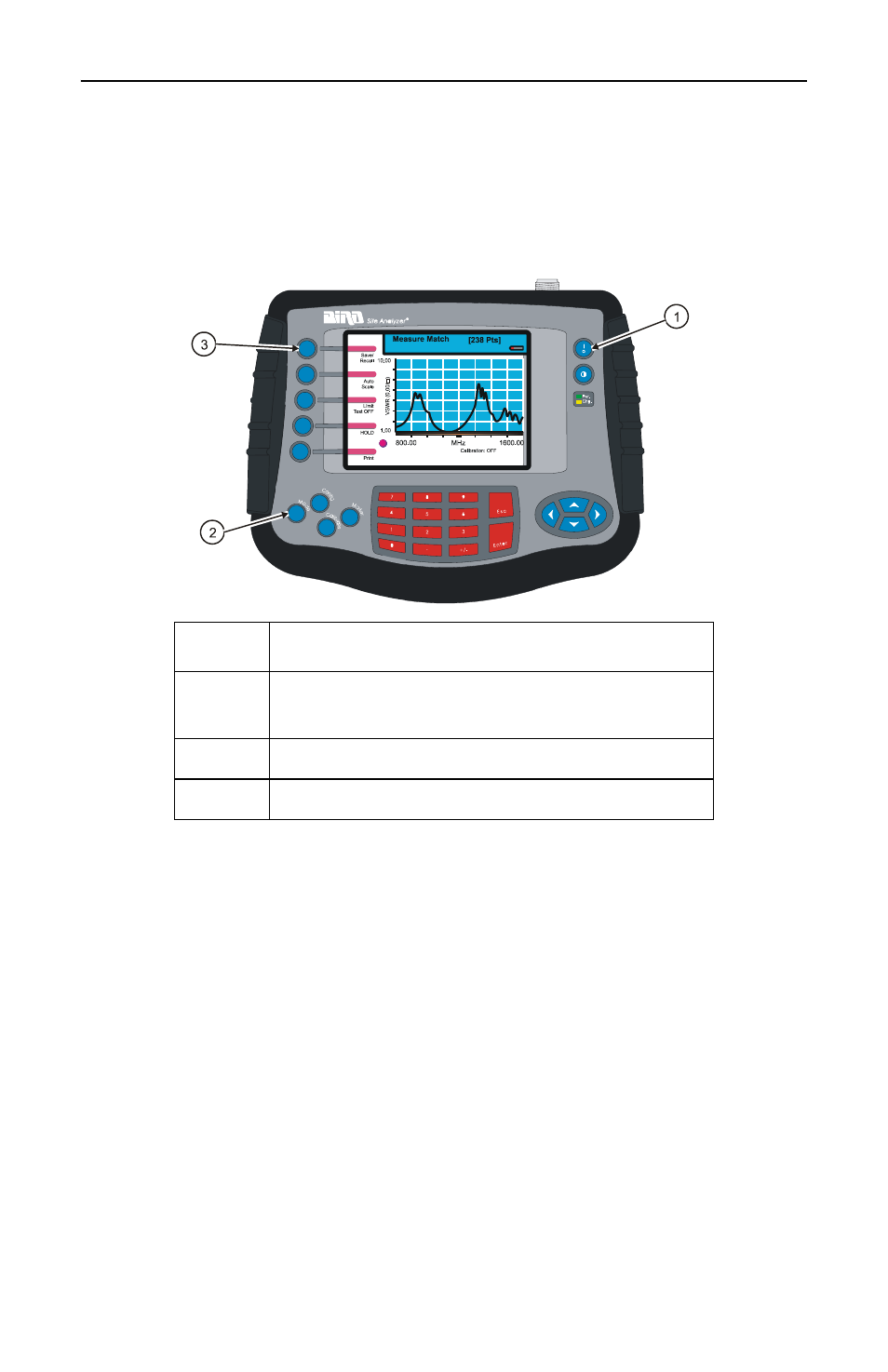
Bird Technologies
18
Select the Measure Match Mode
Follow the numbered steps in Figure 3 to turn ON the Site Analyzer
and select the Measure Match mode.
Figure 3 Selecting the Measure Match Mode
Setting the Measurement Frequency
You must be in the Measure Match mode to set a frequency.
Frequencies can be set manually or chosen from a list of presets (band
list). If the start, stop, center, or span frequency is manually set, the
band list will indicate “Custom”. Be sure to set the frequency to a
value that is well beyond the normal range of the antenna. For exam-
ple, for a 450 MHz antenna, set the start frequency at 400 and the
stop frequency at 500 MHz, for an 800 MHz antenna, set the start fre-
quency at 700 and the stop frequency at 1,100 MHz.
Note:
Changing the frequency settings will automatically
turn calibration off. Always set the frequency before calibrating
the unit.
Step
Action
1
Turn On the Site Analyzer. Press ON/
OFF
key for ½ second.
2
Press the MODE key
3
Press the Measure Match key
