Use quicktext – Bird Technologies SA-6000EX User Manual
Page 104
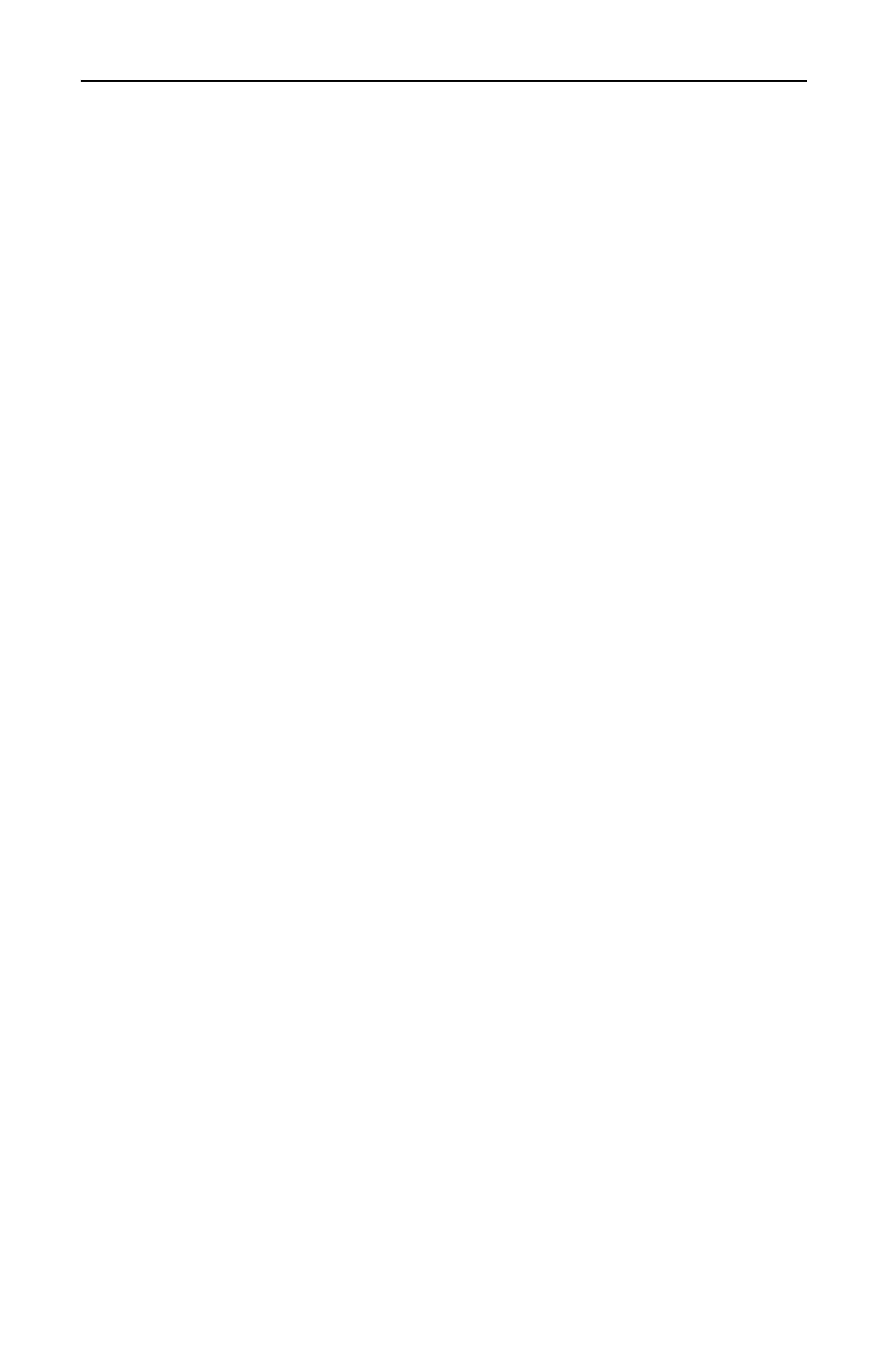
Bird Technologies
88
Use Quicktext
You must be in either Measure Match mode or Fault Location mode to
use QuickText. QuickText text elements are appended to the text on
the edit line.
1. Press the Save/Recall softkey
2. Press the Label softkey
3. Use the Delete softkey to delete unwanted text from the edit line.
4. Use the up or down scroll keys to position the text cursor where
you want to insert a QuickText element.
Note:
QuickText elements overwrite existing text from the
insert cursor location to the right. QuickText characters will
overwrite only the number of existing text characters that
equals the number of characters in the QuickText element.
For example, if the existing text on the edit line is “005
ANTENNA SITE THREE” and you want to insert the Quick-
Text element TOWER starting at the “S” in the word SITE, you
would position the insert cursor on the “S” in SITE and then
select and add TOWER from the QuickText list. The resulting
text on the edit line would be “005 ANTENNA TOWERTHREE”
(five characters were replaced starting at the cursor position).
5. Follow the numbered steps in Figure 49, page 89 to select and
insert QuickText text elements into the text on the edit line.
