Figure 24 select cable type from list, The steps in figure 24 – Bird Technologies SA-6000EX User Manual
Page 71
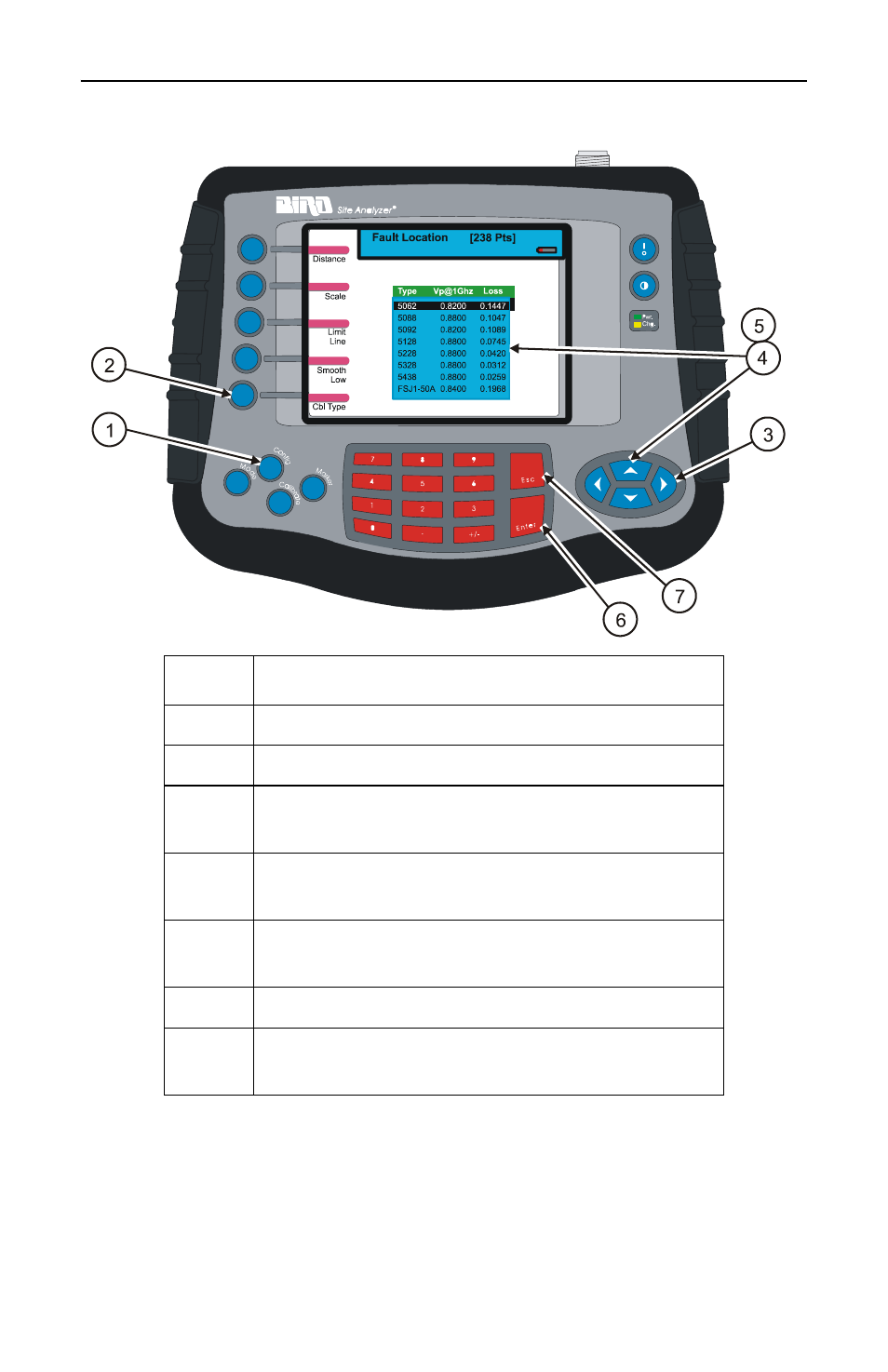
Fault Location Mode
55
Figure 24 Select Cable Type from List
3. Continue to the next topic in this section (Setting the Distance and
Step
Action
1
Press the Config key
2
Press the Cbl Type softkey
3
Press the right or left scroll keys to select
Cable List
4
Press the up or down scroll keys to open
the cable list
5
Press the up or down scroll keys to select
an item on the list
6
Press the Enter key to accept the selection
7
Press the Esc key to exit the configuration
screen
This manual is related to the following products:
