Figure 23 select cable type manually – Bird Technologies SA-6000EX User Manual
Page 70
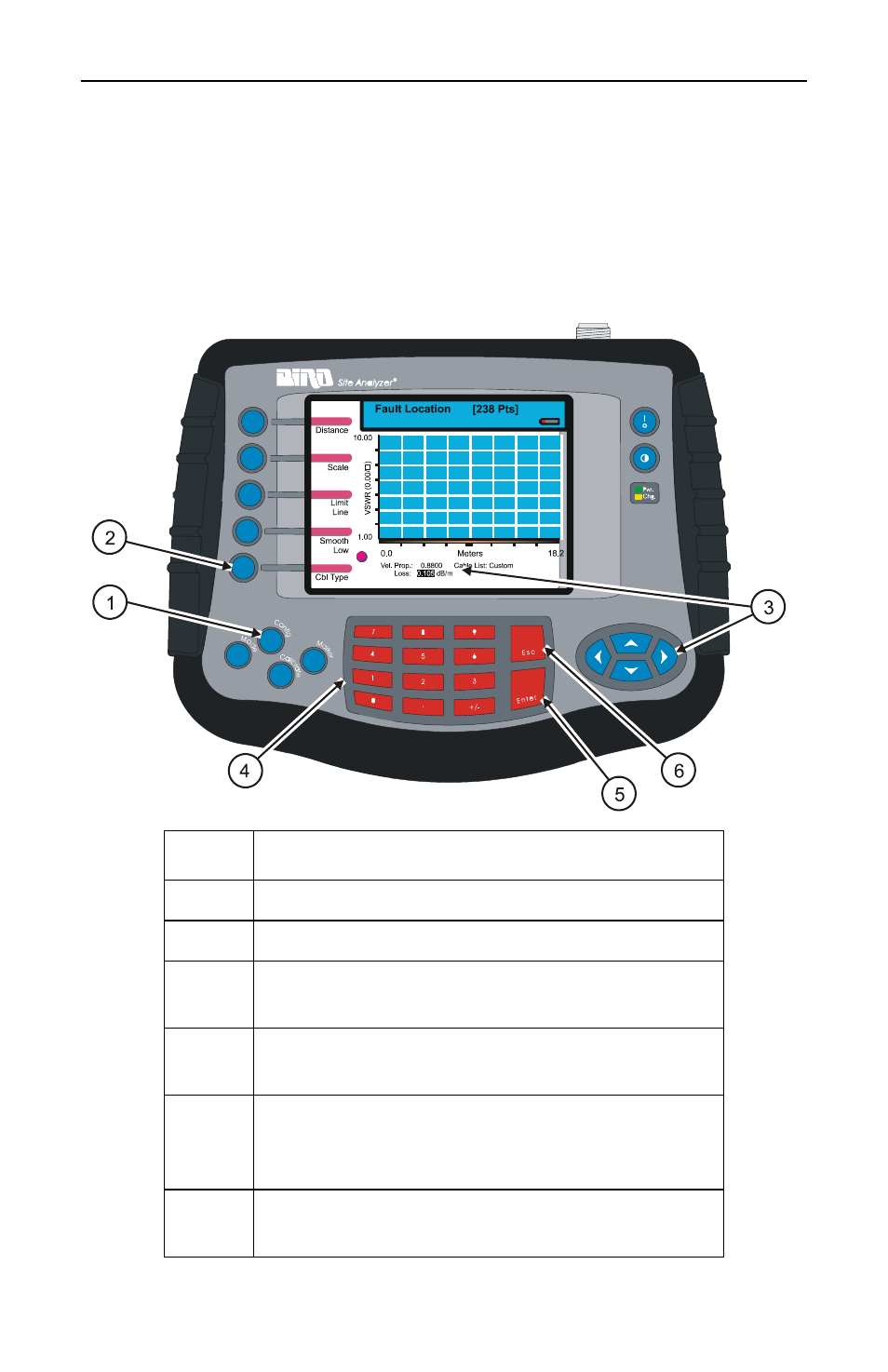
Bird Technologies
54
1. Make sure that Fault Location mode is selected (refer to Select
Fault Location Mode, page 48).
2. To manually set the cable type, follow the numbered steps in
Figure 23. To select the cable type from a predefined list, follow
the steps in Figure 24.
Figure 23 Select Cable Type Manually
Step
Value
1
Press the Config key
2
Press the Cbl Type softkey
3
For both Vel Prop and Loss, scroll to select
the item (Vel Prop or Loss)
4
Enter the Vel Prop value or enter the Loss
value
5
After you enter the Vel Prop value, press
Enter
. After you enter the Loss value, press
Enter
.
6
Press the Esc key to exit the configuration
screen
This manual is related to the following products:
