Bird Technologies SA-6000EX User Manual
Page 27
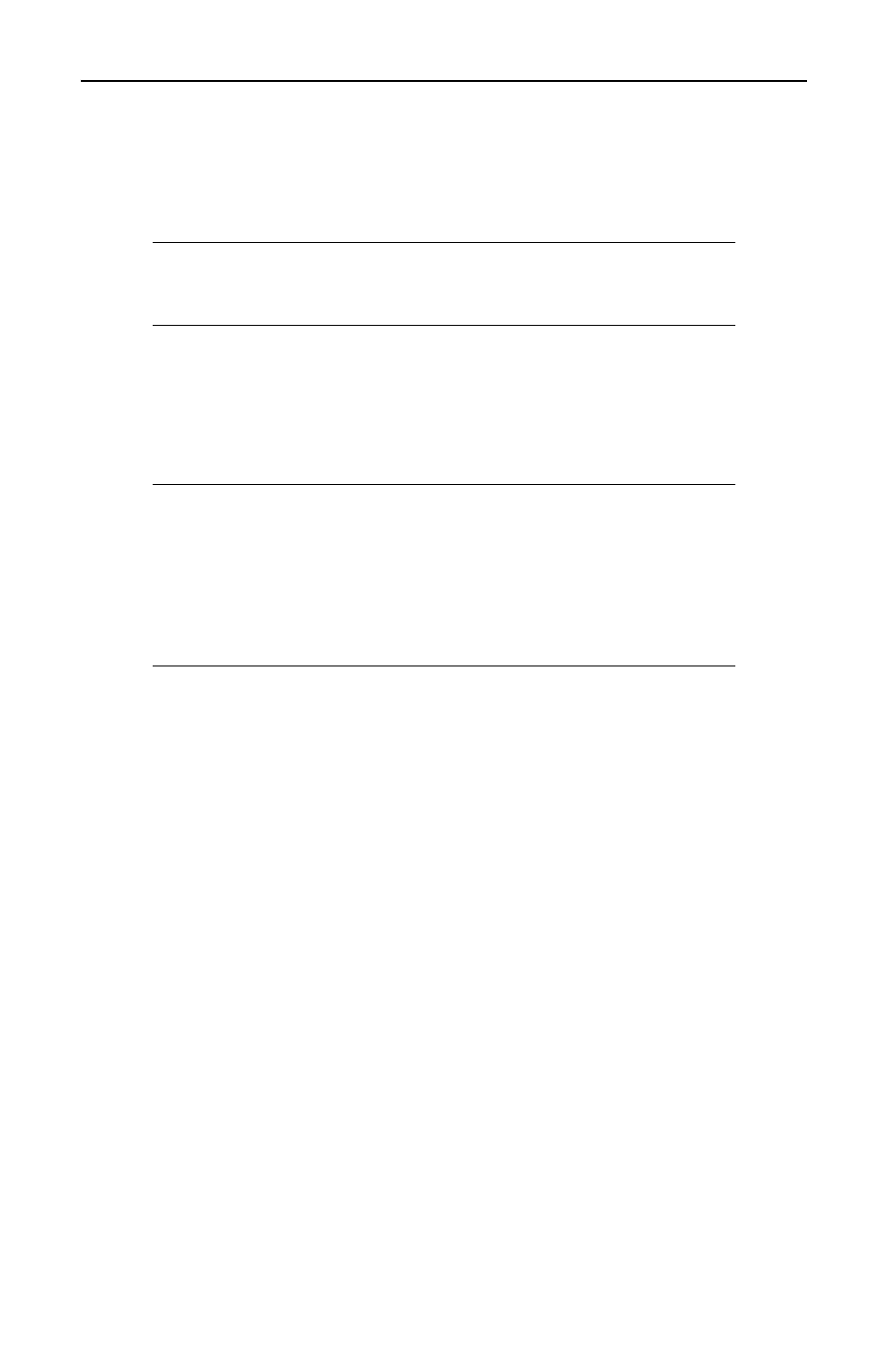
Introduction
11
Calibrate
Activates the calibration menu.
Marker
Activates the marker menu. Use this
to turn markers on or off and to
move the active marker.
3.
Numeric Keys
Enters numeric data into the
selected item, or as defined by the
function description.
4.
Escape Key
During:
Menu Use
Backs up one menu level.
Data Entry
Exits data entry without changing
the value.
5.
Enter Key
During
List Selection
Selects the highlighted item in the
list.
Data Entry
Exits data entry, changing the
value.
6.
Cursor Keys
Left Arrow
During:
Data Entry
Deletes previously entered data one
character at a time.
Marker Use
Moves active marker left one point
at a time.
All other times
As defined by the function
description.
Right Arrow
During:
Marker Use
Moves active marker right one point
at a time.
All other times
As defined by the function
description.
Up Arrow
During:
Data Entry
Increases the numeric value.
Marker Use
Moves the marker to the maximum
trace value.
