Removing the control cassette, E removing the control cassette – Rockwell Automation 20D PowerFlex 700H and 700S Frame 9...14 Drives User Manual
Page 55
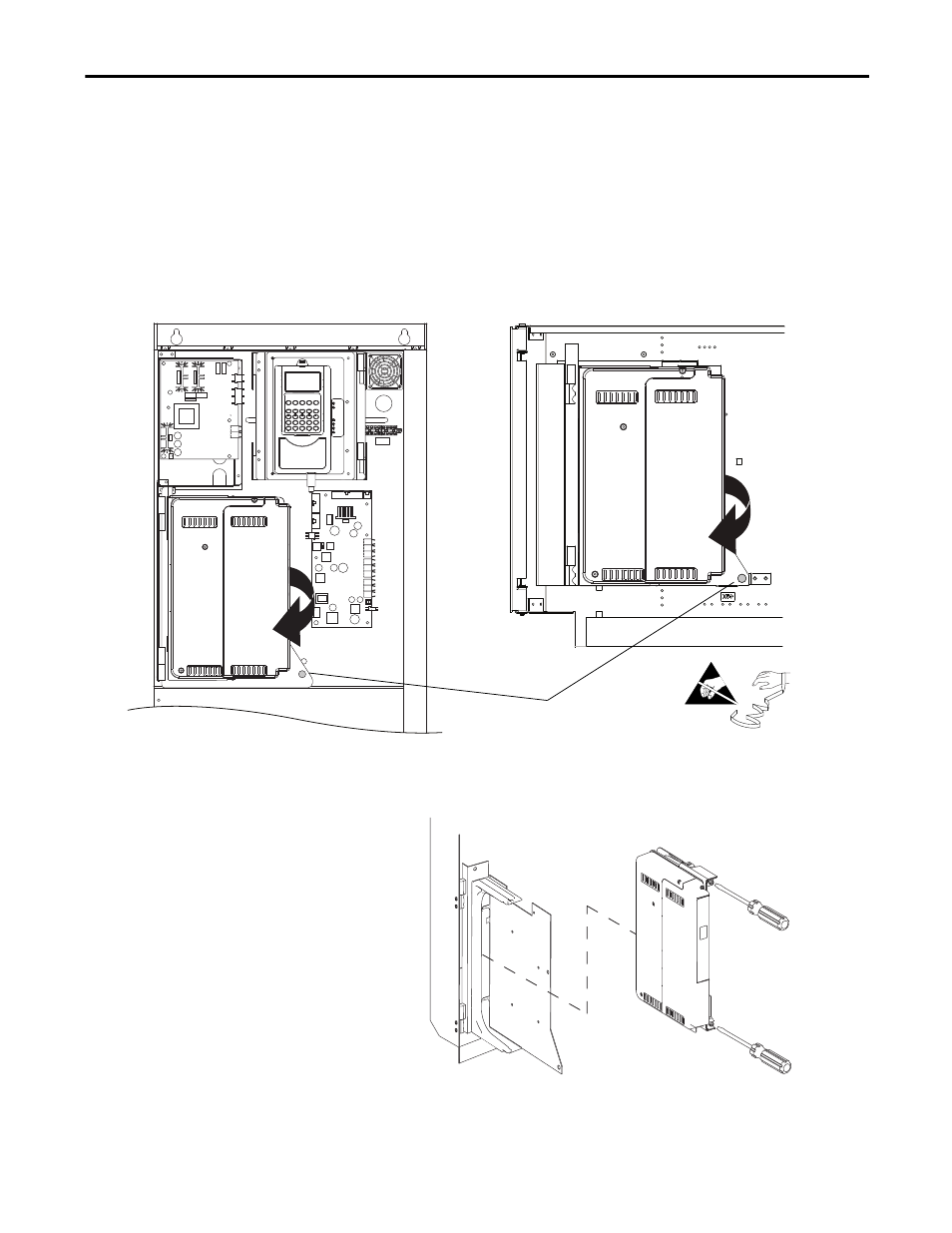
Rockwell Automation Publication PFLEX-IN006E-EN-P - July 2013
55
Control Wiring for PowerFlex 700S Drives with Phase II Control
Chapter 3
Removing the Control
Cassette
Follow the steps below to remove the control cassette in order to gain access to
the I/O and control terminal blocks.
1.
Disconnect any installed communications cables from the control
assembly.
2.
Disconnect the ribbon cables from the main control board.
3.
Loosen the captive screw on the control assembly mounting plate and
swing the control assembly mounting plate away from the control frame.
4.
Loosen the two mounting screws on the front of the control assembly and
slide the control cassette off the mounting bracket.
=
X50
Frame 9
Frames 10…14
Loosen captive screw and swing
mounting plate away from drive.
Frame 9 shown
