Remove the protective covers, Remove screws and covers – Rockwell Automation 20D PowerFlex 700H and 700S Frame 9...14 Drives User Manual
Page 125
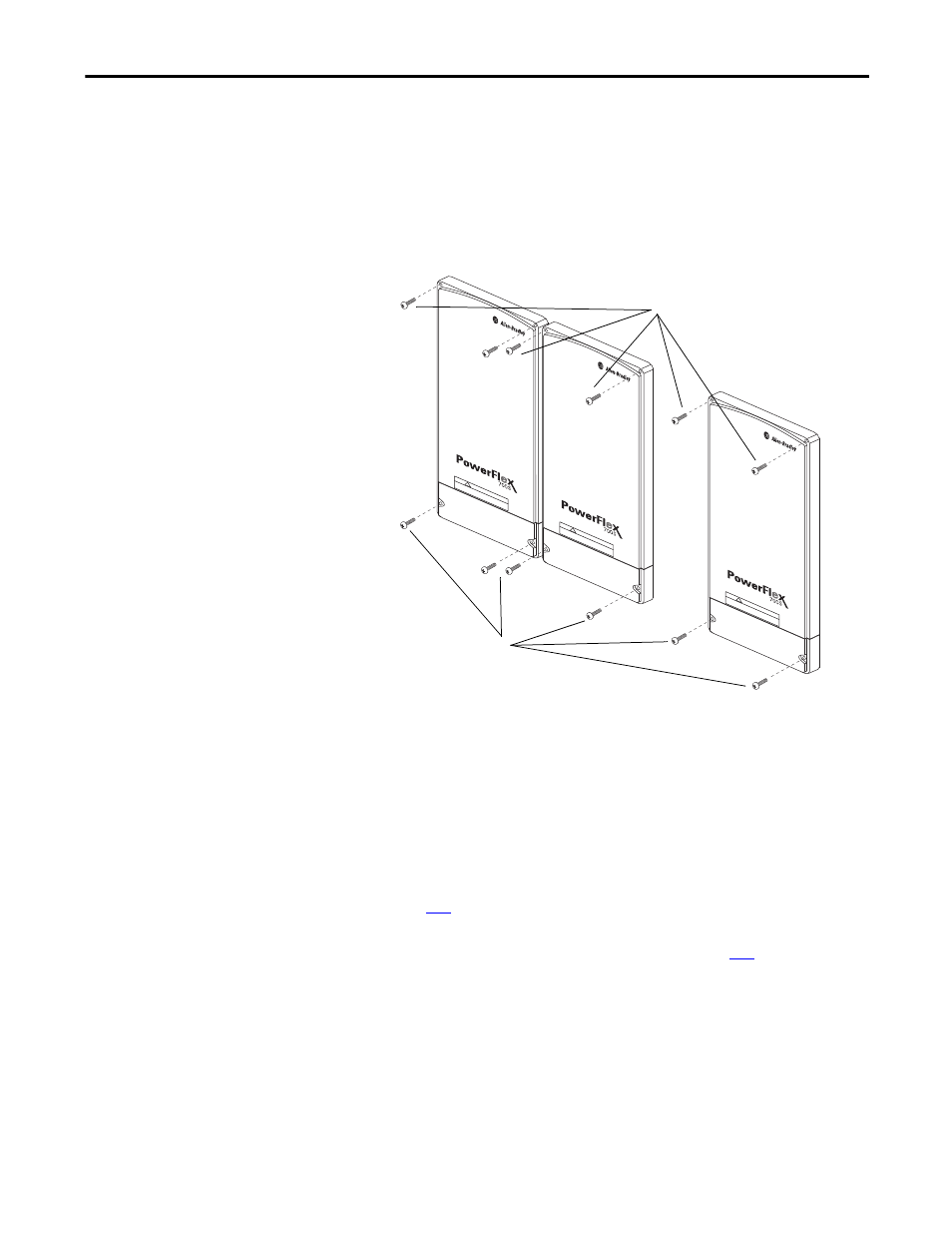
Rockwell Automation Publication PFLEX-IN006E-EN-P - July 2013
125
Frame 13 Mechanical Installation
Chapter 9
Remove the Protective Covers
You must remove the protective covers from the converter unit to gain access to
the common mode jumper(s) and rectifier circuit board.
•
Remove the four M5 POZIDRIV screws that secure each of the two or
three main and bottom protective covers to the drive, then remove the
protective covers.
Installation on an Ungrounded Distribution System or High Resistive
Ground
If you are installing a 400/480V AC input drive on an ungrounded distribution
system or high resistive ground, you:
•
Must move the common mode jumper(s) to the disconnected position -
see Move the Common Mode Jumper(s) to the Disconnected Position on
page
.
•
Should insulate terminal X4 on the rectifier circuit board - see Insulate
Terminal X4 on the Rectifier Circuit Board on page
DC B
US CONDUCT
ORS AND CAP
ACIT
ORS
OPERA
TE A
T HIGH
VO
LTA
GE.
REMO
VE PO
WER
AND
WAIT 5 MINUTES BEFORE S
ER
VICING
DANGER
!
DC B
US CONDUCT
ORS AND CAP
ACIT
ORS
OPERA
TE A
T HIGH
VOL
TAG
E. REMO
VE PO
WER
AND W
AIT 5 MINUTES BEFORE SER
VICING
DA
NGER
!
DC B
US CONDUCT
ORS AND CAP
ACIT
ORS
OPERA
TE A
T HIGH
VOL
TAG
E. REMO
VE PO
WER
AND W
AIT 5 MINUTES BEFORE SER
VICING
DANGER
!
Remove screws and covers.
Remove screws and covers.
