Hardware enable circuitry – Rockwell Automation 20D PowerFlex 700H and 700S Frame 9...14 Drives User Manual
Page 53
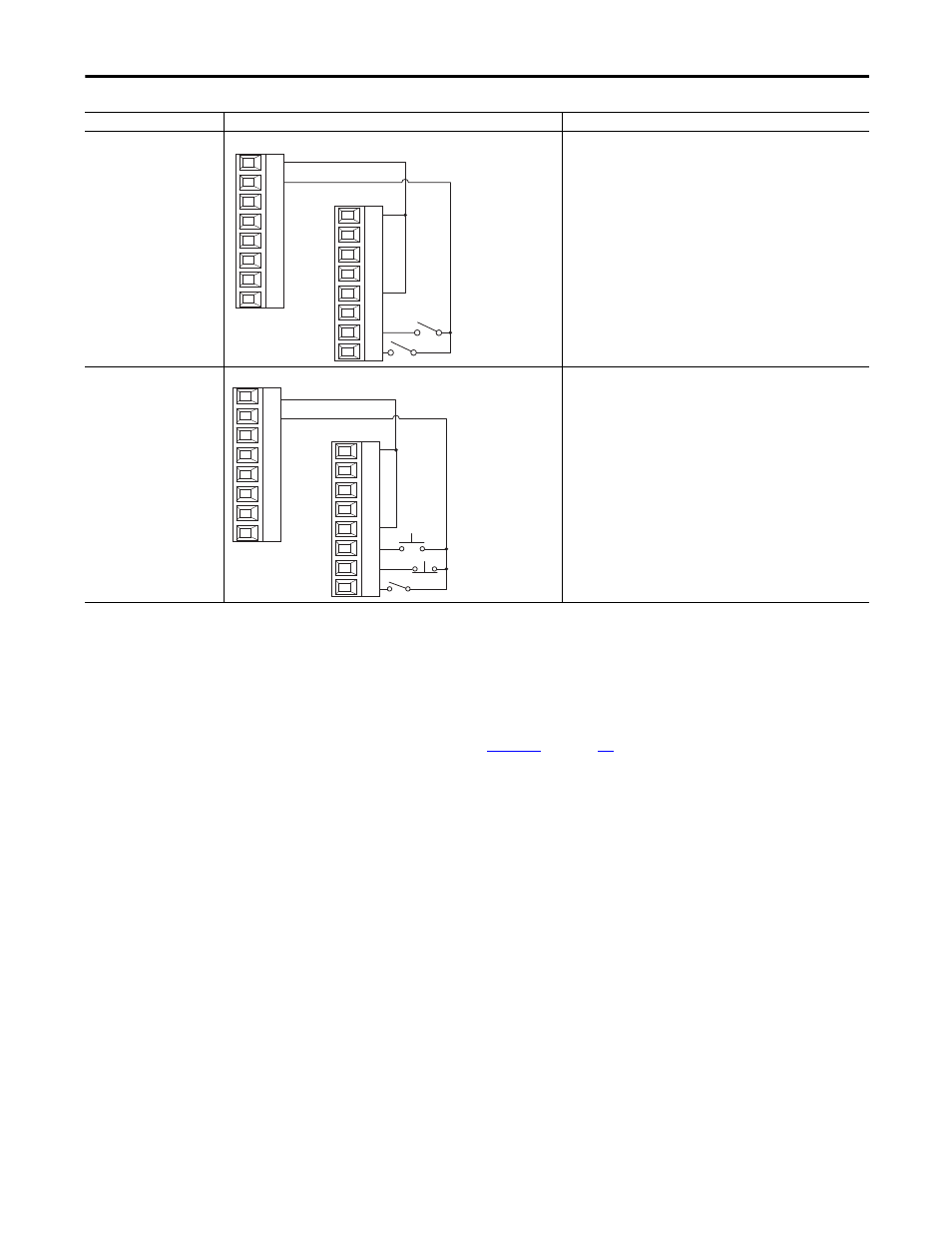
Rockwell Automation Publication PFLEX-IN006E-EN-P - July 2013
53
Control Wiring for PowerFlex 700S Drives with Phase II Control
Chapter 3
Hardware Enable Circuitry
By default, Digital Input 6 (Par 830 [Dig In6 Sel]) is configured for hardware
enable input. This is for applications requiring the drive to be disabled without
software interpretation. With the “HW Enable Jumper (Shunt - P22)” on the
pins closest to the PCB (2 and 4), Digital Input 6 is configured as a “dedicated”
hardware enable. See
Figure 1
on page
47
for jumper location. If this
configuration is not required, the “HW Enable Jumper (Shunt)” may be moved
to the out board pins (1 and 3), making Digital Input 6 user programmable via
Par 830 [Dig In6 Sel].
Digital Inputs
Sourcing Digital Inputs -
Internal Power Supply, 2-Wire
Control, 24V DC
• Set the value of Par 829 [Dig In5 Sel] to a value of 7 - “Run”
• Set bit 8 “3WireControl” of Par 153 [Control Options] to Off (0) for 2-
wire control.
• Set Par 168 [Normal Stop Mode] for the desired stopping mode:
0 = Ramp Stop
1 = CurLim Stop
2 = Coast Stop
Digital Inputs
Sourcing Digital Inputs-
Internal Power Supply, 3-Wire,
24V DC
• Set the value of Par 829 [Dig In5 Sel] to a value of 14 - “Normal
Stop”
• Set Par 828 [Dig In4 Sel] to a value of 5 - “Start”
• Set Par 168 [Normal Stop Mode] for the desired stopping mode:
0 = Ramp Stop
1 = CurLim Stop
2 = Coast Stop
Input/Output
Connection Example
Required Parameter Changes
24V DC
Com
Run
Enable
1
2
3
4
5
6
7
8
9
10
11
12
13
14
15
16
24V DC
Com
Start
Enable
Stop
9
10
11
12
13
14
15
16
1
2
3
4
5
6
7
8
