5 how to change parameter values, 1 introduction, 2 integer value entry screen – Rockwell Automation FlexPak 3000 Power Module SW-Version 4.3 User Manual
Page 59: 0 how to change parameter values 5.1 introduction
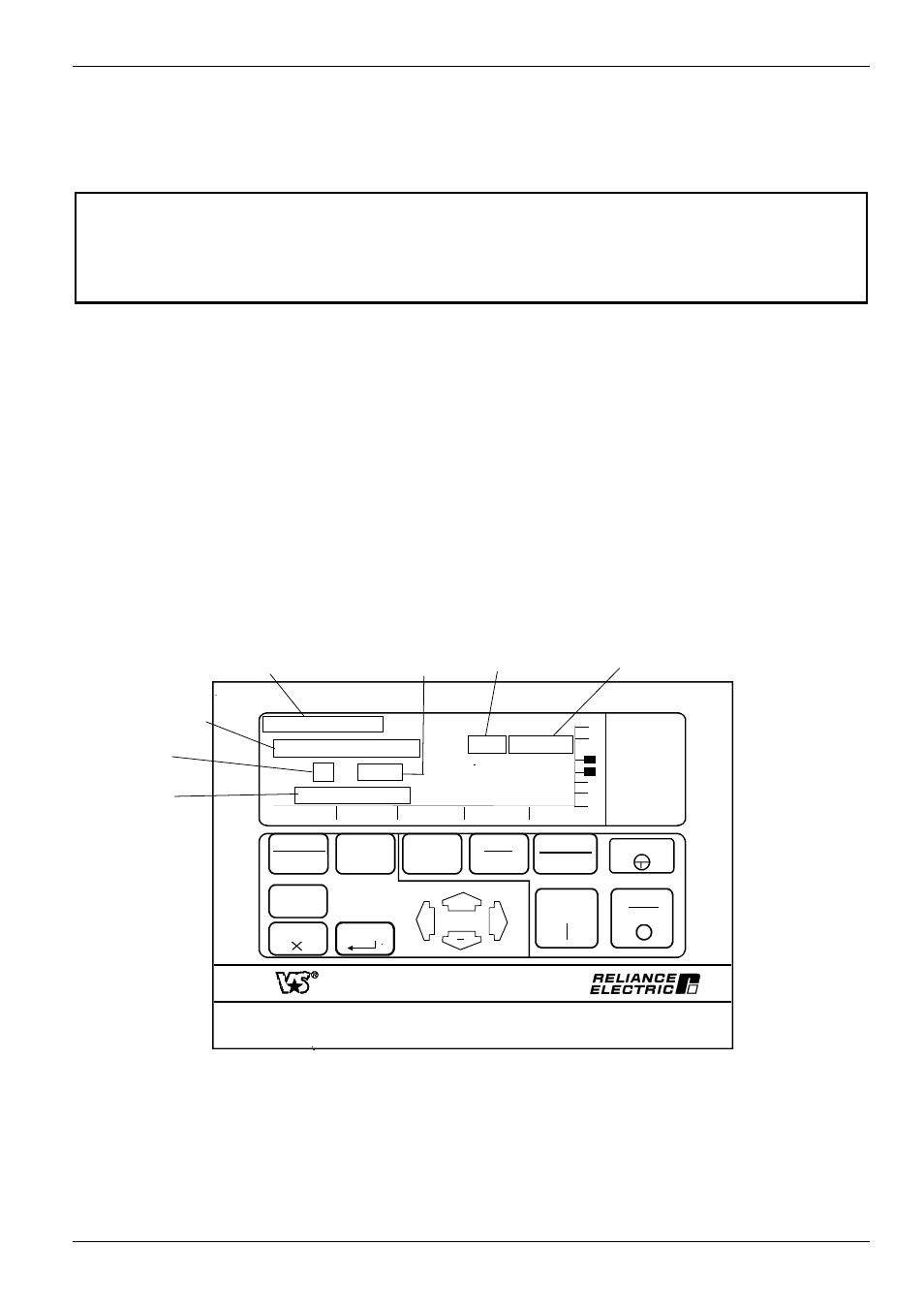
CHANGING PARAMETER VALUES
49’1340 e
FlexPak 3000
5-1
5.0
How to Change Parameter Values
5.1 Introduction
DANGER
Only qualified electrical personnel familiar with the construction and operation of this equipment
and the hazards involved should install, adjust, operate and/or service this equipment. Read and
understand this section in its entirety before proceeding. Failure to observe this precaution could result
in bodily injury or loss of life.
Value entry screens (Integer, Standard Choice Integer, Selector Switch or Boolean) allow the
user to modify a single parameter's value or selection. Value entry screens contain a cursor and
an entry field area. Note that the cursor for value entry fields is a blinking underscore.
Generally, pressing ENTER while in a value entry screen has the following effects:
1) The current value/selection is accepted and the entry field is reset to the new value.
2) The display remains in the value entry screen.
5.2
Integer Value Entry Screen
This screen allows the user to enter a numeric value within the specified limits of the
parameter's input range.
The entry field consists of 5 digit positions and a sign. A cursor marks the position of the digit to
be adjusted. A sign indicator is positioned 1 character to the left of the left-most digit (MSD or
most significant digit) as shown below:
Parameter’s
Parameter
Parameter-
Parameter
Main Menu
Entry Field
Present Value
Units
Parameter-Name
Parameter’s
Entry Sign
Parameter’s
Input Range
Fault
Alarm
Interlock OK
Drive Ready
Running
Current Limit
Torque Limit
PROGRAM
MONITOR
STOP
FAULT
JOG
FORWARD
REVERSE
CONTROL
SOURCE
SELECT
AUTO
MANUAL
PROGRAM
KEYPAD
MANUAL
FORWARD
RESET
+
RUN
HELP
?
CANCEL
ENTER
Figure 5.1 - Integer Value Entry Screen
Borrows and carries will be in effect for the right-most digit (LSD or least significant digit) only.
For example, pressing
⇑ with the cursor at the LSD would change the number 199 to 200.
However if the cursor was positioned 1 to the left of the LSD then the number would change
from 199 to 109.
DRIVE REF RAMP
ACCELERATION RATE
+
10.0
0.1 < - > 300.0
SECOND
10.0
