Input and output signals, For fix – Rockwell Automation 2080-LC50 Micro830 and Micro850 Programmable Controllers User Manual User Manual
Page 78
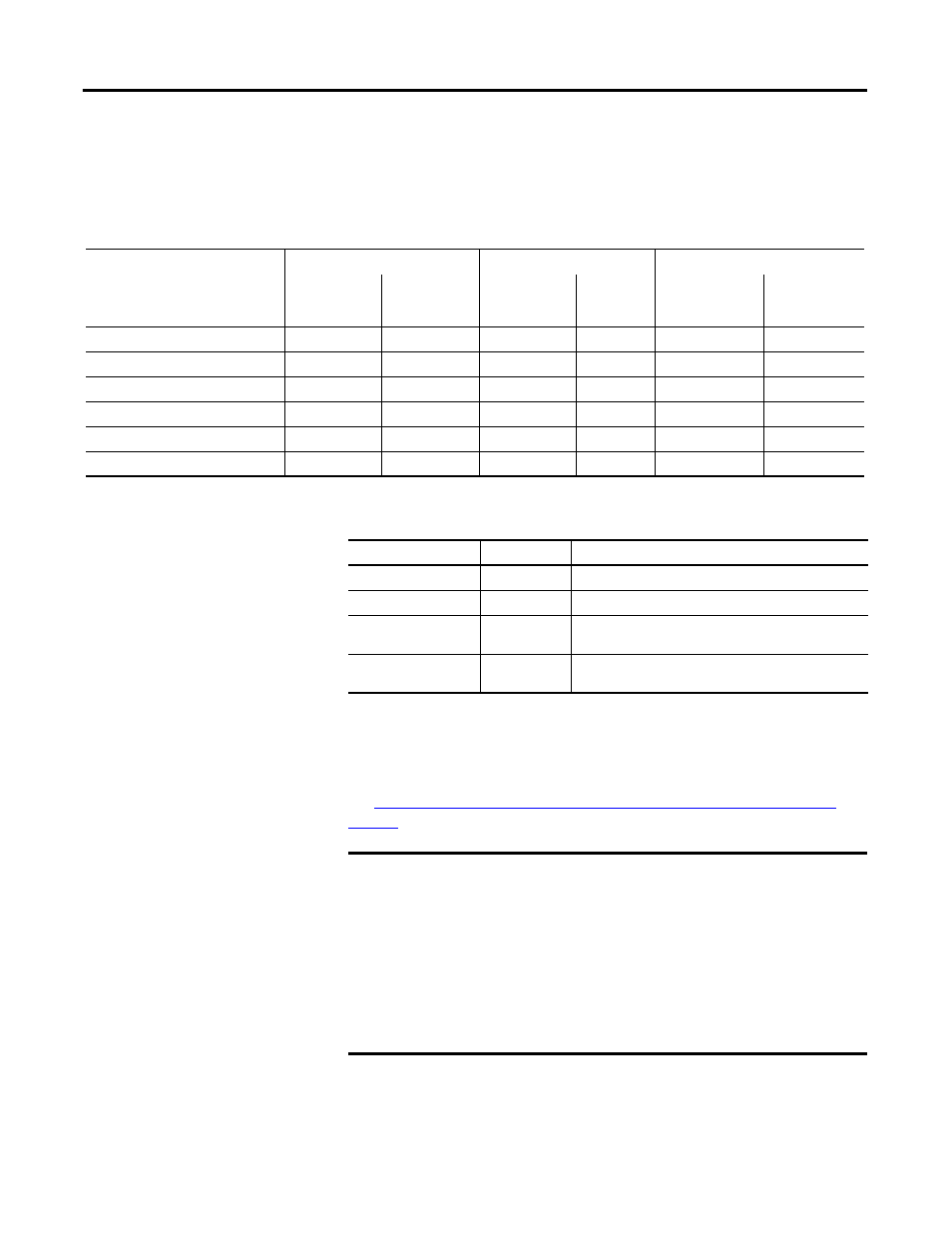
64
Rockwell Automation Publication 2080-UM002F-EN-E - December 2013
Chapter 7 Motion Control with PTO and PWM
Input and Output Signals
Multiple input/output control signals are required for each motion axis, as
described in the next tables. PTO Pulse and PTO Direction are required for an
axis. The rest of the input/outputs can be disabled and re-used as regular I/O.
These I/O can be configured through the axis configuration feature in
Connected Components Workbench. Any outputs assigned for motion should
not be controlled in the user program.
See
Motion Axis Configuration in Connected Components Workbench on
.
Fixed PTO Input/Output
Motion Signals
PTO0 (EM_00)
PTO1 (EM_01)
PTO2 (EM_02)
Logical Name
in Software
Name on
Terminal
Block
Logical Name
in Software
Name on
Terminal
Block
Logical Name in
Software
Name on
Terminal Block
PTO pulse
_IO_EM_DO_00
O-00
_IO_EM_DO_01
O-01
IO_EM_DO_02
O-02
PTO direction
_IO_EM_DO_03
O-03
_IO_EM_DO_04
O-04
IO_EM_DO_05
O-05
Lower (Negative) Limit switch
_IO_EM_DI_00
I-00
_IO_EM_DI_04
I-04
IO_EM_DI_08
I-08
Upper (Positive) Limit switch
_IO_EM_DI_01
I-01
_IO_EM_DI_05
I-05
IO_EM_DI_09
I-09
Absolute Home switch
_IO_EM_DI_02
I-02
_IO_EM_DI_06
I-06
IO_EM_DI_10
I-10
Touch Probe Input switch
_IO_EM_DI_03
I-03
_IO_EM_DI_07
I-07
IO_EM_DI_11
I-11
Configurable input/output
Motion Signals
Input/Output
Notes
Servo/Drive On
OUTPUT
Can be configured as any embedded output.
Servo/Drive Ready
INPUT
Can be configured as any embedded input.
In-Position signal (from
Servo/motor)
INPUT
Can be configured as any embedded input.
Home Marker
INPUT
Can be configured as any embedded input, from input
0...15.
IMPORTANT
If an output is configured for motion, then that output can no longer be
controlled or monitored by the user program and cannot be forced. For
example, when a PTO Pulse output is generating pulses, the
corresponding logical variable IO_EM_DO_xx will not toggle its value
and will not display the pulses in the Variable Monitor but the physical
LED will give an indication.
If an input is configured for motion, then forcing the input only affects the
user program logic and not motion. For example, if the input Drive Ready
is false, then the user cannot force Drive Ready to true by forcing the
corresponding logical variable IO_EM_DI_xx to be true.
