Sti user interrupt enable (sti0.enabled), Sti user interrupt lost (sti0.ls), Sti user interrupt pending (sti0.pe) – Rockwell Automation 2080-LC50 Micro830 and Micro850 Programmable Controllers User Manual User Manual
Page 239: Using the event input interrupt (eii) function
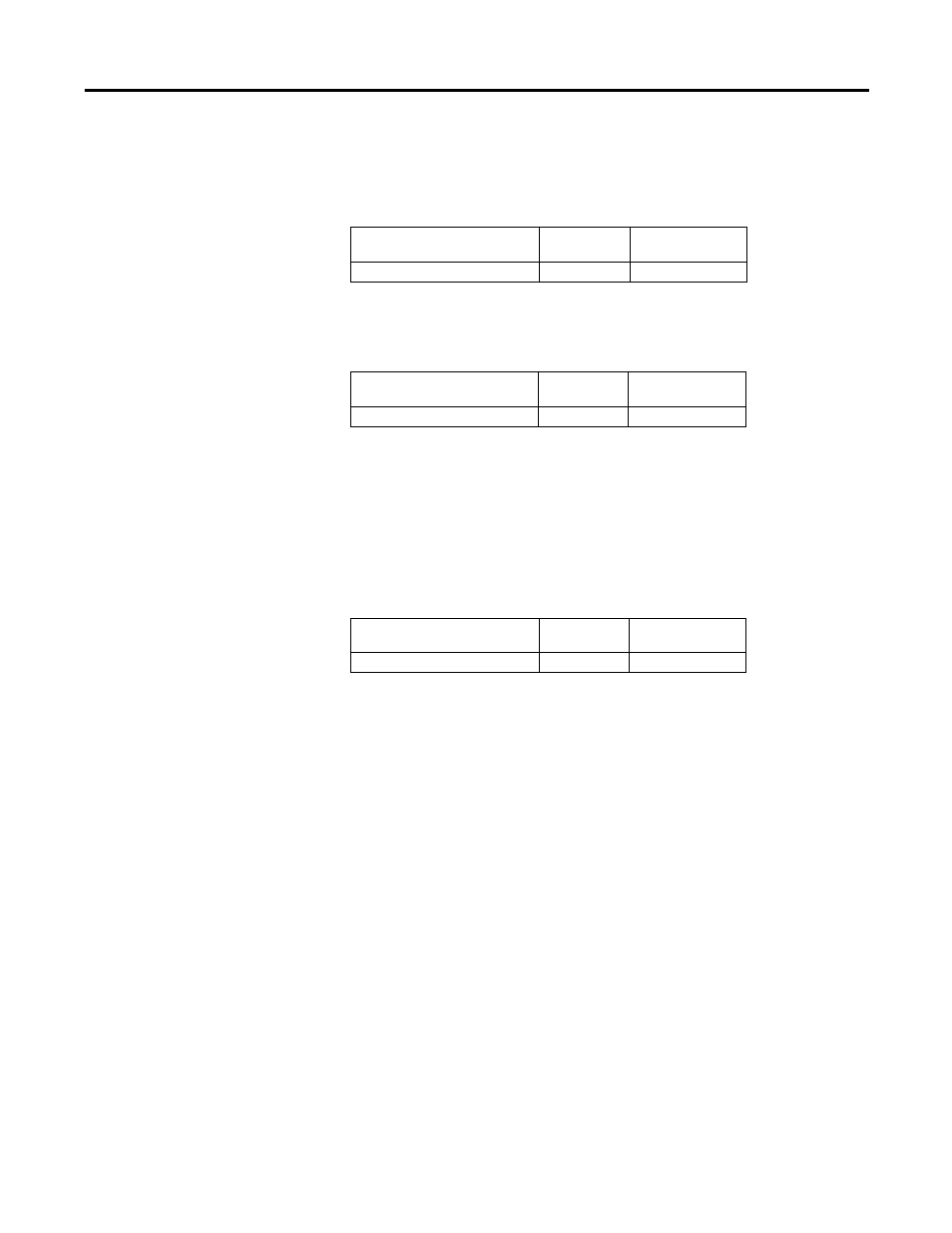
Rockwell Automation Publication 2080-UM002F-EN-E - December 2013
223
User Interrupts Appendix D
The STI EX bit can be used in the control program as conditional logic to detect
if an STI interrupt is executing.
STI User Interrupt Enable (STI0.Enabled)
The User Interrupt Enable bit is used to indicate STI enable or disable status.
STI User Interrupt Lost (STI0.LS)
The LS is a status flag that indicates an interrupt was lost. The controller can
process 1 active and maintain up to 1 pending user interrupt conditions before it
sets the lost bit.
This bit is set by the controller. It is up to the control program to utilize, track, the
lost condition if necessary.
STI User Interrupt Pending (STI0.PE)
The PE is a status flag that represents an interrupt is pending. This status bit can
be monitored or used for logic purposes in the control program if you need to
determine when a subroutine cannot execute immediately.
This bit is automatically set and cleared by the controller. The controller can
process 1 active and maintain up to 1 pending user interrupt conditions before it
sets the lost bit.
Using the Event Input
Interrupt (EII) Function
The EII (Event Input Interrupt) is a feature that allows the user to scan a specific
POU when an input condition is detected from a field device.
EII0 is used in this document to define how EII works.
Configure EII Input Edge from the Embedded I/O configuration window.
Sub-Element Description
Data Format
User Program
Access
Enabled - User Interrupt Enable
binary (bit)
read only
Sub-Element Description
Data Format
User Program
Access
LS - User Interrupt Lost
binary (bit)
read/write
Sub-Element Description
Data Format
User Program
Access
PE - User Interrupt Pending
binary (bit)
read only
