Rockwell Automation 2080-LC50 Micro830 and Micro850 Programmable Controllers User Manual User Manual
Page 219
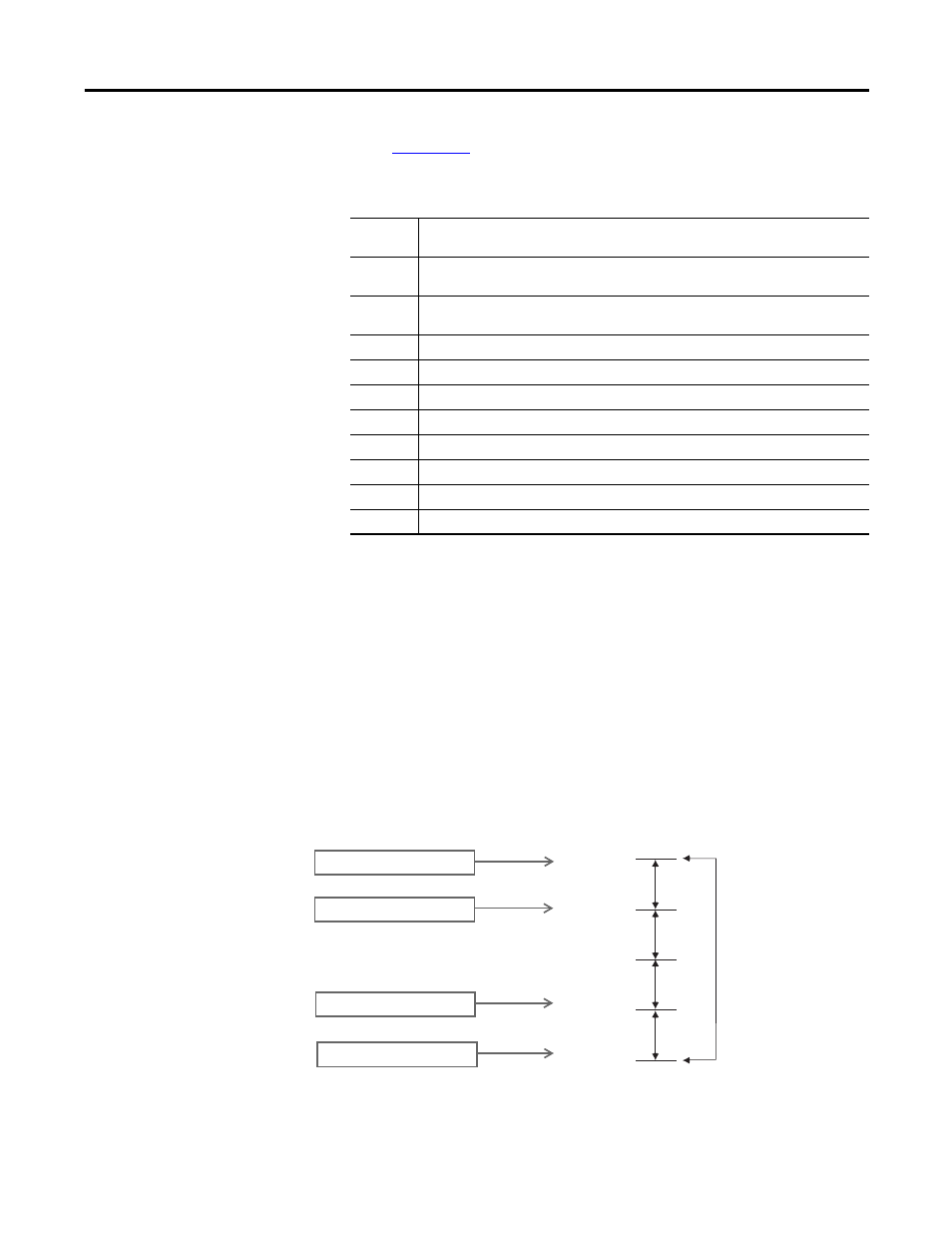
Rockwell Automation Publication 2080-UM002F-EN-E - December 2013
203
Quickstarts Appendix C
for more information about HSC modes. You can also quickly
refer to the table below for the list of ten available modes.
Modes 1, 3, 5, 7, and 9 will only work when an ID of 0, 2, or 4 is set due to
the fact that these modes use reset and hold. Modes 0, 2, 4, 6, and 8 will
work on any ID. Modes 6…9 will only work when an encoder is connected
to the controller. Use the HSC ID chart as a reference to wire the encoder
to the controller.
MyAppData.HPSetting
, MyAppData.LPSetting,
MyAppData.OFSetting
, and MyAppData.UFSetting are all user-
defined variables which represent the counting range of the HSC. The
diagram below gives an example of a range of values that can be set for
these variables.
MyAppData.OutputMask
along with MyAppData.HPOutput and
MyAppData.LPOutput
allows the user to specify which embedded
HSC Operating Modes
Mode
Number
Type
0
Up Counter – The accumulator is immediately cleared (0) when it reaches the high
preset. A low preset cannot be defined in this mode.
1
Up Counter with external reset and hold – The accumulator is immediately cleared (0)
when it reaches the high preset. A low preset cannot be defined in this mode.
2
Counter with external direction
3
Counter with external direction, reset, and hold
4
Two input counter (up and down)
5
Two input counter (up and down) with external reset and hold
6
Quadrature counter (phased inputs A and B)
7
Quadrature counter (phased inputs A and B) with external reset and hold
8
Quadrature X4 counter (phased inputs A and B)
9
Quadrature X4 counter (phased inputs A and B) with external reset and hold
+2,147,483,647 maximum
-2,147,483,648 minimum
Overflow
High Preset
0
Low Preset
Underflow
HscAppData.OFSetting
HscAppData.HPSetting
HscAppData.LPSetting
HscAppData.UFSetting
Variable
