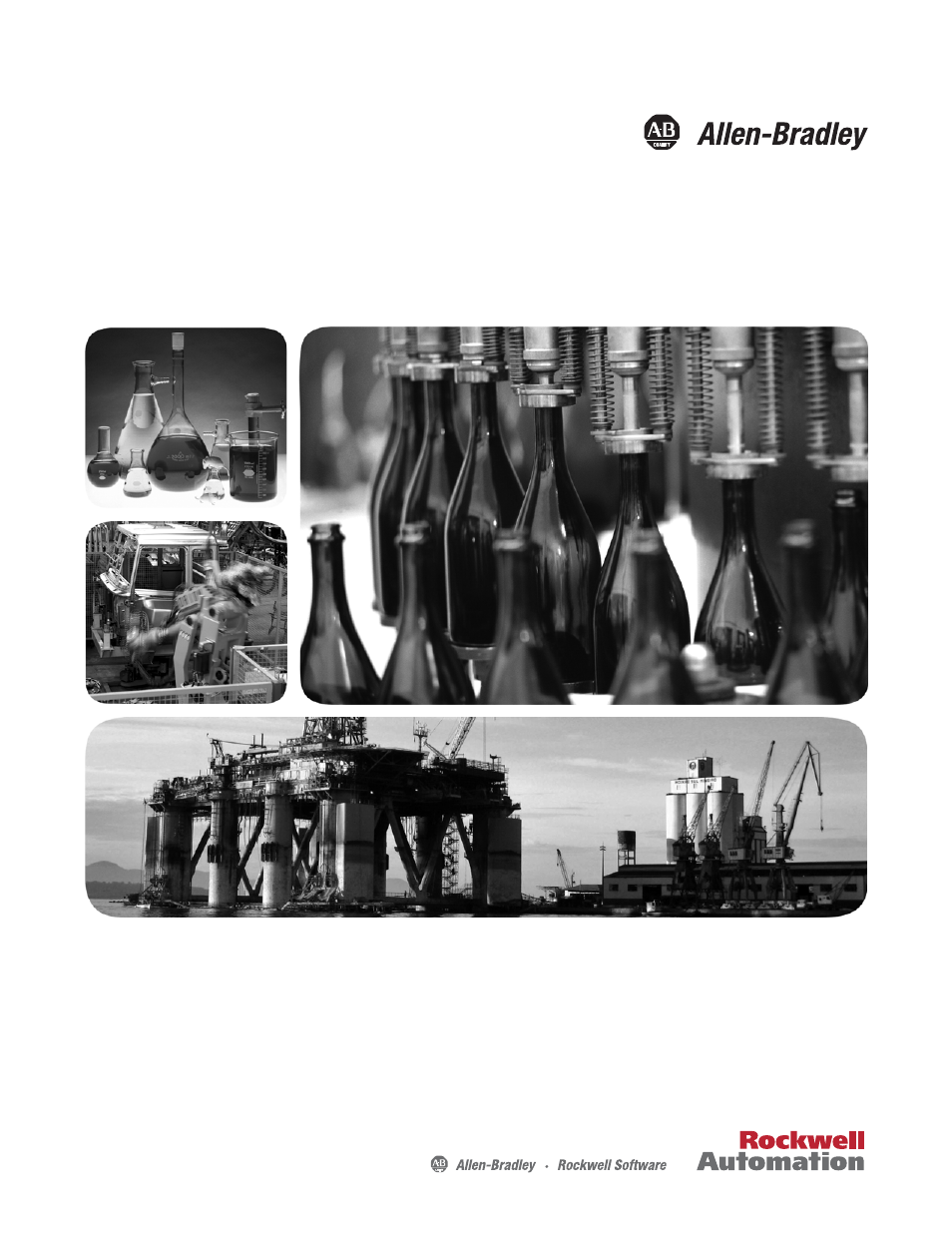Rockwell Automation 2080-LC50 Micro830 and Micro850 Programmable Controllers User Manual User Manual
Rockwell Automation Equipment
This manual is related to the following products:
Table of contents
Document Outline
- 2080-UM002F-EN-E Micro830 and Micro850 Programmable Controllers User Manual
- Preface
- 1 - Hardware Overview
- 2 - About Your Controller
- 3 - Install Your Controller
- 4 - Wire Your Controller
- Wiring Requirements and Recommendation
- Use Surge Suppressors
- Grounding the Controller
- Wiring Diagrams
- 2080-LC30-10QWB
- 2080-LC30-10QVB
- 2080-LC30-16AWB / 2080-LC30-16QWB
- 2080-LC30-16QVB
- 2080-LC30-24QWB / 2080-LC50-24AWB / 2080-LC50-24QWB
- 2080-LC30-24QVB / 2080-LC30-24QBB / 2080-LC50-24QVB / 2080-LC50-24QBB
- 2080-LC30-48AWB / 2080-LC30-48QWB / 2080-LC50-48AWB / 2080-LC50-48QWB
- 2080-LC30-48QVB / 2080-LC30-48QBB / 2080-LC50-48QVB / 2080-LC50-48QBB
- Controller I/O Wiring
- Embedded Serial Port Wiring
- 5 - Communication Connections
- 6 - Program Execution in Micro800
- 7 - Motion Control with PTO and PWM
- Use the Micro800 Motion Control Feature
- Input and Output Signals
- Motion Control Function Blocks
- General Rules for the Motion Control Function Blocks
- Simultaneous Execution of Two Movement Function Blocks (Busy Output = True)
- Example: Move to Position Ignored Due to Busy
- Example: Successful Aborted Move
- Example: Changing Velocity With No Abort
- Example: Aborted Movement Function Block During Acceleration/Deceleration
- Example: Error Stop using MC_Stop cannot be Aborted
- General Rules for the Motion Control Function Blocks
- Motion Axis and Parameters
- Function Block and Axis Status Error Codes
- Major Fault Handling
- Motion Axis Configuration in Connected Components Workbench
- Monitor an Axis
- Homing Function Block
- Conditions for Successful Homing
- MC_HOME_ABS_SWITCH
- Scenario 1: Moving part at right (positive) side of home switch before homing starts
- Scenario 2: Moving part is in between Lower Limit and Home switch before homing starts
- Scenario 3: Moving part on Lower Limit or Home switch before homing starts
- Scenario 4: Moving part at left (negative) side of Lower Limit switch before homing starts
- MC_HOME_LIMIT_SWITCH
- MC_HOME_REF_WITH_ABS
- Scenario 1: Moving part at right (positive) side of Home switch before homing starts
- Scenario 2: Moving part between Lower Limit and Home switch before homing starts
- Scenario 3: Moving part on Lower Limit or Home switch before homing starts
- Scenario 4: Moving part at left (negative) side of Lower Limit switch before homing starts
- MC_HOME_REF_PULSE
- MC_HOME_DIRECT
- Use PTO for PWM Control
- 8 - Use the High-Speed Counter and Programmable Limit Switch
- High-Speed Counter Overview
- Programmable Limit Switch Overview
- What is High-Speed Counter?
- HSC Inputs and Wiring Mapping
- High Speed Counter (HSC) Data Structures
- HSC APP Data Structure
- PLS Enable (HSCAPP.PLSEnable)
- HSCID (HSCAPP.HSCID)
- HSC Mode (HSCAPP.HSCMode)
- HSC Mode 0 – Up Counter
- HSC Mode 1 – Up Counter with External Reset and Hold
- HSC Mode 2 – Counter with External Direction
- HSC Mode 3 – Counter with External Direction, Reset, and Hold
- HSC Mode 4 – Two Input Counter (up and down)
- HSC Mode 5 – Two Input Counter (up and down) with External Reset and Hold
- Using the Quadrature Encoder
- HSC Mode 6 – Quadrature Counter (phased inputs A and B)
- HSC Mode 7 – Quadrature Counter (phased inputs A and B) With External Reset and Hold
- HSC Mode 8 – Quadrature X4 Counter
- HSC Mode 9 – Quadrature X4 Counter with External Reset and Hold
- Accumulator (HSCAPP. Accumulator)
- High Preset (HSCAPP.HPSetting)
- Low Preset (HSCAPP.LPSetting)
- Overflow Setting (HSCAPP.OFSetting)
- Underflow Setting (HSCAPP.UFSetting)
- Output Mask Bits (HSCAPP.OutputMask)
- High Preset Output (HSCAPP.HPOutput)
- Low Preset Output (HSCAPP.LPOutput)
- HSC STS (HSC Status) Data Structure
- Counting Enabled (HSCSTS.CountEnable)
- Error Detected (HSCSTS.ErrorDetected)
- Count Up (HSCSTS.CountUpFlag)
- Count Down (HSCSTS.CountDownFlag)
- Mode Done (HSCSTS.Mode1Done)
- Overflow (HSCSTS.OVF)
- Underflow (HSCSTS.UNF)
- Count Direction (HSCSTS.CountDir)
- High Preset Reached (HSCSTS.HPReached)
- Low Preset Reached (HSCSTS.LPReached)
- Overflow Interrupt (HSCSTS.OFCauseInter)
- Underflow Interrupt (HSCSTS.UFCauseInter)
- High Preset Interrupt (HSCSTS.HPCauseInter)
- Low Preset Interrupt (HSCSTS.LPCauseInter)
- Programmable Limit Switch Position (HSCSTS.PLSPosition)
- Error Code (HSCSTS.ErrorCode)
- Accumulator (HSCSTS.Accumulator)
- High Preset (HSCSTS.HP)
- Low Preset (HSCSTS.LP)
- High Preset Output (HSCSTS.HPOutput)
- Low Preset Output (HSCSTS.LPOutput)
- HSC (High Speed Counter) Function Block
- HSC_SET_STS Function Block
- Programmable Limit Switch (PLS) Function
- HSC Interrupts
- HSC Interrupt Status Information
- Use HSC
- 9 - Controller Security
- A - Specifications
- B - Quickstarts
- Flash Upgrade Your Micro800 Firmware
- Establish Communications Between RSLinx and a Micro830/Micro850 Controller through USB
- Configure Controller Password
- Use the High Speed Counter
- To use HSC, you first need to establish the HSC counting mode required by your application. See HSC Mode (HSCAPP.HSCMode) on page 118 for available modes on Micro800 controllers.
- Create the HSC Project and Variables
- Assign Values to the HSC Variables
- Assign Variables to the Function Block
- Run the High Speed Counter
- Use the Programmable Limit Switch (PLS) Function
- Forcing I/Os
- C - Modbus Mapping for Micro800
- D - User Interrupts
- E - Troubleshooting
- F - IPID Function Block
- G - System Loading
- Back Cover