Rockwell Automation 2080-LC50 Micro830 and Micro850 Programmable Controllers User Manual User Manual
Page 250
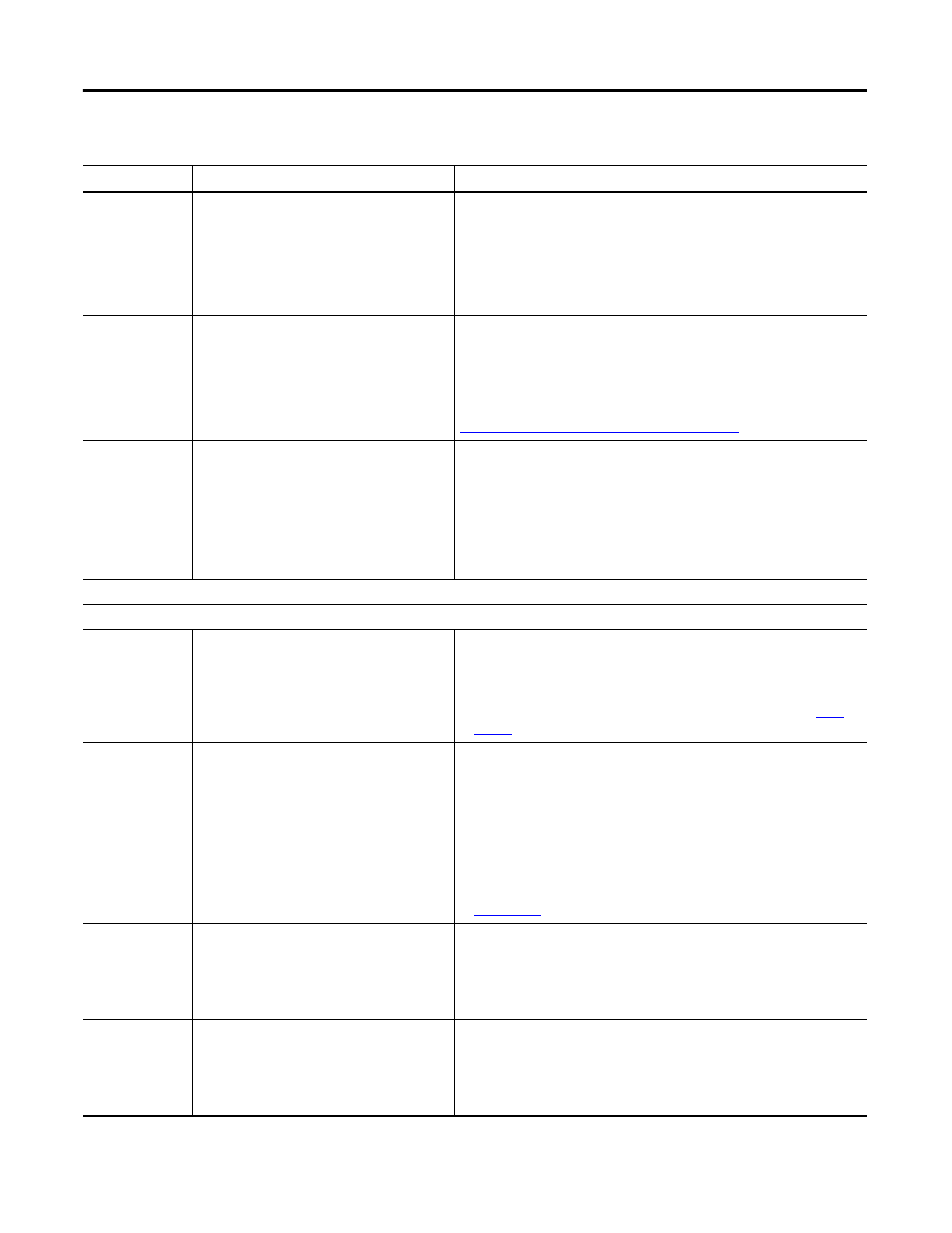
234
Rockwell Automation Publication 2080-UM002F-EN-E - December 2013
Appendix E Troubleshooting
0xF29z
(z indicates the
slot number of the
expansion I/O. If
z=0, then the slot
number cannot be
identified.)
A module fault is detected on your expansion I/O
module.
Perform the following:
• Cycle power the Micro800 controller, or
• Replace the slot number z module.
If the error persists, contact your local Rockwell Automation technical support
representative. For contact information, see
.
0xF2Az
(z indicates the
slot number of the
expansion I/O. If
z=0, then the slot
number cannot be
identified.)
Expansion I/O power failure
Perform the following:
• Cycle power the Micro800 controller, or
• Replace the slot number z module.
If the error persists, contact your local Rockwell Automation technical support
representative. For contact information, see
.
0xF2Bz
(z indicates the
slot number of the
expansion I/O. If
z=0, then the slot
number cannot be
identified.)
Expansion I/O configuration fault.
Perform the following:
• Correct the expansion IO module configuration in the user program to match
that of the actual hardware configuration.
• Check the expansion I/O module operation and condition.
• Cycle power to the Micro800 controller.
• Replace the expansion I/O module.
For the following four error codes, z is the slot number of the plug-in module. If z = 0, then the slot number cannot be identified
0xF0Az
The plug-in I/O module experienced an error
during operation.
Perform one of the following:
• Check the condition and operation of the plug-in I/O module.
• Cycle power to the Micro800 controller.
• If the error persists, see the Micro800 Plug-In Modules, publication
0xF0Bz
The plug-in I/O module configuration does not
match the actual I/O configuration detected.
Perform one of the following:
• Correct the plug-in I/O module configuration in the user program to match
that of the actual hardware configuration.
• Check the condition and operation of the plug-in I/O module.
• Cycle power to the Micro800 controller.
• Replace the plug-in I/O module.
• If the error persists, see the Micro800 Plug-in Modules, publication
0xF0Dz
When power was applied to the plug-in I/O
module or the plug-in I/O module was removed, a
hardware error occurred.
Perform the following:
• Correct the plug-in I/O module configuration in the user program.
• Build and download the program using Connected Components Workbench.
• Put the Micro800 controller into Run mode.
0xF0Ez
The plug-in I/O module configuration does not
match the actual I/O configuration detected.
Perform the following:
• Correct the plug-in I/O module configuration in the user program.
• Build and download the program using Connected Components Workbench.
• Put the Micro800 controller into Run mode.
List of Error Codes for Micro800 controllers
Error Code
Description
Recommended Action
