Rockwell Automation 2080-LC50 Micro830 and Micro850 Programmable Controllers User Manual User Manual
Page 152
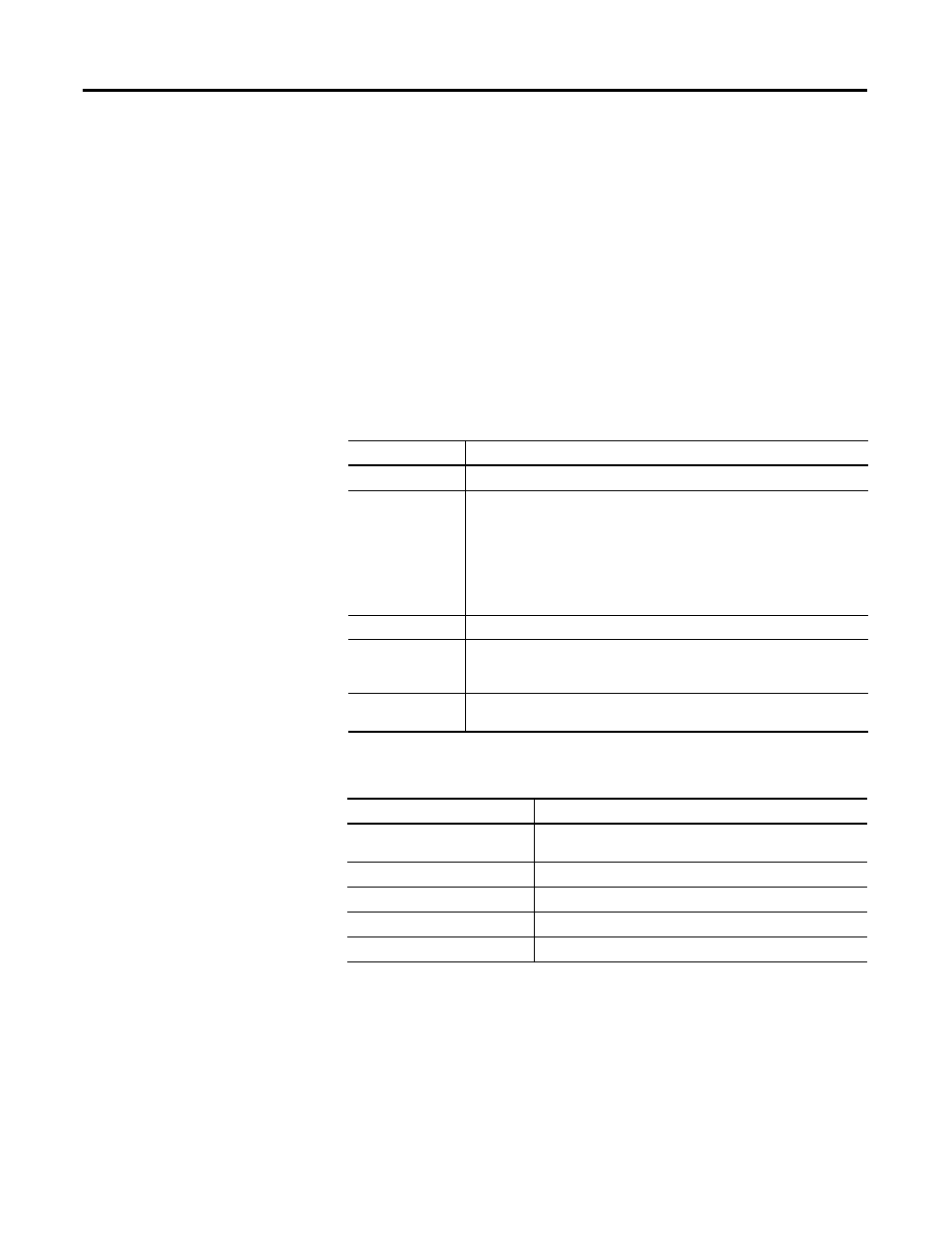
136
Rockwell Automation Publication 2080-UM002F-EN-E - December 2013
Chapter 8 Use the High-Speed Counter and Programmable Limit Switch
HscCmd = 4
(reset) sets the Acc value to the HSC AppData.Accumalator value.
The HscCmd =4 does not stop HSC counting. If HSC is counting when the
HscCmd =4 is issued, some counting may be lost.
To reset the Acc value and then continue the counting, trigger the HscCmd =4
only once. If the command is enabled continuously, it may cause errors.
HSC AppData.Accumalator value is updated automatically by the HSC
mechanism with the same value as the HSC Sts.Accumulator. To set one specific
value to HSC Acc while counting, write the value to HSC AppData.Accumalator
immediately before HscCmd =4 is issued.
HSC Commands
HSC Command
Description
0x00
Reserved
0x01
HSC RUN
• Start HSC (if HSC in Idle mode and Rung is Enabled)
• Update HSC Status Info only (if HSC already in RUN mode and Rung
is Enabled)
• Update HSC status Info only (if Rung is disabled)
0x02
HSC Stop: Stop a HSC counting (if HSC is in RUN mode and Rung is Enabled.)
0x03
HSC Load: reload HSC Configuration (if Rung is Enabled) for 6 input elements:
HPSetting, LPSetting, HPOutput, LPOutput, OFSetting, and UFSetting. HSC
accumulator is NOT reloaded by cmd = 0x03.
0x04
HSC Reset: set Accumulator to assigned value, and reset HSC status
information (if Rung is Enabled)
HSC Function Block Status Codes
HSC Status Code
Description
0x00
No action from Controller because the function block is not
enabled
0x01
HSC function block successfully executed
0x02
HSC command invalid
0x03
HSC ID out of range
0x04
HSC Configuration Error
