Add new axis – Rockwell Automation 2080-LC50 Micro830 and Micro850 Programmable Controllers User Manual User Manual
Page 104
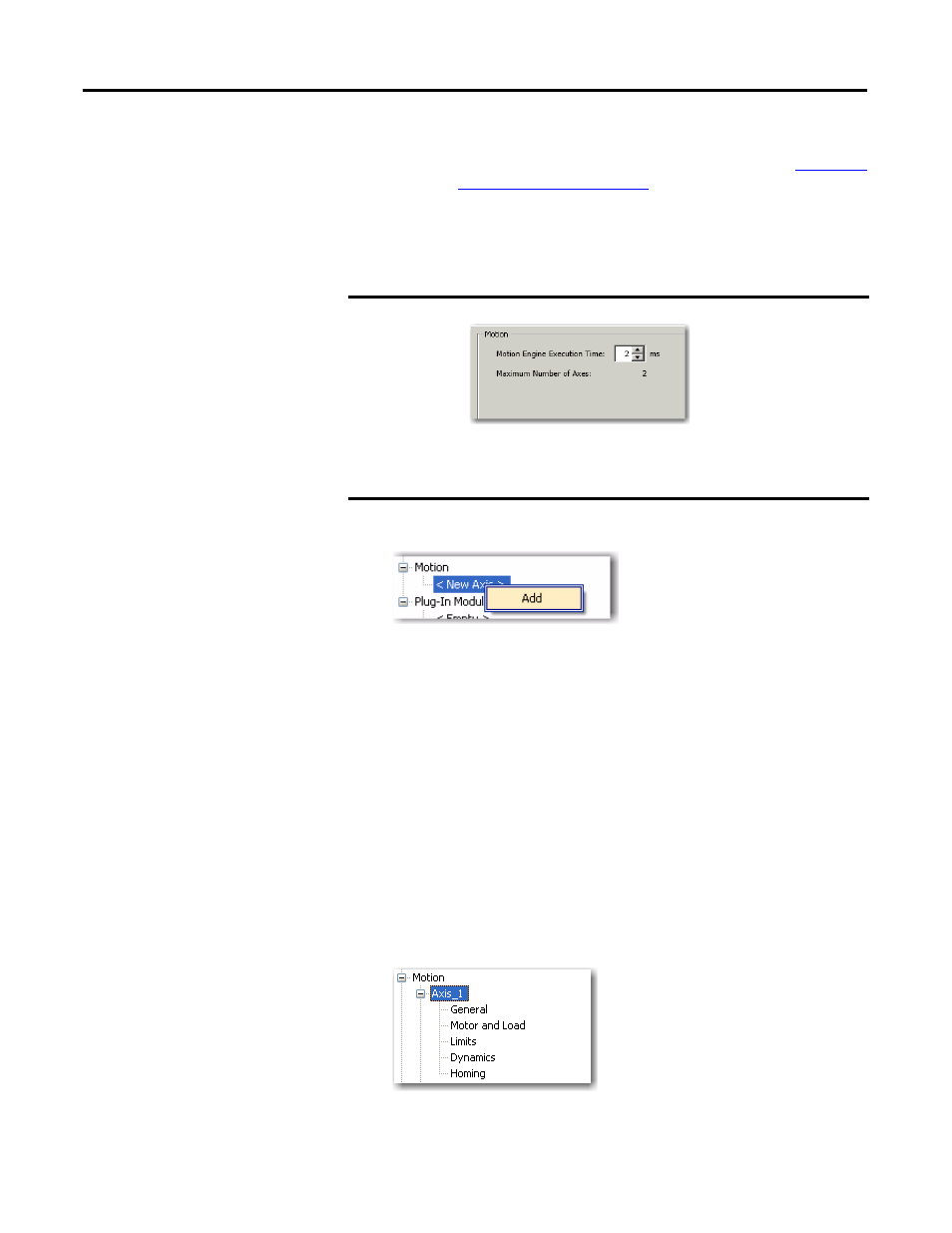
90
Rockwell Automation Publication 2080-UM002F-EN-E - December 2013
Chapter 7 Motion Control with PTO and PWM
Add New Axis
1.
On the Device Configuration tree, right-click
2.
Provide an axis name. Click Enter.
3.
Expand the newly created Axis to see the following configuration
categories:
• General
• Motor and Load
• Limits
• Dynamics
• Homing
TIP
Values for the different motion axis parameters are validated based on a
set of relationships and pre-determined absolute range. See
Parameter Validation on page 100
for a description of the relationships
between parameters.
IMPORTANT
Motion Engine Execution Time
When an axis is added to the configuration, the Motion Engine
Execution Time can be configured from 1…10 ms (default: 1 ms). This
global parameter applies to all motion axis configurations.
TIP
Name must begin with a letter or underscore character, followed by a
letter or single underscore characters.
TIP
You can also press F2 to edit axis name.
