Uid - user interrupt disable – Rockwell Automation 2080-LC50 Micro830 and Micro850 Programmable Controllers User Manual User Manual
Page 232
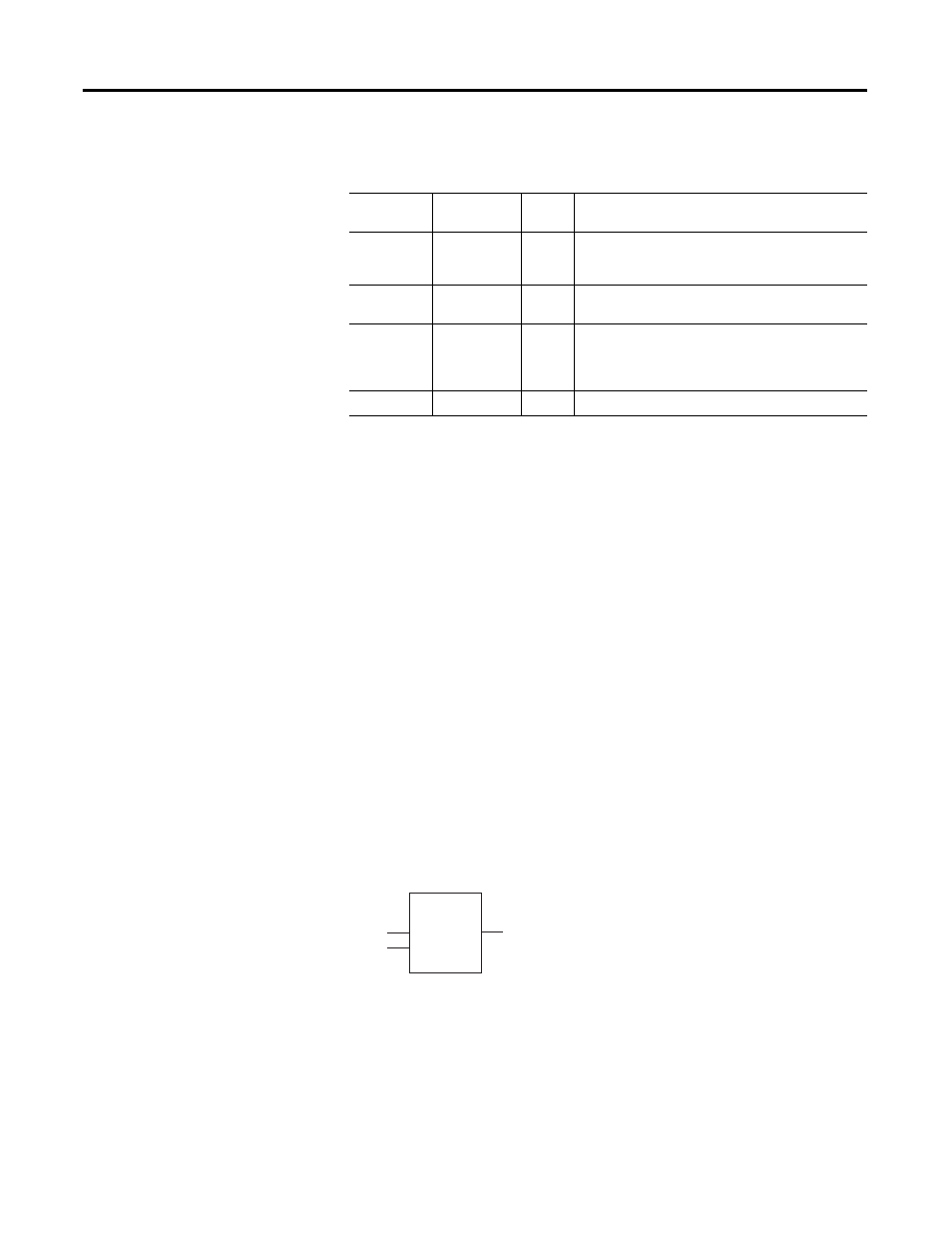
216
Rockwell Automation Publication 2080-UM002F-EN-E - December 2013
Appendix D User Interrupts
The STIS instruction can be used to start and stop the STI function or to change
the time interval between STI user interrupts. The STI instruction has two
operands:
• IRQType — This is the STI ID that a user wants to drive.
• SetPoint — This is the amount of time (in milliseconds) which must
expire prior to executing the selectable timed user interrupt. A value of zero
disables the STI function. The time range is from 0…65,535 milliseconds.
The STIS instruction applies the specified set point to the STI function as
follows (STI0 is used here as an example):
• If a zero set point is specified, the STI is disabled and STI0.Enable is
cleared (0).
• If the STI is disabled (not timing) and a value greater than 0 is entered into
the set point, the STI starts timing to the new set point and STI0.Enable is
set (1).
• If the STI is currently timing and the set point is changed, the new setting
takes effect immediately, restarting from zero. The STI continues to time
until it reaches the new set point.
UID - User Interrupt Disable
The UID instruction is used to disable selected user interrupts. The table below
shows the types of interrupts with their corresponding disable bits:
STIS Parameters
Parameter
Parameter
Type
Data
Type
Parameter Description
Enable
Input
BOOL
Enable Function.
When Enable = TRUE, function is performed.
When Enable = FALSE, function is not performed.
IRQType
Input
UDINT
Use the STI defined DWORD
IRQ_STI0, IRQ_STI1, IRQ_STI2, IRQ_STI3
SetPoint
Input
UINT
The user timer interrupt interval time value in
milliseconds.
When SetPoint = 0, STI is disabled.
When SetPoint = 1…65535, STI is enabled.
STIS or ENO
Output
BOOL
Rung Status (same as Enable)
UID
UID
UID (name or Pin ID)
or ENO(Pin ID)
Enable
IRQType
45639
