Upgrading hardware component firmware, Checking control builder operation and logging on, Changing the default operator's password – Rockwell Automation 1757-SWKIT5000 ProcessLogix R500.1 Installation and Upgrade Guide User Manual
Page 86: Changing the default operator's password -20, Skip to completing the processlogix, Skip to completing the
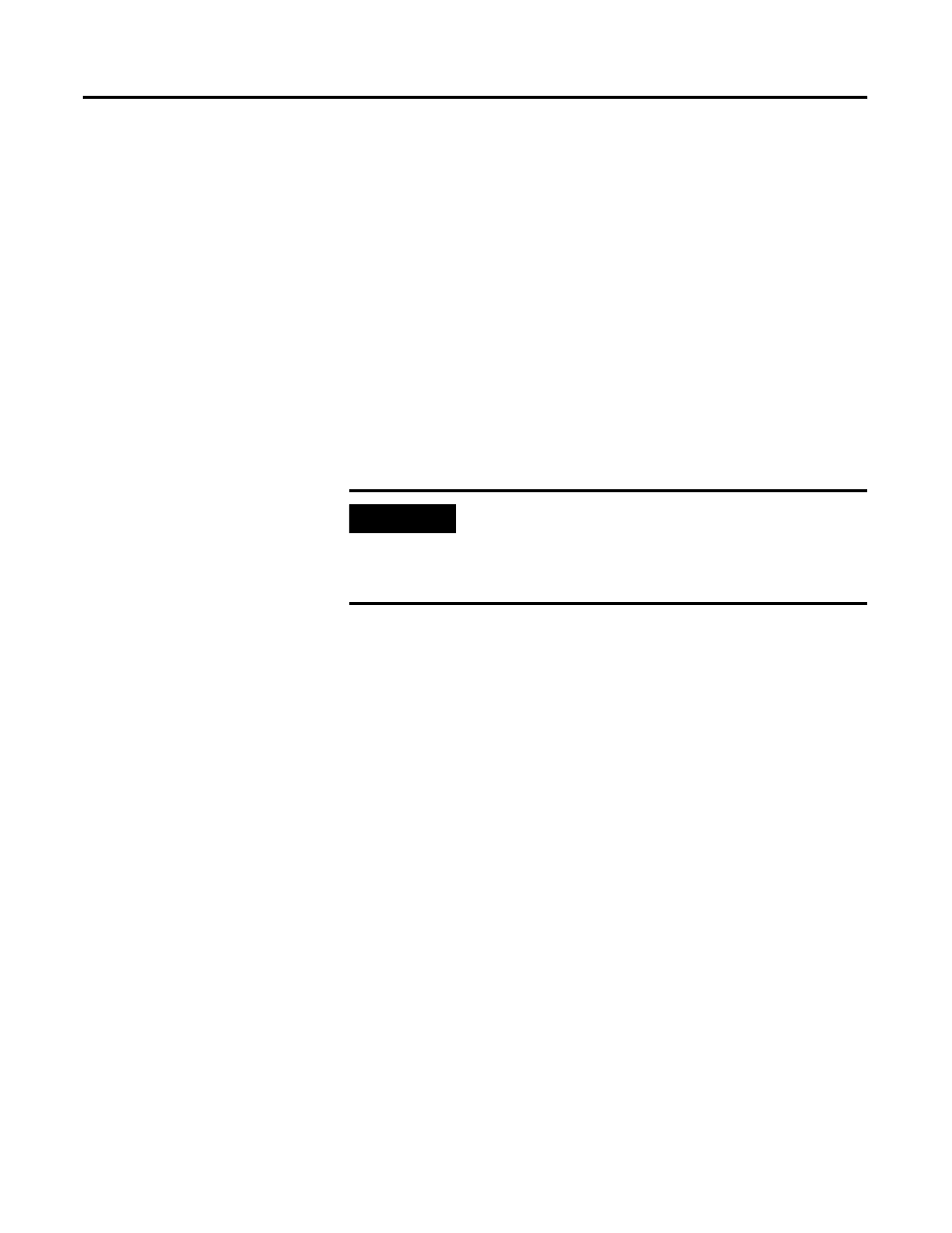
Publication 1757-IN500A-EN-P - September 2002
3-20 ProcessLogix Server Installation Procedures
Completing the
ProcessLogix R500.1 Install
on a Redundant Server Pair
Refer to Completing the ProcessLogix R500.1 Setup on a Redundant Server
Pair on page 6-1.
Completing the
ProcessLogix R500.1 Install
on a Non-Redundant Server
Upgrading Hardware Component Firmware
1. Refer to Loading 1757-PLX52, TC-MUX021, or 1757-FIM Boot and
Personality Images on page 7-9 to upgrade the 1757-PLX52 boot and
personality images to the current release level.
2. After upgrading the 1757-PLX52, refer to Upgrading Hardware
Component Firmware on page 7-4 to check if other hardware
components require upgrades.
Checking Control Builder Operation and Logging On
Use the following general procedure to log on and check Control Builder
operation on a ProcessLogix Server.
Changing the default Operator's password
In previous releases of ProcessLogix it was not necessary to change the default
mngr operator's password to use it. As a security precaution it is now necessary
to change the password before you can log in as the mngr operator. To change
the password, do the following:
1. Open Station.
2. Click the Oper field in the lower right corner of the display
3. Enter >mngr< in the Station logon prompt and click OK.
4. Click Configure
⇒
Operator
⇒
Operators.
5. Click the mngr Operator ID.
6. Click Change Password.
IMPORTANT
Stop! It is essential that you check the firmware revision
levels for ALL ProcessLogix hardware components after a
ProcessLogix software installation.
Do not proceed until you have upgraded the firmware.
