Creating the processlogix user accounts, Creating the ps_user and erserver accounts, Creating the processlogix user accounts -41 – Rockwell Automation 1757-SWKIT5000 ProcessLogix R500.1 Installation and Upgrade Guide User Manual
Page 65: Creating the ps_user and erserver accounts -41
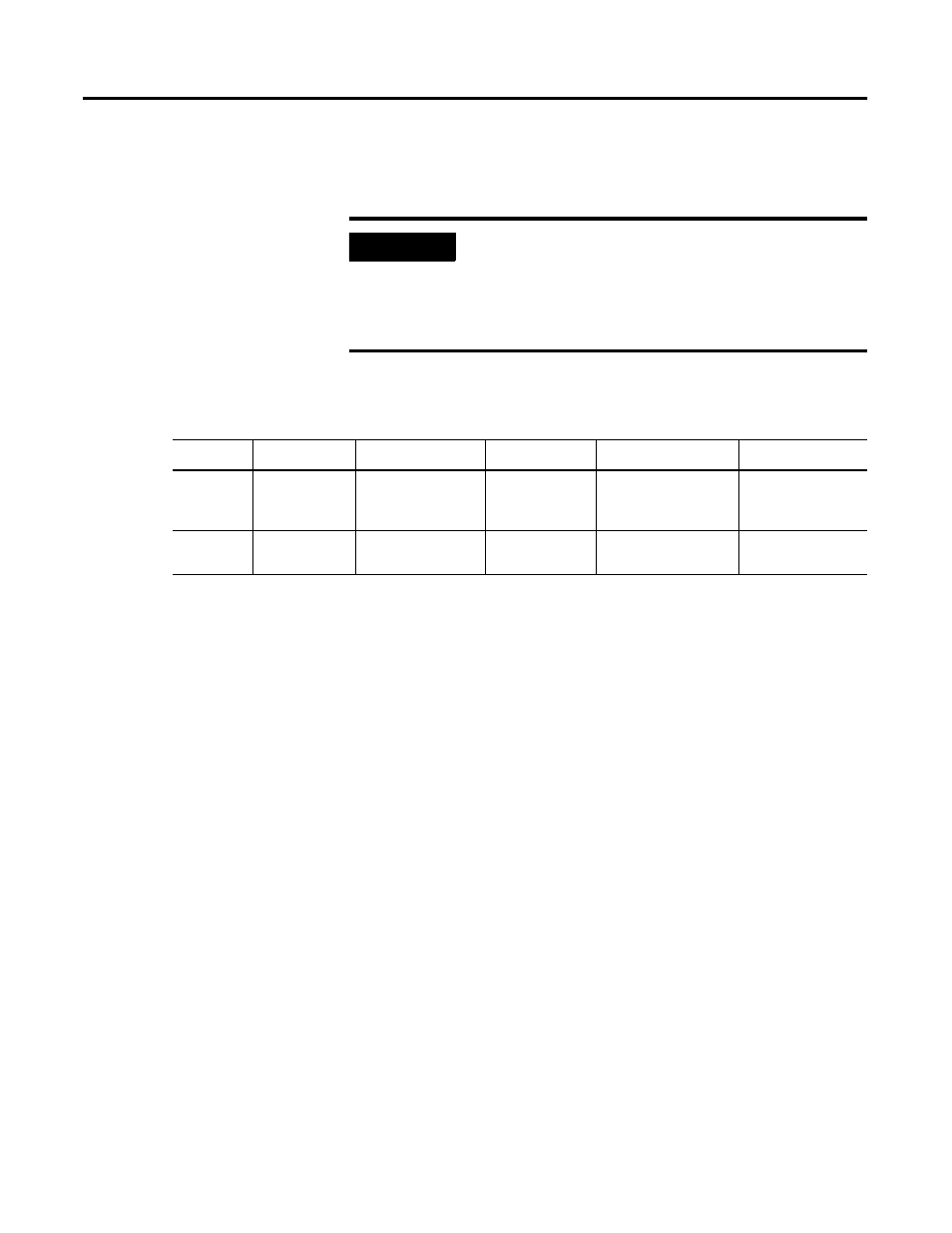
Publication 1757-IN500A-EN-P - September 2002
Operating System Installation Procedures 2-41
Creating the ProcessLogix
User Accounts
You must create a Process User account to be used to perform the
ProcessLogix R500.1 Software installation. Follow the steps below to create
and logon with the ps_user and erserver accounts.
Creating the ps_user and erserver accounts
1. Right-click the My Computer icon and select Manage.
2. Click the
+
sign to expand Local Users and Groups.
3. Click the Users folder.
4. Click Action
⇒
New User.
5. Enter the appropriate information for ps_user from table Table 2.E on
6. Uncheck the User must change password at next logon checkbox.
7. Check ONLY the Password never expires checkbox.
8. Click Create.
9. On ProcessLogix Servers, repeat steps 5 through 8 for the erserver
account.
IMPORTANT
All R500.1 Systems are required to use the ps_user account.
This is a change from R320.0, where most systems used the
plx_user account.
All subsequent software installs should be performed with
the ps_user account logged on to the system.
Table 2.E User Account Details
Username
Full name
Description
(2)
Password
Confirm Password
Member of
ps_user
Process user
ProcessLogix
System
Administrator
password
password
Administrators
Users
erserver
(1)
erserver
Engineering
Repository Server
erserver
(3)
erserver
(4)
Administrators
Users
(1)
The erserver account is only necessary on ProcessLogix Servers.
(2)
This field may be left blank.
(3)
The password must be lowercase.
(4)
The confirm password must be lowercase.
