Remove processlogix r500.1 server components, Verifying and finalizing component removal – Rockwell Automation 1757-SWKIT5000 ProcessLogix R500.1 Installation and Upgrade Guide User Manual
Page 217
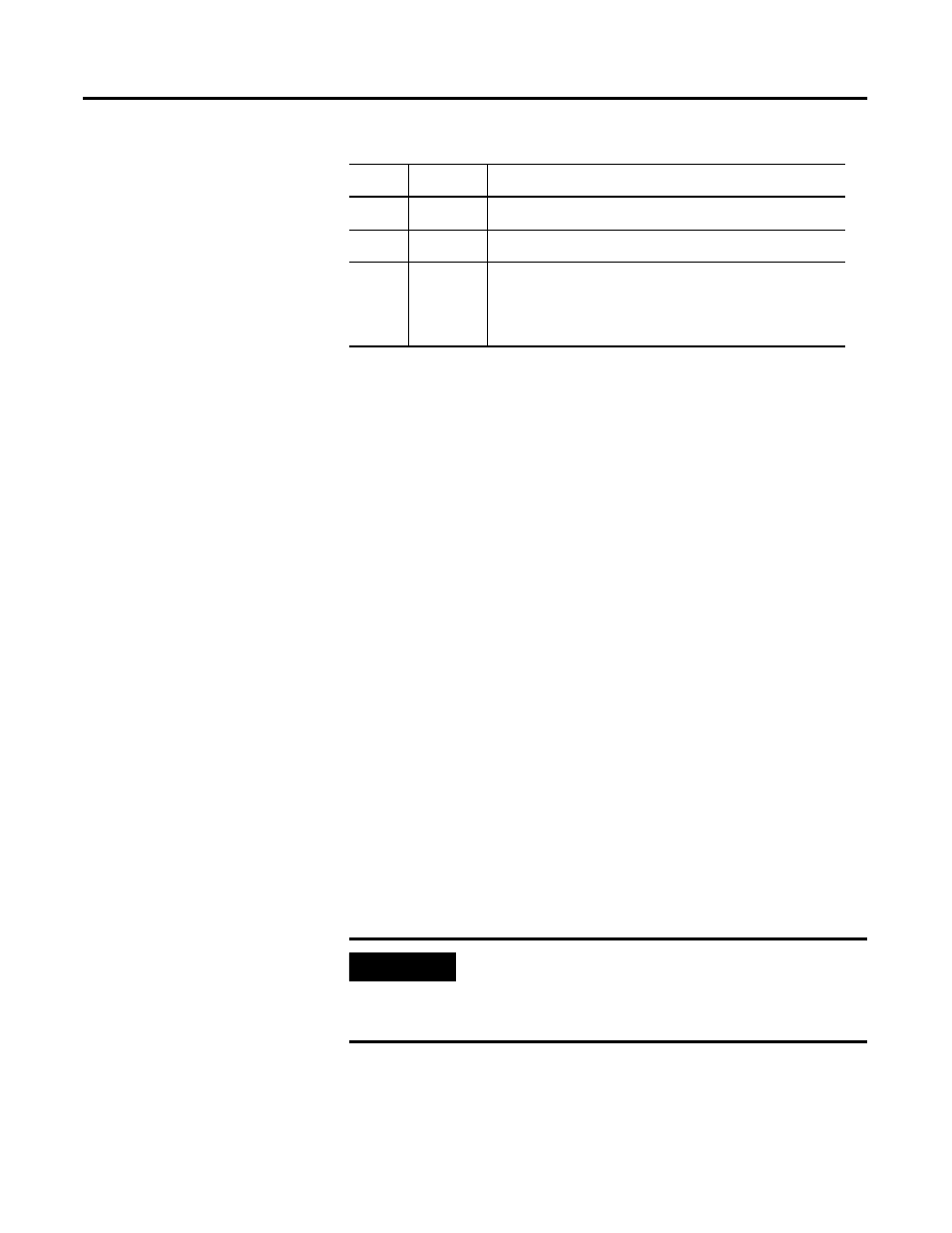
Publication 1757-IN500A-EN-P - September 2002
Supplementary Procedures 8-19
13. Close the Add/Remove Programs window.
Remove ProcessLogix R500.1 Server Components
1. Click Start
⇒
Programs
⇒
ProcessLogix Server
⇒
Setup.
2. Click Next at the Welcome window.
3. Check the Remove ProcessLogix Server software checkbox and click
Next.
4. Click Select All and then click Next.
5. Click Yes to continue.
6. Click Next at the Confirmation window.
7. Click OK at all createsqlobject prompts.
8. At the Setup Complete window, click the No, I will restart my
computer later option and click Finish.
Verifying and Finalizing Component Removal
1. Click Start
⇒
Settings
⇒
Control Panel.
2. Double-click Add/Remove Programs.
10.
Knowledge Builder (Click the Remove option.)
11.
Microsoft SQL Server 2000
12.
PLX System Installer
If you receive errors, these are expected and will not
effect the outcome of the installation, click OK to
continue.)
IMPORTANT
When you remove a program, its name may not
automatically disappear from the Add/Remove Programs
window. Do not remove the program again, continue with
the next program on the list.
Table 8.C Removal of Selected ProcessLogix R500.1 Components
✔
Order
Component
