Chapter 6: additional redundant server procedures, Chapter 6, Additional redundant server procedures – Rockwell Automation 1757-SWKIT5000 ProcessLogix R500.1 Installation and Upgrade Guide User Manual
Page 157: To restore redundancy in chapter 6
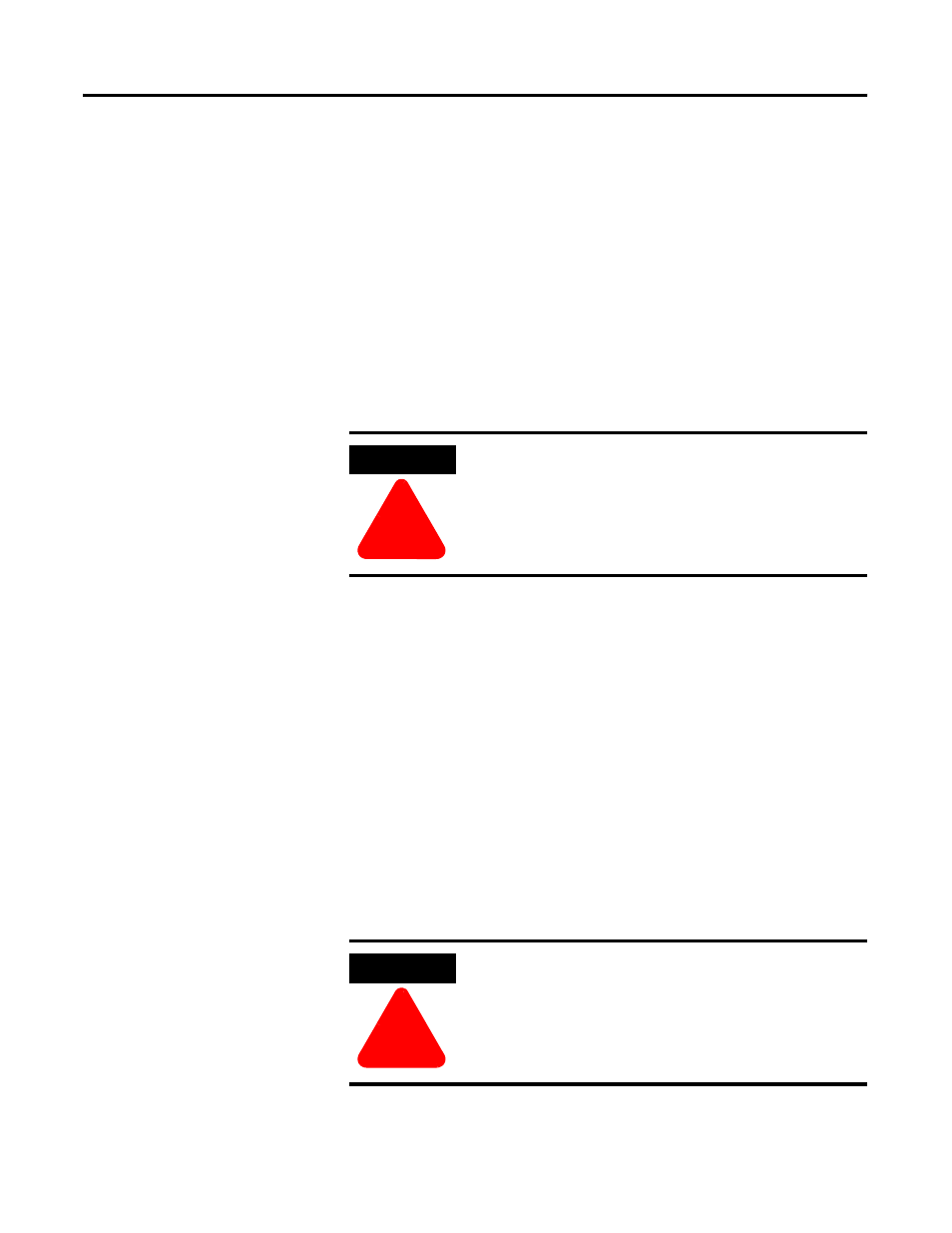
1
Publication 1757-IN500A-EN-P - September 2002
Chapter
6
Additional Redundant Server Procedures
Adding Redundancy to
R500.1 Non-Redundant
Server Systems
If your Servers are already named A and B (SERVERA and SERVERB), skip
to Completing the ProcessLogix R500.1 Setup on a Redundant Server Pair on
page 6-1.
If you are adding Server redundancy to a non-redundant system, designate an
existing R500.1 non-redundant Server as the SERVERA (Primary) node.
Designate the other Server as SERVERB (Secondary) node.
Perform the following procedures on the Primary (SERVERA) and
Secondary (SERVERB) nodes.
Changing the Computer Name on a ProcessLogix Server
Refer to Changing the Computer Name on a ProcessLogix Server on
page 8-15.
Completing the
ProcessLogix R500.1 Setup
on a Redundant Server Pair
Use the following procedures to configure a redundant server pair after
ProcessLogix R500.1 software has been installed. If you need to install
ProcessLogix R500.1 software, refer to Installing ProcessLogix R500.1
Software on page 3-2.
ATTENTION
!
Be certain that your process is off control before you begin
any upgrade procedure. This means the 1757-PLX52
should be in the Idle state.
ATTENTION
!
Be certain that your process is off control before you begin
any upgrade procedure. This means the 1757-PLX52
should be in the Idle state.
