Rockwell Automation 1757-SWKIT5000 ProcessLogix R500.1 Installation and Upgrade Guide User Manual
Page 107
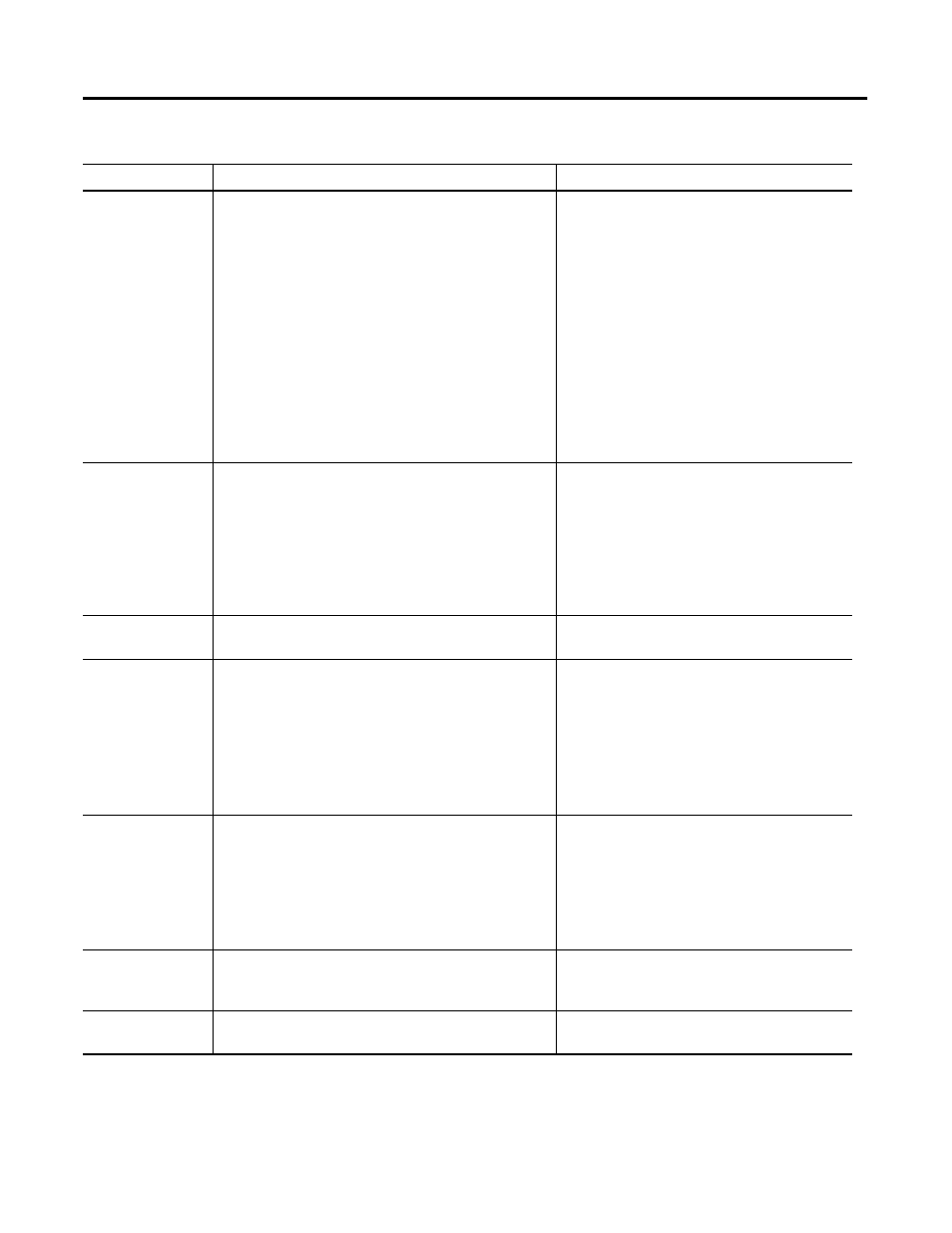
Publication 1757-IN500A-EN-P - September 2002
ProcessLogix Server Upgrade Procedures 4-19
Station
configuration file
C:\Winnt\station.ini
Document any changes that were made to the station.ini
file.
• The IconPopToTopOnAlarm option has been removed,
and is no longer recognized by Station. Its
replacement is FlashWindowOnAlarm, which enables
Station to flash its title bar and taskbar icon when an
alarm is generated. This behavior is disabled by
default.
• DisConnectTimeout and KeepAliveTimeout settings
have been added, and are used to configure fast
Station failover.
Navigate in Knowledge Builder to Server and Client
Configuration Guide
⇒
Configuring Stations and
Printers
⇒
Station.ini.
You must reapply the changes to the new
station.ini file after the upgrade.
Station setup file
Document any changes that were made to the default
Station setup file.
The new default setup file is configured to as
“static Station 1”. If this is not correct, you must
make the appropriate changes via Station’s Setup
menu.
Navigate in Knowledge Builder to Server and
Client Configuration Guide
⇒
Configuring Stations
and Printers
⇒
Setting Up Station for more
information.
Log file
If desired, create a backup copy of the log file found in
C:\Honeywell\server\data\.
The log file has been renamed to log.txt.
History archive
search path
Document the history archive search path.
After upgrading, you must specify the history
archive search path using the ProcessLogix Server
Control Panel.
Navigate in Knowledge Builder to Server and
Client Configuration Guide
⇒
Understanding and
Configuring Points
⇒
History Collection and
Archiving
⇒
History Archiving for more
information.
Custom applications
Backup any custom applications built for your existing
system.
Custom applications must be re-compiled and
re-linked using an appropriate development
environment.
Navigate in Knowledge Builder to Application
Development Guide
⇒
About the Development
Environment
⇒
Compiling, Linking, and Editing for
more information.
Quick Builder
projects
Backup any Quick Builder projects.
When opening an old project file with the new
version of Quick Builder, you are prompted to
migrate the project file to the new format.
File dumps
Do not use any file dumps of the pre-upgrade
database to restore the upgraded database.
Table 4.E Upgrading an R400.0 Server Considerations
Item
Pre-upgrade Requirement
Post-upgrade
