Client platform requirements, Application usage, Client platform requirements application usage – Rockwell Automation 1757-SWKIT5000 ProcessLogix R500.1 Installation and Upgrade Guide User Manual
Page 244
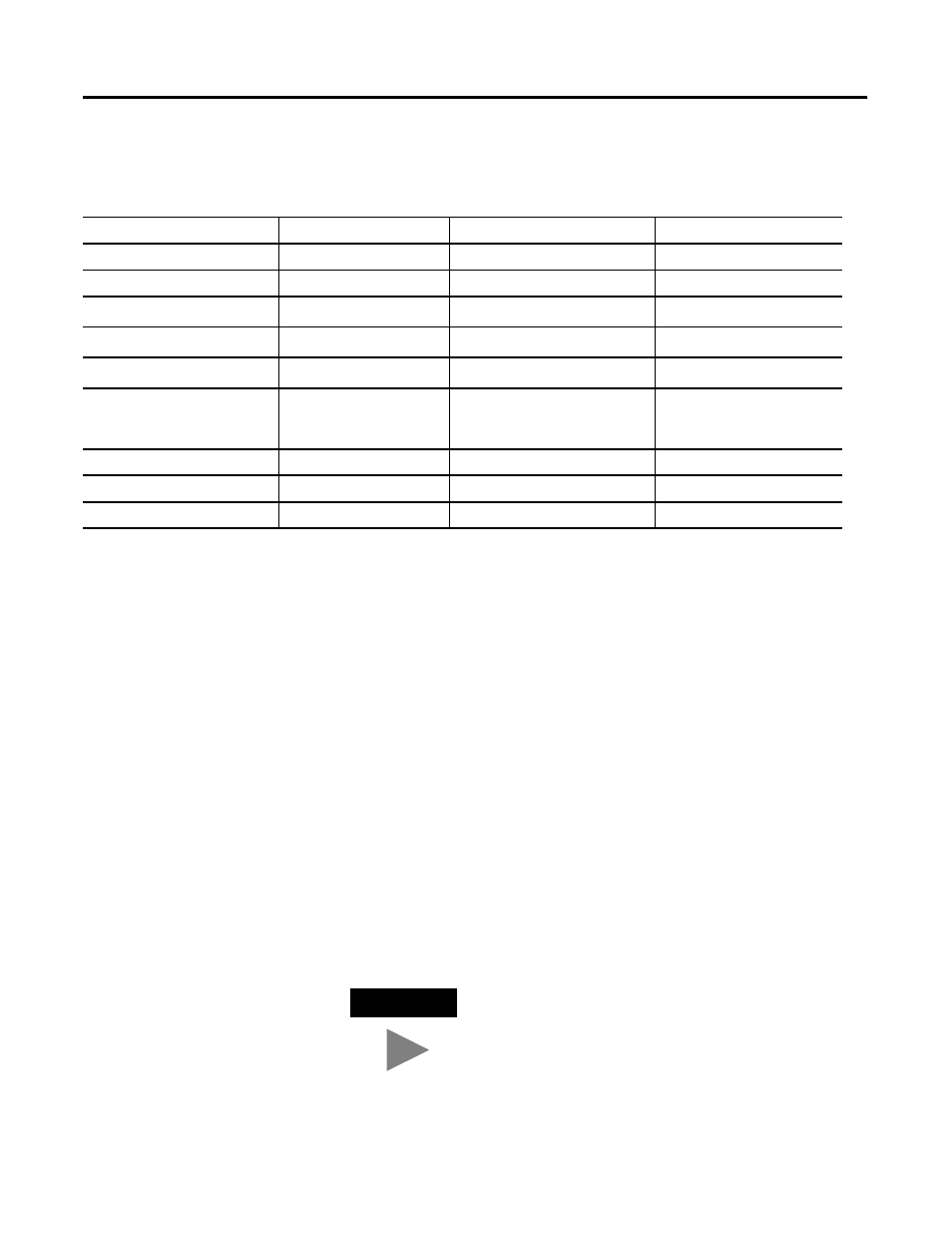
Publication 1757-IN500A-EN-P - September 2002
11-4 Performance and Capacity Specifications
Client Platform Requirements
Application Usage
Server configuration memory allocations assume Server services only. Client
memory usage already includes the ProcessLogix Client Applications.
However, most applications can be run on either the Servers or Station Clients.
On minimum to typical systems, these applications may be run on the Server
Platforms. On performance systems, the Servers should be dedicated to
running only the Server Services. On these systems, when possible, all
applications should be run from the Client stations.
Using the Platform Requirements Tables 11.B and 11.C as a base for memory
usage, add on the memory requirements for each of the applications from the
Application RAM Usage. Table 11.C is intended to be used on a regular
basis.
(1)
Table 11.B Client Platform Requirements based on System Configurations
System Configuration
Minimum
Typical
Performance
Processor
1 GHz Pentium III or larger
1.4 GHz Pentium III or larger
2.0 GHz Pentium IV or larger
RAM
• Windows 2000 Professional
128 MB
(2)
256 MB
256/512 MB
• Windows 2000 Server
(1)
256 MB
(2)
384 MB
512 MB
Networking
10 Mb Ethernet
(3)
100 Mb Ethernet
100 Mb Ethernet
Video Resolution
1024 x 768
65K colors
1024 x 768
1280x1024
65K colors
1024 x 768
1280x1024
65K colors
Video Memory (VRAM)
16MB
32MB
32MB
Hard Drive
9.1 GB
10 GB
20 GB
Example Hardware
Dell Optiplex GX200
Dell Optiplex GX200 or GX240
Dell Optiplex GX240
(1)
This Operating System is not optimal for hosting client applications. It may not be possible to configure server grade hardware to meet the requirements listed.
(2)
In these configurations, paging may occur on these systems. Based on the intended usage of the platform, this configuration is acceptable. For better performance,
users should upgrade the systems with an additional 128 MB of RAM.
(3)
We suggest that you upgrade to 100 Mb Ethernet Networking.
TIP
Failure to add additional memory may result in degradation
of system performance.
