Clean install: windows xp professional – Rockwell Automation 1757-SWKIT5000 ProcessLogix R500.1 Installation and Upgrade Guide User Manual
Page 131
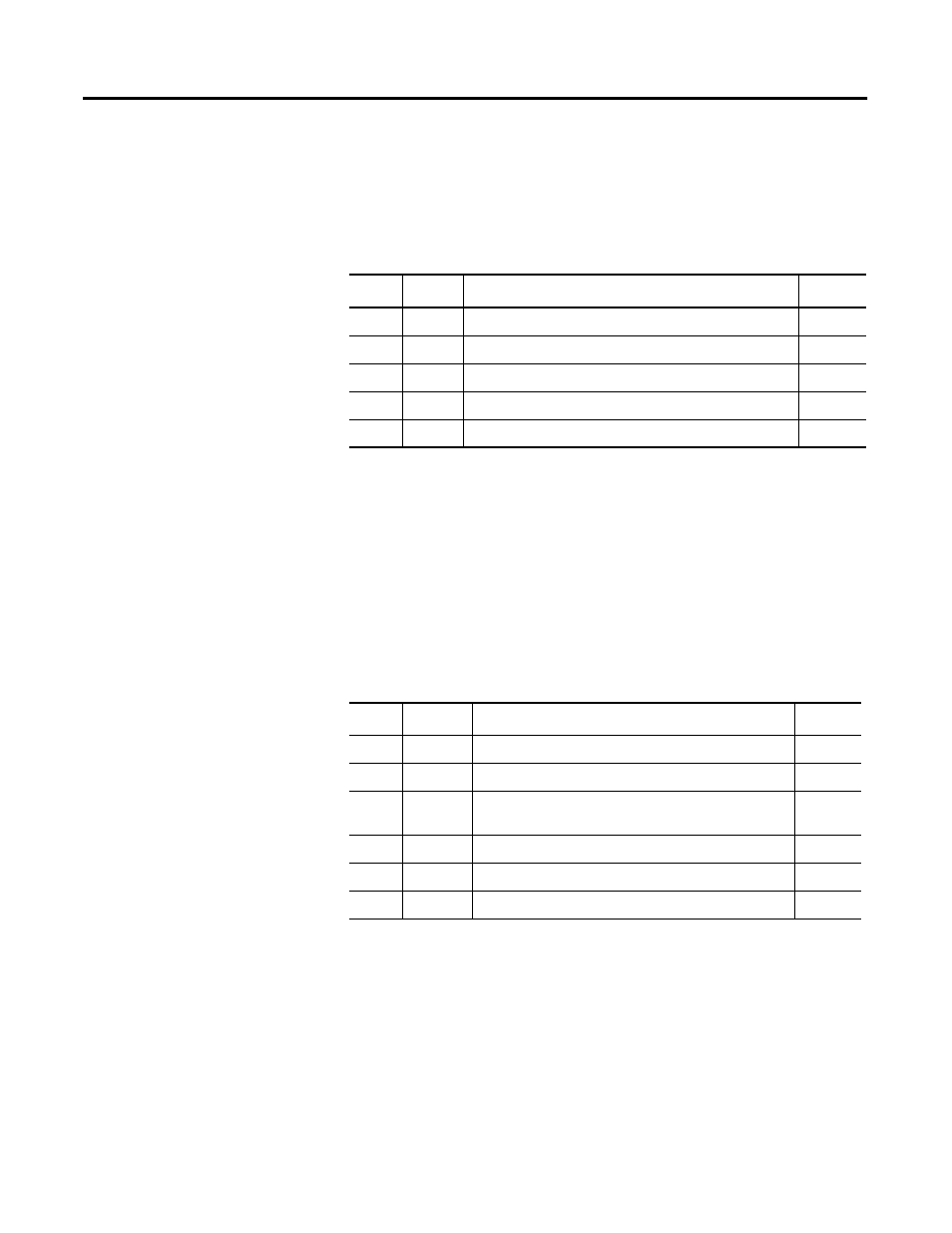
Publication 1757-IN500A-EN-P - September 2002
ProcessLogix Client Installation and Upgrade Procedures 5-7
Windows XP Professional
Client Installation
Scenarios
Clean Install: Windows XP Professional
The following table lists the items that you must complete to install the
ProcessLogix R500.1 Client Software on a clean PC.
Upgrade R400.0 Windows 2000 Professional Client to R500.1
Windows XP Professional Client
The following table lists the items that you must complete to upgrade an
R400.0 Windows 2000 Professional Client to an R500.1 Windows XP
Professional Client
Table 5.E Clean Install: Windows XP Professional
✔
Step
Task to Complete:
Refer to:
1
Clean System Windows XP Professional Installation
2
Internet Explorer 6.0 Security Update Installation
3
Additional Operating System Customization Procedures
4
Creating the ProcessLogix User Accounts
5
Installing ProcessLogix R500.1 Client Software
Table 5.F Upgrade R400.0 Windows 2000 Professional Client to R500.1 Windows XP
Professional Client Checklist
✔
Order
Task to Complete:
Refer to:
1
2
Removal of Selected R400.0 Components
3
Upgrading Windows 2000 Professional to XP
Professional
4
Internet Explorer 6.0 Security Update Installation
5
Installing ProcessLogix R500.1 Client Software
6
