Rockwell Automation 1757-SWKIT5000 ProcessLogix R500.1 Installation and Upgrade Guide User Manual
Page 129
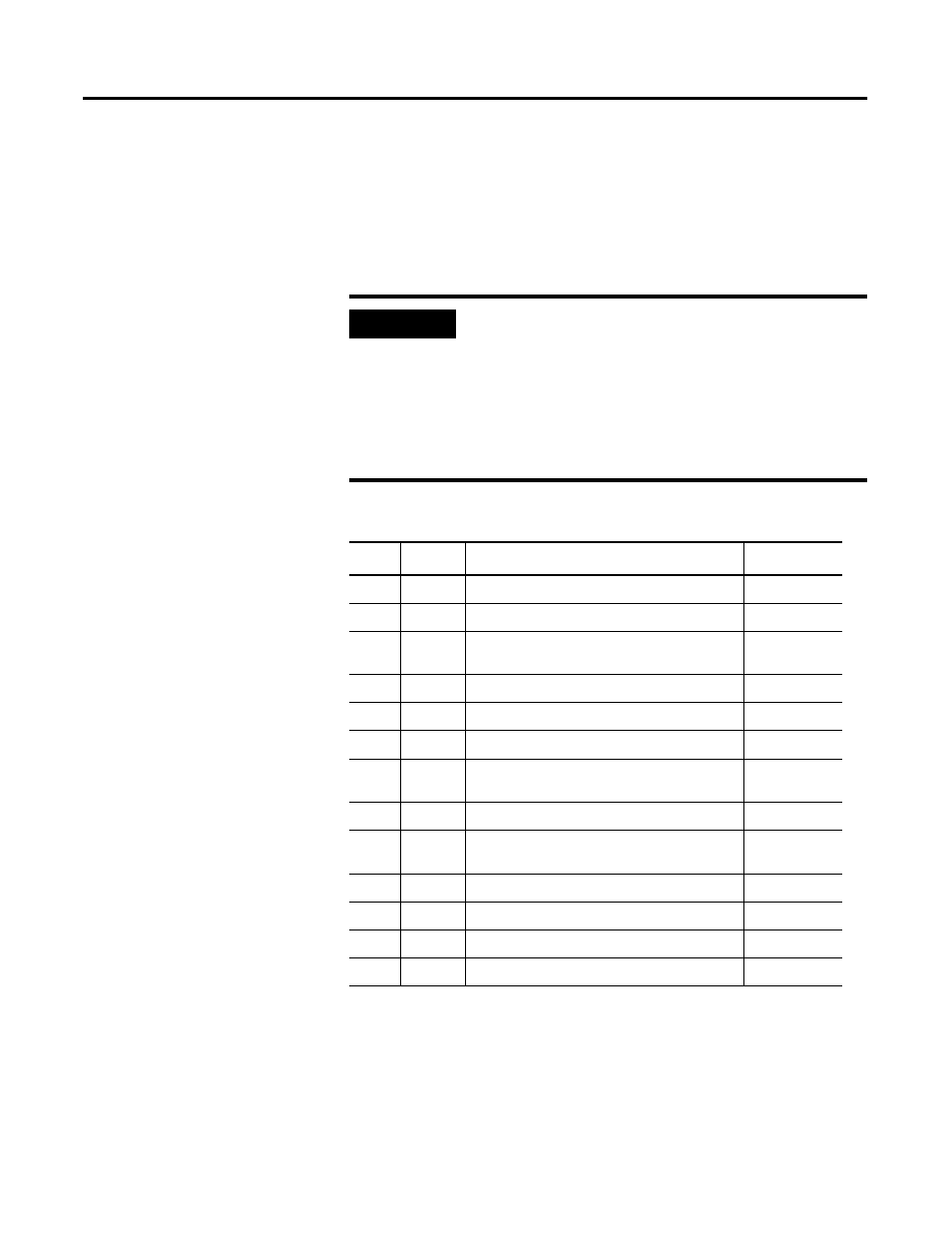
Publication 1757-IN500A-EN-P - September 2002
ProcessLogix Client Installation and Upgrade Procedures 5-5
Upgrade R400.0 Windows NT 4.0 Client to R500.1 Windows 2000
Professional Client (Clean Install)
The following table lists the items that you must complete to upgrade an
R400.0 Windows NT 4.0 Client to an R500.1 Windows 2000 Professional
Client.
IMPORTANT
Due to significant changes in the ProcessLogix software,
operating system, and performance requirements,
migration from a ProcessLogix R400.0 Windows NT 4.0
Client to a ProcessLogix R500.1 Client requires that you
backup your R400.0 data and then perform a clean
ProcessLogix R500.1 Client installation. Refer to Table
11.B to confirm that your PC meets the platform
requirements for a ProcessLogix R500.1 Client.
Table 5.C Upgrade R400.0 Windows NT 4.0 Client to R500.1 Windows 2000
Professional Client (Clean Install)
✔
Step
Task to Complete:
Refer to:
1
2
Networking an R400.0 Client to a Remote PC
3
Clean System Windows 2000 Professional
Installation
4
Windows 2000 Service Pack 2 Installation
5
Windows 2000 Security Rollup Installation
6
Internet Explorer 6.0 Installation
7
Internet Explorer 6.0 Security Update
Installation
8
9
Additional Operating System Customization
Procedures
10
Creating an Emergency Repair Disk
11
Creating the ProcessLogix User Accounts
12
Installing ProcessLogix R500.1 Client Software
13
