Setting up additional drivers, Third party platforms, Other required system settings – Rockwell Automation 1757-SWKIT5000 ProcessLogix R500.1 Installation and Upgrade Guide User Manual
Page 62: Setting up additional drivers -38, Third party platforms -38, Other required system settings -38
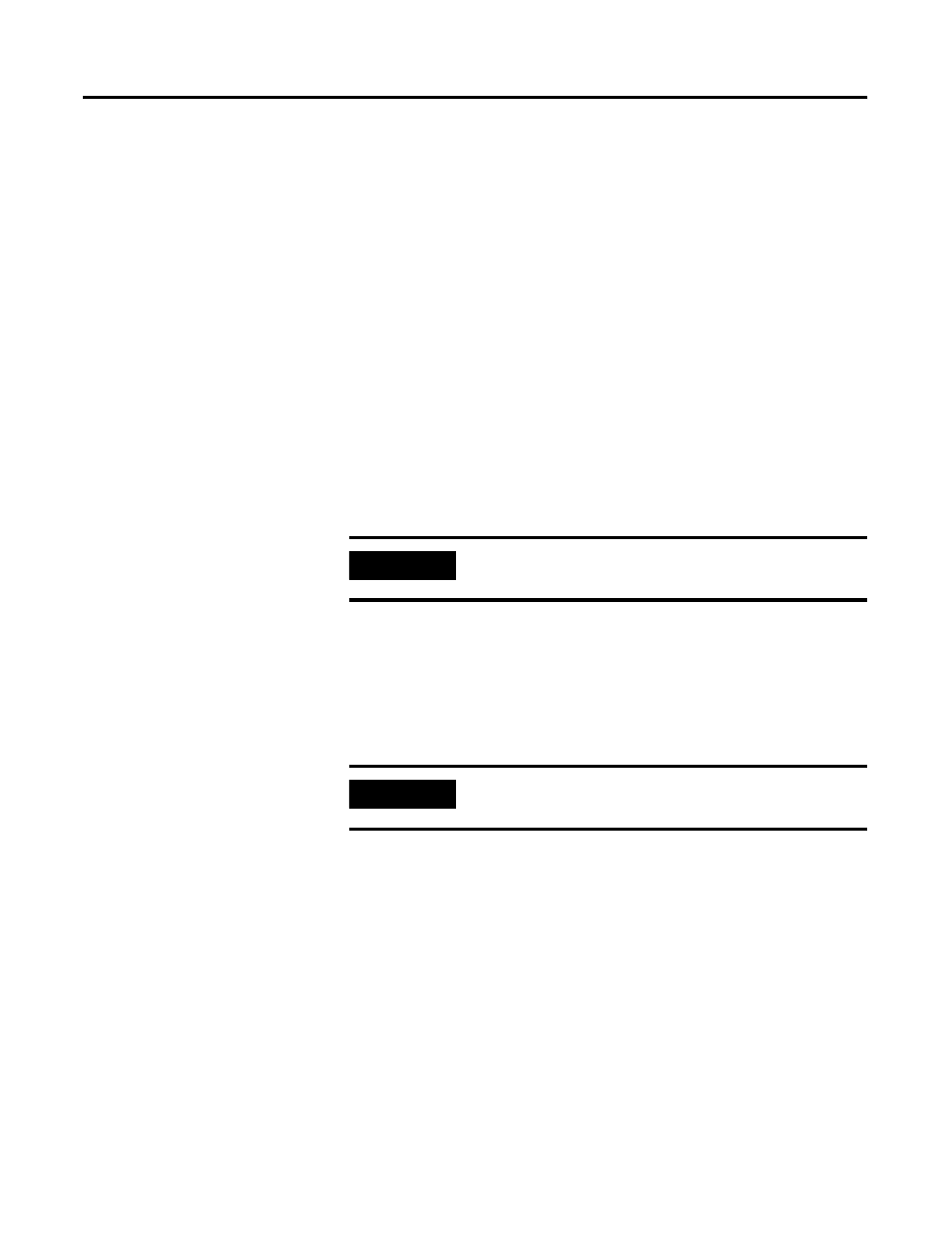
Publication 1757-IN500A-EN-P - September 2002
2-38 Operating System Installation Procedures
Setting Up Additional Drivers
Using the Microsoft Windows 2000 or XP Operating System CDs to perform
an installation contains only a finite set of drivers for the most common
hardware items at the time of its release.
Rockwell Automation considers this set to be the “base” set of drivers.
Manufacturers will update their drivers over time to fix anomalies or provide
additional features that were not available at the time of their release on the
CD. Also, as newer hardware is developed, additional drivers may be required
to utilize these devices in the system.
Third Party Platforms
Rockwell Automation recommends that you check your PC Supplier for
driver/software updates pertaining to running the Windows 2000 or XP
Operating System on the platform. It may be necessary to upgrade or install
additional drivers to utilize the hardware in your system.
Other Required System Settings
The following table summarizes the various system operating settings required
for optimum ProcessLogix R500.1 software operation.
IMPORTANT
Hardware drivers affect the stability of the system and
should be evaluated for their impact before implementing.
IMPORTANT
If you change any system settings, it may be necessary to
restart the PC for the system to apply them.
