Rockwell Automation 1757-SWKIT5000 ProcessLogix R500.1 Installation and Upgrade Guide User Manual
Page 191
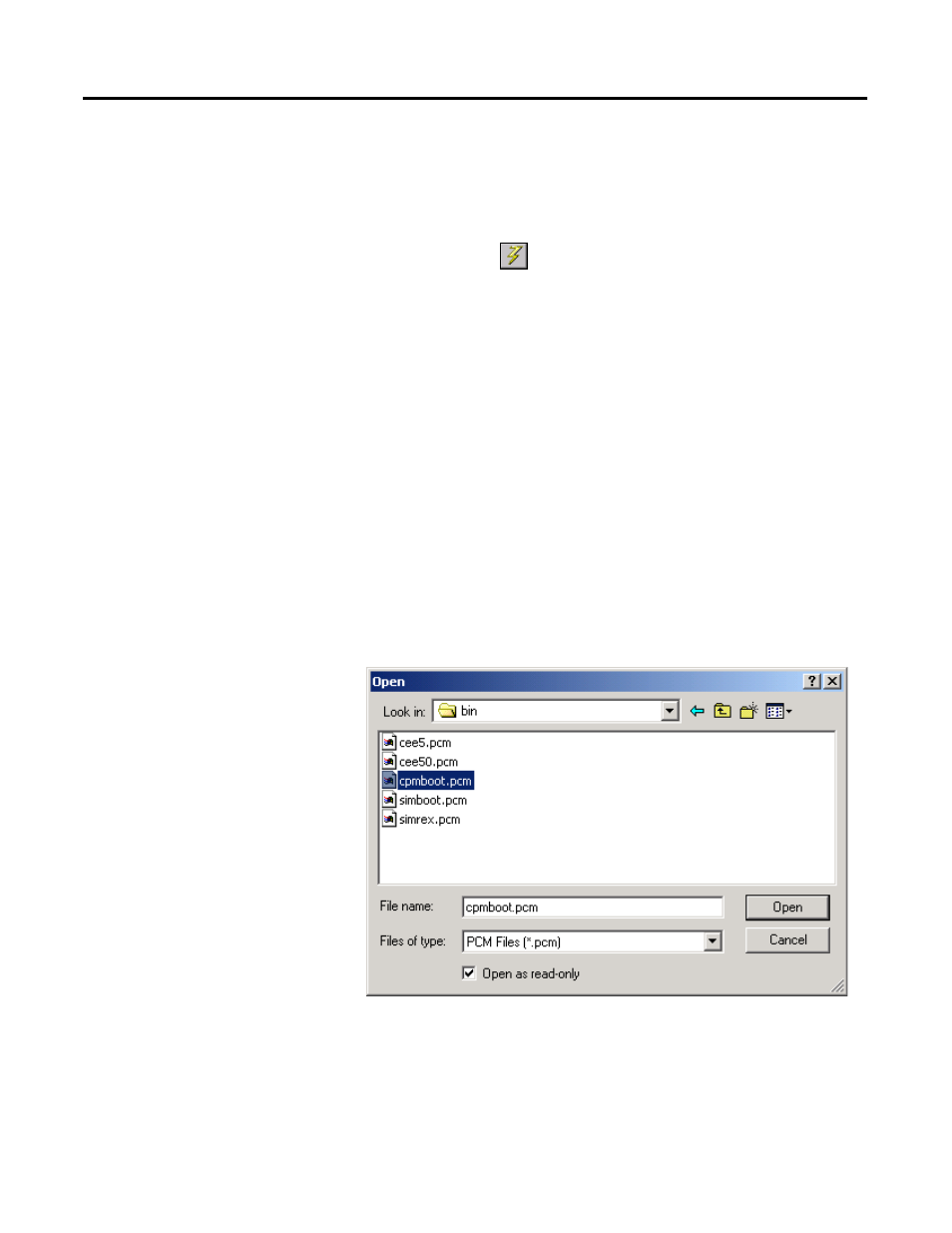
Publication 1757-IN500A-EN-P - September 2002
Firmware Maintenance Procedures 7-11
2. Click the 1757-PLX52, TC-MUX021, or 1757-FIM module in the
graphic of the chassis configuration in the Detail pane. If required, select
another CNB icon to find the chassis that contains a 1757-PLX52,
TC-MUX021, or 1757-FIM module.
3. Click Firmware
to initiate the firmware update.
4. Click Yes to acknowledge the Warning prompt.
5. If the LED on the 1757-PLX52 or TC-MUX021 module is not in its
Ready (RDY) state, click Yes to issue a Stop (Shutdown) command to
the 1757-PLX52 or TC-MUX021 module. Otherwise, go to Step 6. Wait
for the 1757-PLX52 or TC-MUX021 module to reboot to its RDY state
as shown in the module LED display.
6. To load the boot image to a 1757-PLX52, locate the cpmboot.pcm boot
file. See Table on page 7-5.
7. To load the boot image to a TC-MUX021, locate the simboot.pcm boot
file. See Table on page 7-5.
8. To load the boot image for a 1757-FIM, locate the
FimBoot.nvs boot file.
This example illustrates loading boot image to a 1757-PLX52.
9. When the correct file appears in the list box, select it so that it appears in
the File Name entry field.
10. Click Open to start the firmware load and click Yes to confirm the
action.
