Rockwell Automation 1408-EMxx PowerMonitor 1000 Unit User Manual
Page 70
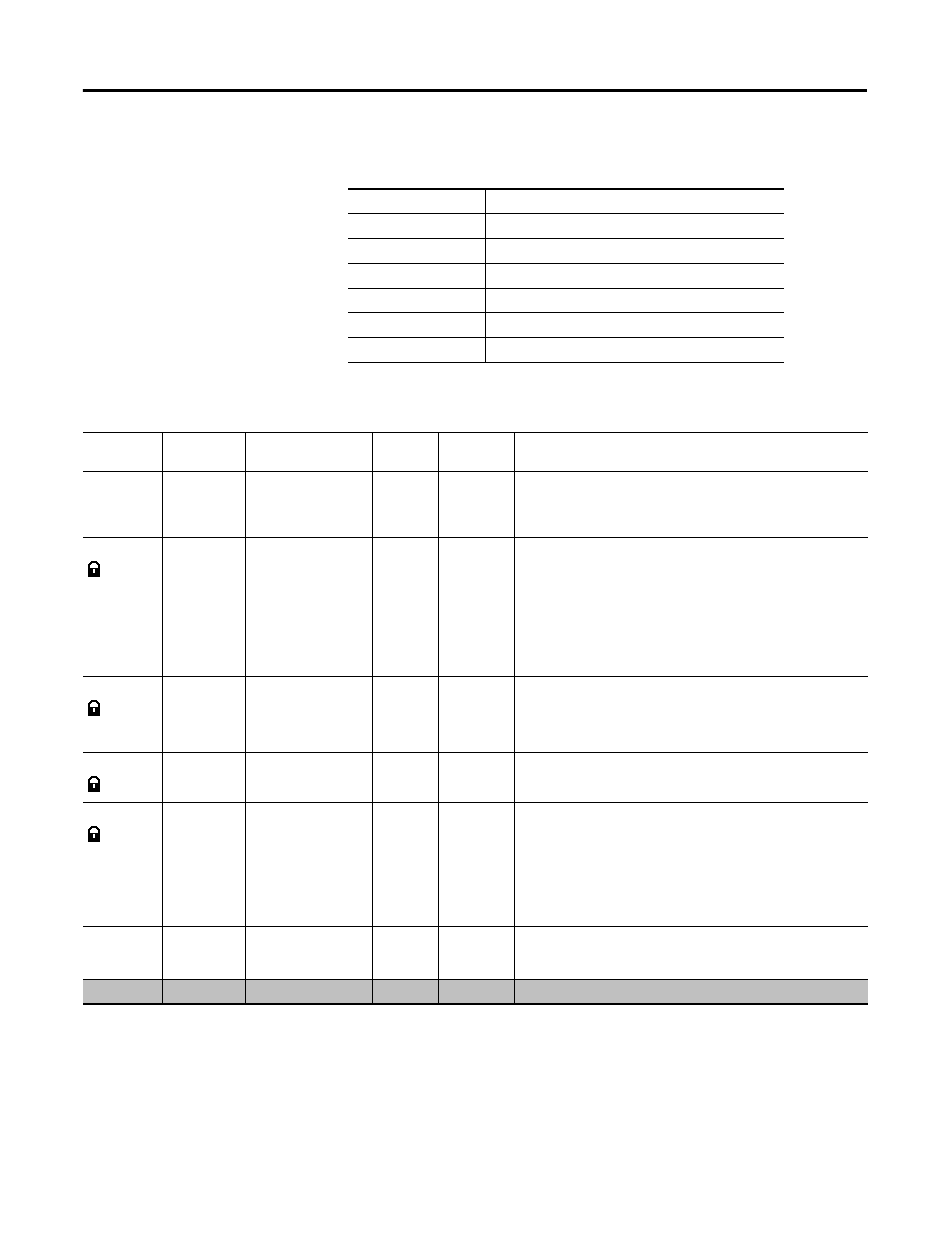
70
Rockwell Automation Publication 1408-UM001D-EN-P - September 2013
Appendix A PowerMonitor 1000 Data Tables
Table 4 - Analog Input Configuration Parameters
CSP File No.
F10
CIP Instance
3
Applies to
All models
No. of Elements
7
No. of Words
14
Data Type
Float
Data Access
Read/Write
Table 5 - Analog Input Configuration
Element
No.
Modbus
Address
Element Name
Default
Value
Range
Description
0
40001-2
Password
0
0…9999
When writing the complete table this parameter allows the input
data to be accepted. When writing a single parameter the separate
password table should be used. Returns -1 on a read.
1
40003-4
Voltage Mode
2
0…4
Should match the external electrical system and how it is wired to
the PowerMonitor’s voltage and current input terminals. Refer to
the installation manual wiring diagrams.
0 = Direct Delta
1 = Open Delta
2 = Wye
3 = Single Phase
4 = Demo
2
40005-6
PT Primary
480
1.00…
50,000
The first value of the PT ratio (xxx:xxx) indicating the nominal
voltage present at the high-end of the transformer. If no transformer
is used (for direct connect of up to 347V L-N or 600V L-L), set the PT
ratio to any valid 1:1 ratio (for example 480:480).
3
40007-8
PT Secondary
480
1.00…
600.00
The second value of the PT ratio (xxx:xxx) indicating the nominal
voltage present at the low-end of the transformer.
4
40009-10
CT Primary
5
5.00…
50,000
The first value of the CT ratio (xxx:5) indicating the nominal current
present at the high-end (primary side) of the transformer.
Example: PRI = 1000. Setting = 1000:5.
5 A is the nominal secondary current of the CT.
5
40011-12
System PF Setting
2
0…2
0 = Leading -97…89
1 = High -85…98
2 = Low -52…-95
6
40013-14
Reserved
0
0
Reserved for future use.
