Powermonitor 1000 – Rockwell Automation 1408-EMxx PowerMonitor 1000 Unit User Manual
Page 21
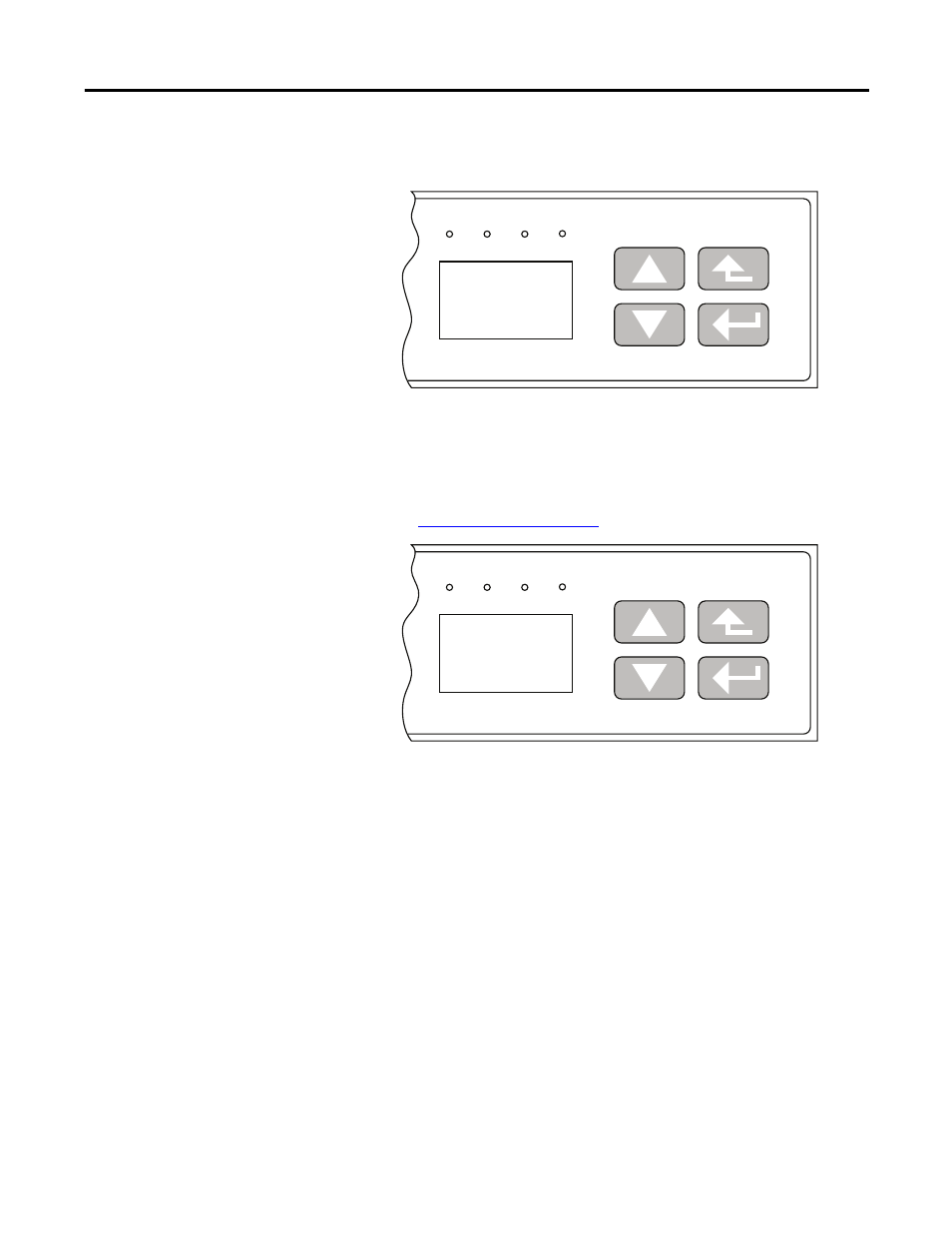
Rockwell Automation Publication 1408-UM001D-EN-P - September 2013
21
PowerMonitor 1000 Overview Chapter 1
6. With Advanced Setup displayed, press
Set Date Year appears.
7. Press
The power monitor is now in Edit mode, indicated by the presence of the
highlight cursor. Change the year value and press
See
8. Select the next item in the configuration menu by pressing
Set the month in the same way.
Continue setting the remaining parameters in the same way.
•
Navigate to the top menu display
•
•
Enter the correct password to access Program mode
•
Navigate to the desired menu using
•
•
digit
•
•
•
PowerMonitor 1000
RS-485
STATUS
RX TX Mod Net
Set Date
Year
2008
PowerMonitor 1000
RS-485
STATUS
RX TX Mod Net
Set Date
Year
2005
