Lenze c300 User Manual
Page 75
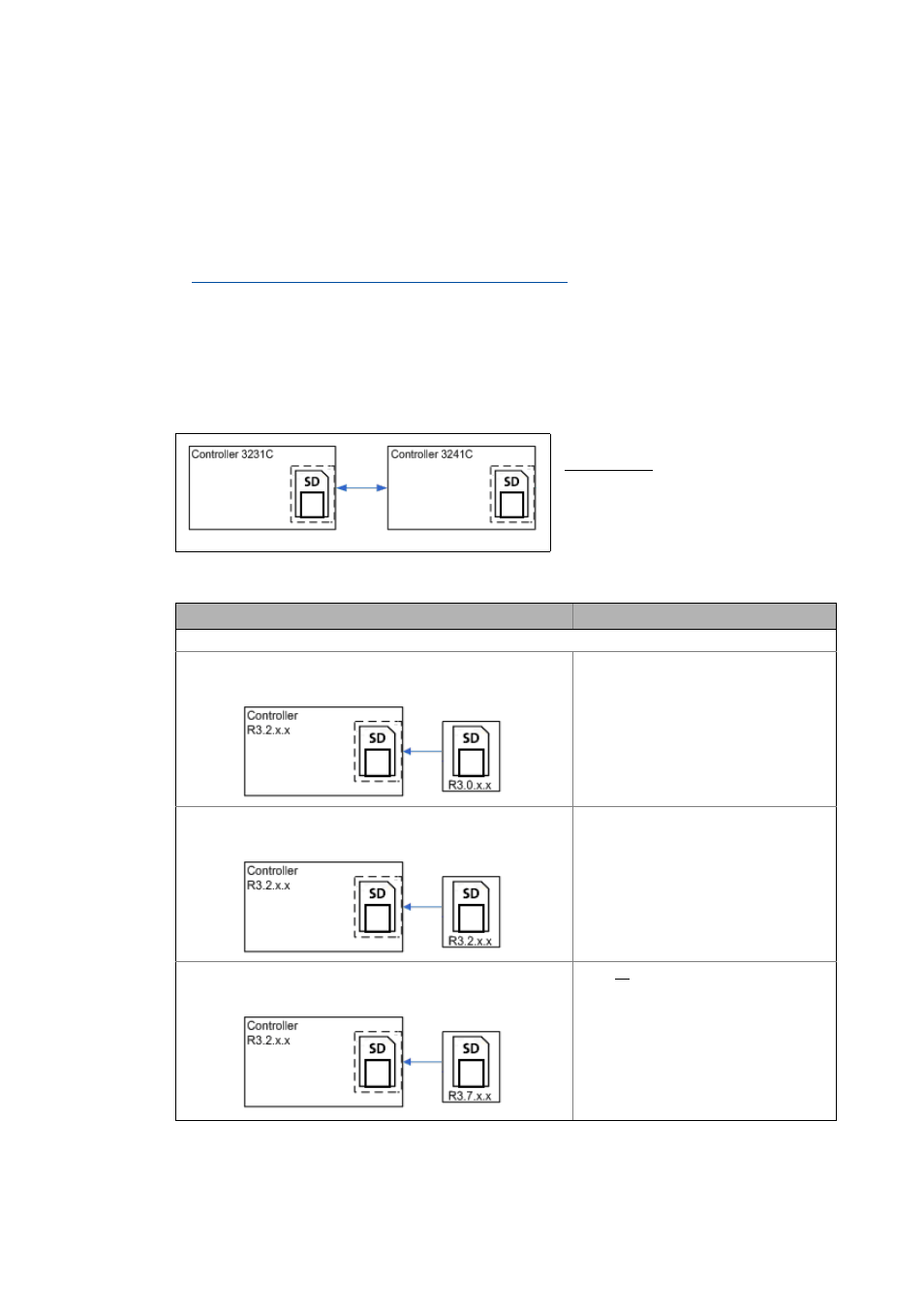
10
Device replacement - replacing the controller (in the event of
service)
75
Lenze · Controller | Parameter setting & programming · Reference Manual · DMS 1.5 EN · 04/2014 · TD17
_ _ _ _ _ _ _ _ _ _ _ _ _ _ _ _ _ _ _ _ _ _ _ _ _ _ _ _ _ _ _ _ _ _ _ _ _ _ _ _ _ _ _ _ _ _ _ _ _ _ _ _ _ _ _ _ _ _ _ _ _ _ _ _
10.3
After the device replacement: Automatic data update
When is an automatic data update possible?
An automatic data update takes place after a defective Controller has been replaced by a
replacement device.
Which replacement device is suitable for the Controller?
After a device replacement, the data of the bootable SD card of the defective controller must be
usable in the replacement device.
The SD card contains e.g. an executable boot project and a visualisation. Quick commissioning is
possible due to the data reuse in the replacement device.
Device replacement against an incompatible replacement device (exceptional case)
[10-1] Example: Incompatible replacement device
If a device replacement involves an
incompatible replacement device, an
error message will be entered into the
logbook of the controller
(available from Control Technology
version 3.3).
Scenario (version of replacement device/SD card)
Description
The firmware version of the replacement device (controller) is ...
• ... higher than the software version on the SD card of the replaced
controller.
Example:
This is the standard case.
• The controller's version is more up-to-
date than the software version on the SD
card of the replaced/defective controller.
• Automatic data update is started.
• ... identical to the software version on the SD card of the replaced
controller.
Example:
The data remains unchanged since a data
update is not required.
• ... lower than the software version on the SD card of the replaced
controller.
Example:
This is no case of application for an
automatic data update.
• Automatic data update is only possible if
the software version is identical or more
up-to-date.
• Remedy: Update the Controller firmware.
Use a USB stick to update the firmware.
Further information on the update is
provided in the online help for »Backup &
Restore«.
