13 parameter reference – Lenze c300 User Manual
Page 169
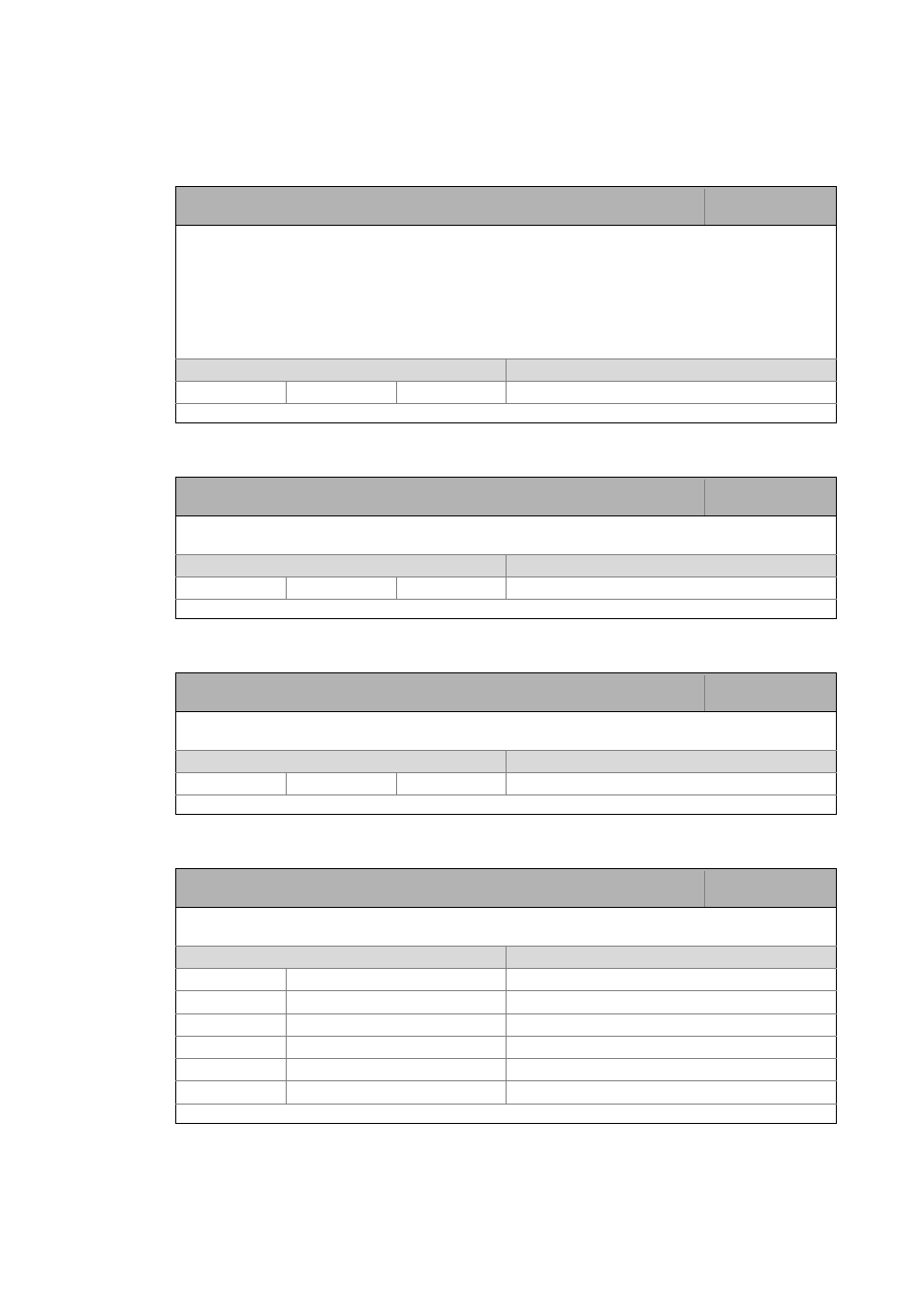
13
Parameter reference
13.6
Monitor panel (integrated/external)
169
Lenze · Controller | Parameter setting & programming · Reference Manual · DMS 1.5 EN · 04/2014 · TD17
_ _ _ _ _ _ _ _ _ _ _ _ _ _ _ _ _ _ _ _ _ _ _ _ _ _ _ _ _ _ _ _ _ _ _ _ _ _ _ _ _ _ _ _ _ _ _ _ _ _ _ _ _ _ _ _ _ _ _ _ _ _ _ _
C0424
C0425
C0426
C0432
Parameter | Name:
C0424 | Automatic dimout: Switch-on after
Data type: UNSIGNED_8
Index: 24151
d
= 5E57
h
Enter the time until automatic dimout of the display. The values range between ...
• ... 0 (maximum value = no dimout of the display) and
• ... 255 (minimum value)
Note:
To deactivate an active dimout of the display, an entry must be made (by activation of the touch display/mouse-
click/shortcut). Then the controller is ready to accept input.
• This is why the first entry only result in a deactivation of the dimout if this function is active. Afterwards further
entries are possible.
Setting range
(min. value | unit | max. value)
Lenze setting
0
min
255 0 min
Read access Write access CINH PLC-STOP No transfer
Parameter | Name:
C0425 | Automatic dimout: Brightness value
Data type: UNSIGNED_8
Index: 24150
d
= 5E56
h
Brightness value of the monitor panel in its dimmed state after automatic dimout in [%].
• Applies to the integrated monitor panel (panel controller).
Setting range
(min. value | unit | max. value)
Lenze setting
10
%
80 10 %
Read access Write access CINH PLC-STOP No transfer
Parameter | Name:
C0426 | Brightness: Actual value
Data type: UNSIGNED_8
Index: 24149
d
= 5E55
h
Actual brightness value of the monitor panel in [%]
• Applies to the integrated monitor panel (panel controller).
Setting range
(min. value | unit | max. value)
Lenze setting
10
%
100 100 %
Read access Write access CINH PLC-STOP No transfer
Parameter | Name:
C0432 | F1 key: Function
Data type: UNSIGNED_32
Index: 24143
d
= 5E4F
h
Function assignment of the F1 key. The individual functions are assigned from a selection list.
• Applies to external monitor panels with function keys.
Selection list
(Lenze setting printed in bold)
Info
0 None
1 Start program
2 Touch keyboard
3 Right-hand mouse button
4 Execute AP script
5 Start control panel
Read access Write access CINH PLC-STOP No transfer
