4 saving log files with mains failure protection, 5 export logbook entries, Saving log files with mains failure protection – Lenze c300 User Manual
Page 54: Export logbook entries, 6parameter setting using »webconfig
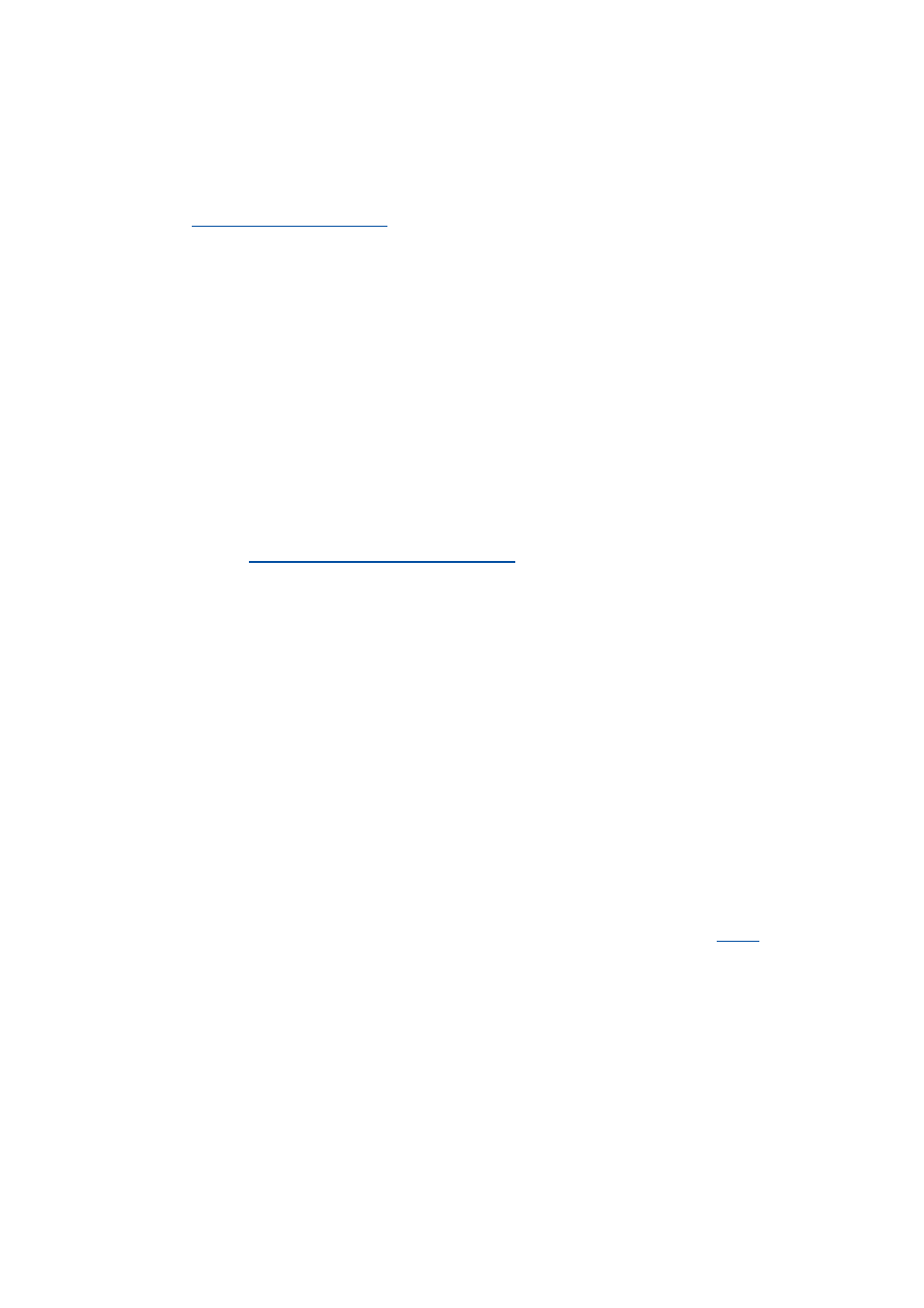
Lenze · Controller | Parameter setting & programming · Reference Manual · DMS 1.5 EN · 04/2014 · TD17
54
6
Parameter setting using »WebConfig«
6.5
User interface of »WebConfig«
_ _ _ _ _ _ _ _ _ _ _ _ _ _ _ _ _ _ _ _ _ _ _ _ _ _ _ _ _ _ _ _ _ _ _ _ _ _ _ _ _ _ _ _ _ _ _ _ _ _ _ _ _ _ _ _ _ _ _ _ _ _ _ _
6.5.3.4
Saving log files with mains failure protection
The log files are persisted automatically at certain events.
You can also persist the log files manually by means of the »EASY Starter« and »WebConfig«.
How to proceed:
1. Click the Device commands button.
2. Select the entry "1282: Persist logbook" from the Commands list field.
3. Click the Accept button.
OK appears in the "Status" field.
6.5.3.5
Export logbook entries
How to export the logbook entries to a text file (without using the »EASY Starter«):
1. Establish online connection to the controller.
Entering the IP address of the controller
2. Available logbook entries can be seen on the Logbook tab.
3. Click the ExportLog button in the header of the logbook to export the logbook entries to a
file.
The content of the logbook is exported to a German (*_de) and an English file (*_en) to the
memory card in the \USBStorage\export\log directory (The directory is already
preinstalled on the SD card by default).
• Note: The contents of the logbook can also be exported to a USB stick (connected to the
Controller). To be able to export the contents of the logbook to the USB stick, the
\export\log
directory must be created manually on the USB stick prior to export.
• When the ExportLog button is clicked, the Controller writes the contents of the logbook
to the SD card and to the USB stick (directory: \USBStorage2\export\log).
• The execution of an ExportLog is entered into the logbook as Information. (Entries of the
Information type can only be seen in the logbook if the corresponding filter option is set
in the Logbook.)
Export logbook entries via device command
The logbook export can also be started by writing to command parameter 18 (
) via PLC or
»VisiWinNET®«.
In the section Device commands (parameter 18), execute the 304: Export complete logbook
command to export the logbook entries.
