11 remote maintenance and diagnostics – Lenze c300 User Manual
Page 88
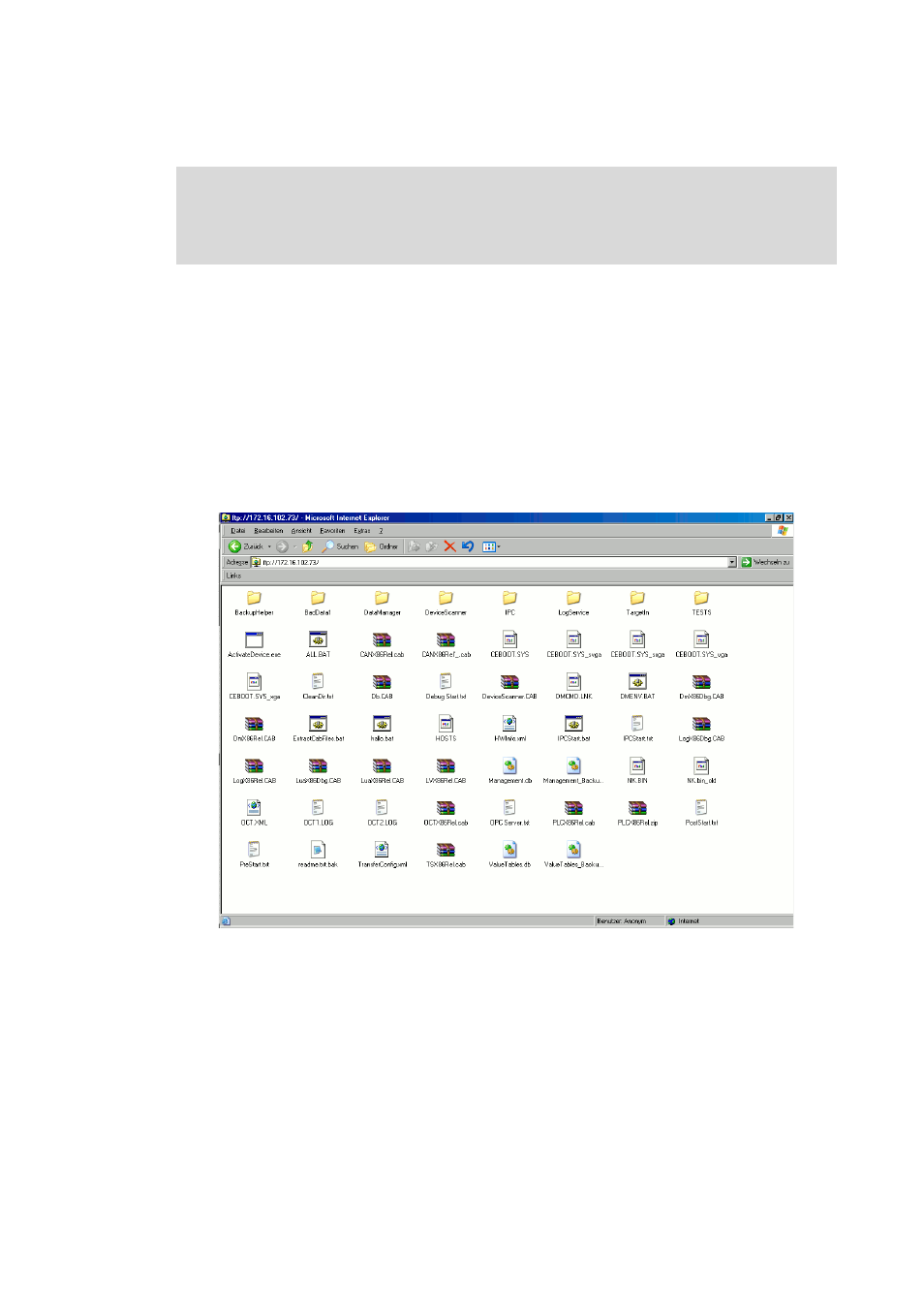
Lenze · Controller | Parameter setting & programming · Reference Manual · DMS 1.5 EN · 04/2014 · TD17
88
11
Remote maintenance and diagnostics
11.3
Data transfer via FTP
_ _ _ _ _ _ _ _ _ _ _ _ _ _ _ _ _ _ _ _ _ _ _ _ _ _ _ _ _ _ _ _ _ _ _ _ _ _ _ _ _ _ _ _ _ _ _ _ _ _ _ _ _ _ _ _ _ _ _ _ _ _ _ _
How to start an FTP connection to the controller:
1. Select the file transfer protocol in the input line of the web browser or in the command line
via StartExecute...:
2. Enter:
• FTP://
The standard setting is FTP://admin:admin@
can be entered directly: FTP://
• In the following input window, the user name and password have to be entered.
3. When the entry is correct, click the Log in button.
• The Controller can now be accessed by the Engineering PC.
Note!
The settings for the local area network and the proxy settings depend on your own
network settings on site.
