12 visualisation with »visiwinnet – Lenze c300 User Manual
Page 103
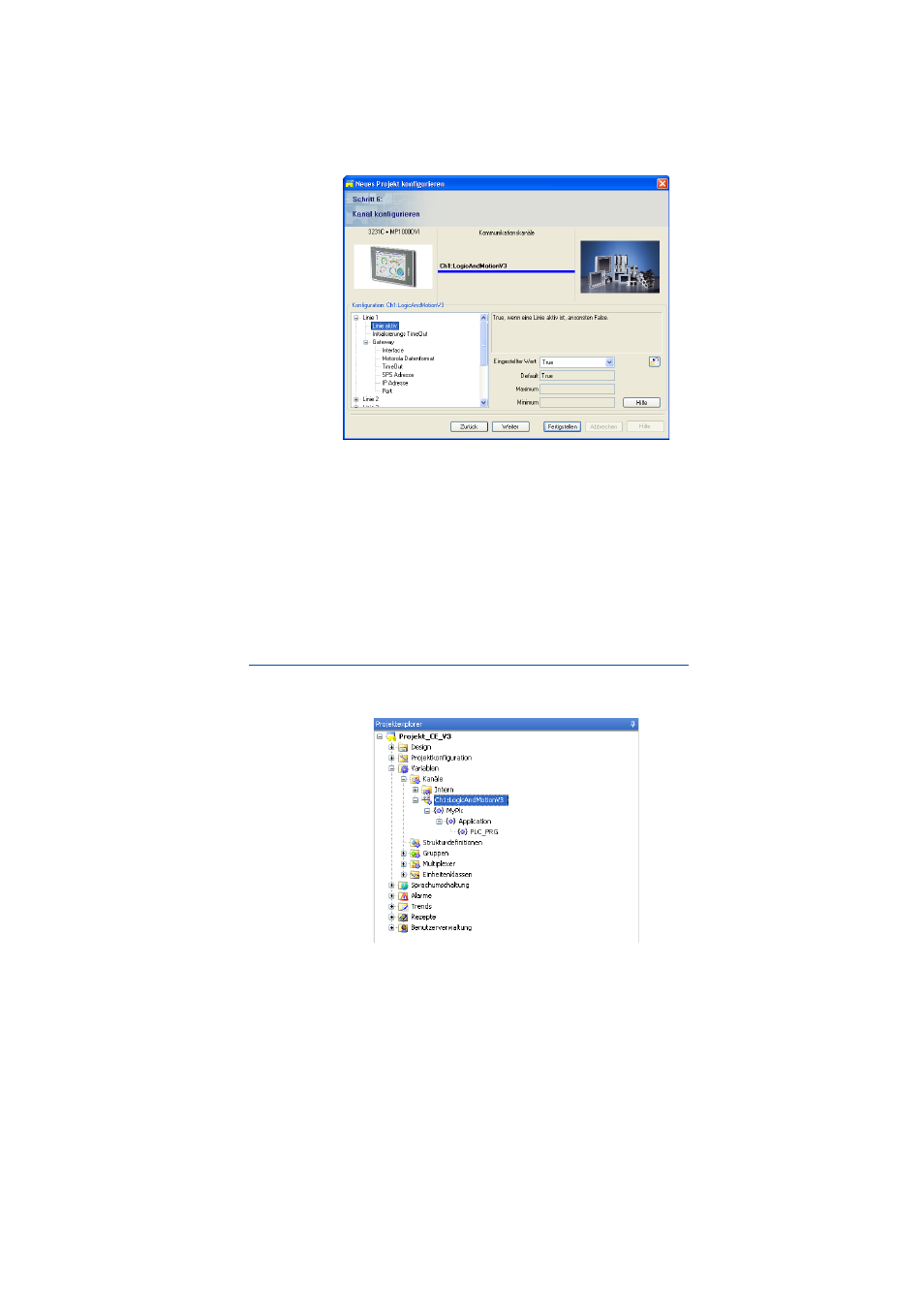
12
Visualisation with »VisiWinNET®«
12.4
Use the Direct driver "LogicAndMotionV3" (local visualisation)
103
Lenze · Controller | Parameter setting & programming · Reference Manual · DMS 1.5 EN · 04/2014 · TD17
_ _ _ _ _ _ _ _ _ _ _ _ _ _ _ _ _ _ _ _ _ _ _ _ _ _ _ _ _ _ _ _ _ _ _ _ _ _ _ _ _ _ _ _ _ _ _ _ _ _ _ _ _ _ _ _ _ _ _ _ _ _ _ _
4. Configure the added communication channel:
• A Line must be activated and the PLC address (node address) of the Controller must be
specified.
• The PLC address and the IP address of the target device (Controller) must be specified.
(Preset IP address of the Controller: 192.168.5.99)
Note: The PLC address can be found in the »PLC Designer« in the context menu of the
device: DeviceCommunication SettingsIPC:Node Address
Further information on the configuration of the communication channel can be found in
the »VisiWinNET®« online help. Click the Help button to call the online help.
5. In a next step, you can browse variable definitions:
Using the variables browser to access variables (browse variables)
6. After completion of the project configuration, the Project Explorer is provided with a new
channel: "LogicAndMotionV3".
