6parameter setting using »webconfig – Lenze c300 User Manual
Page 49
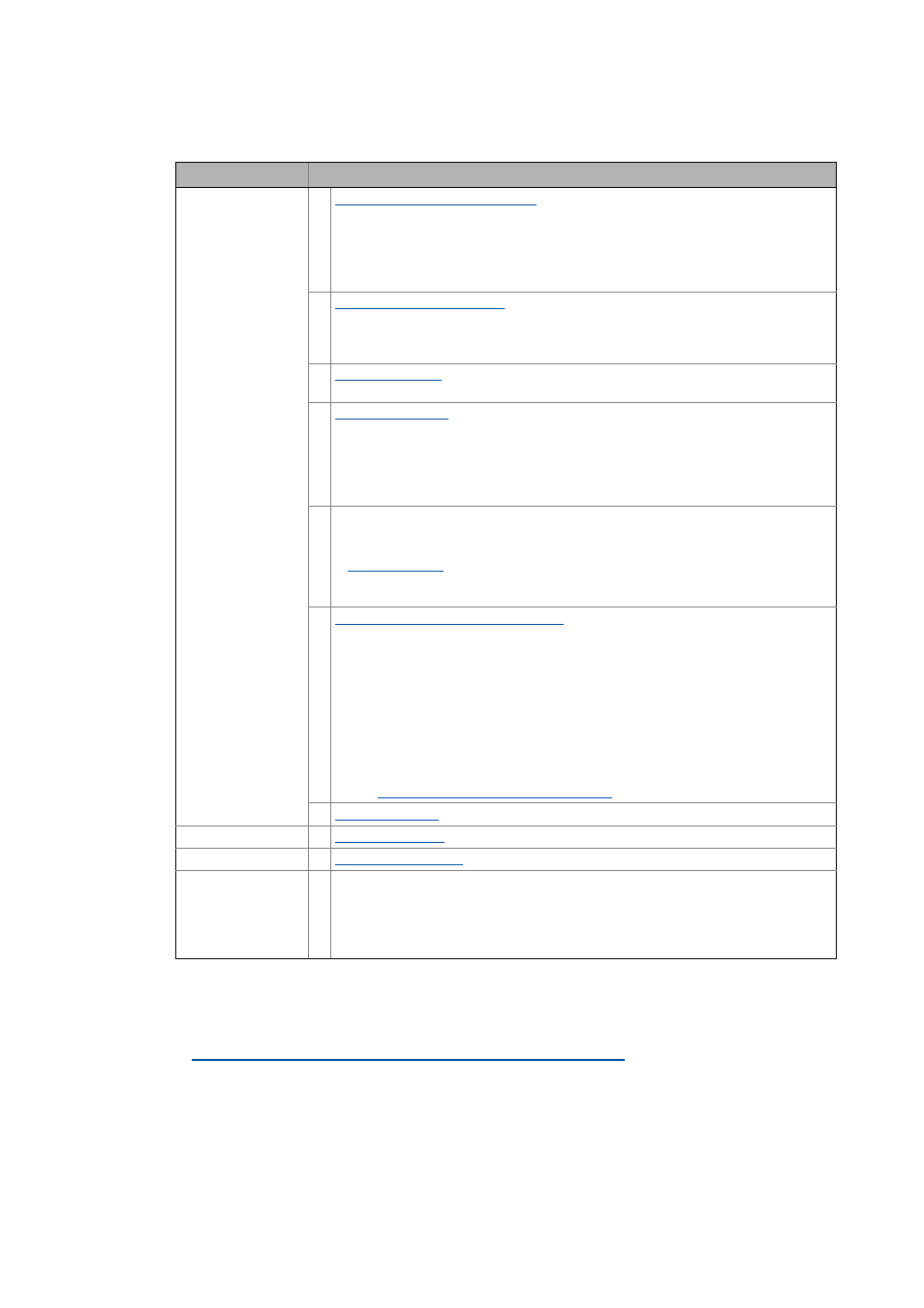
6
Parameter setting using »WebConfig«
6.5
User interface of »WebConfig«
49
Lenze · Controller | Parameter setting & programming · Reference Manual · DMS 1.5 EN · 04/2014 · TD17
_ _ _ _ _ _ _ _ _ _ _ _ _ _ _ _ _ _ _ _ _ _ _ _ _ _ _ _ _ _ _ _ _ _ _ _ _ _ _ _ _ _ _ _ _ _ _ _ _ _ _ _ _ _ _ _ _ _ _ _ _ _ _ _
Depending on the equipment of the controller, deviating components are shown by use of the
menu control fields.
Detailed information on the parameters of the Controller can be found here:
Basic parameters of the Controllers 3200 C/c300 and p300/p500
Area
Information
Menu buttons
Device parameters of the controller ( 50)
• Parameter list 1: All parameters of the standard device
• Parameter list 2: All parameters of the installed communication cards
• PLC parameters
• Ethernet (on board) parameters
• EtherCAT parameters
Diagnostic/device commands ( 51)
• Logbook parameters
• Logbook of the controller
• Device commands
... for settings of the users 1 - 10
• Time
• UPS settings
• Monitoring functions
• Memory
• Diagnostics
»Backup & Restore«
... for carrying out a backup, restore or software updates
Detailed information on the parameters of the »Backup & Restore« can be found here:
Further information on how to carry out a backup, restore or software updates can be
found in the »Backup & Restore« software manual.
Parameters of the communication cards ( 56)
Note:
• The represented parameters of slots 1 and 2 depend on the corresponding
communication cards that are installed!
• The additional buttons for the actually installed communication cards are
automatically added to the menu buttons.
• The top-down order of the buttons corresponds to the order in which the
communication cards have been installed (slot 1, slot 2).
Detailed information on the parameters of the communication cards can be found
here:
Communication cards: optional interface ( 178)
Buttons
Display area
Parameter display
Depending on the selected menu button, the parameters can be viewed in this area.
• Parameter numbers
• Name of the parameter
• Representation of the display, entry, selection, control and list fields.
