4 device commands, 5 user management, 6 general parameters – Lenze c300 User Manual
Page 55: Device commands, User management, General parameters, User management ( 55), General parameters ( 55), 6parameter setting using »webconfig
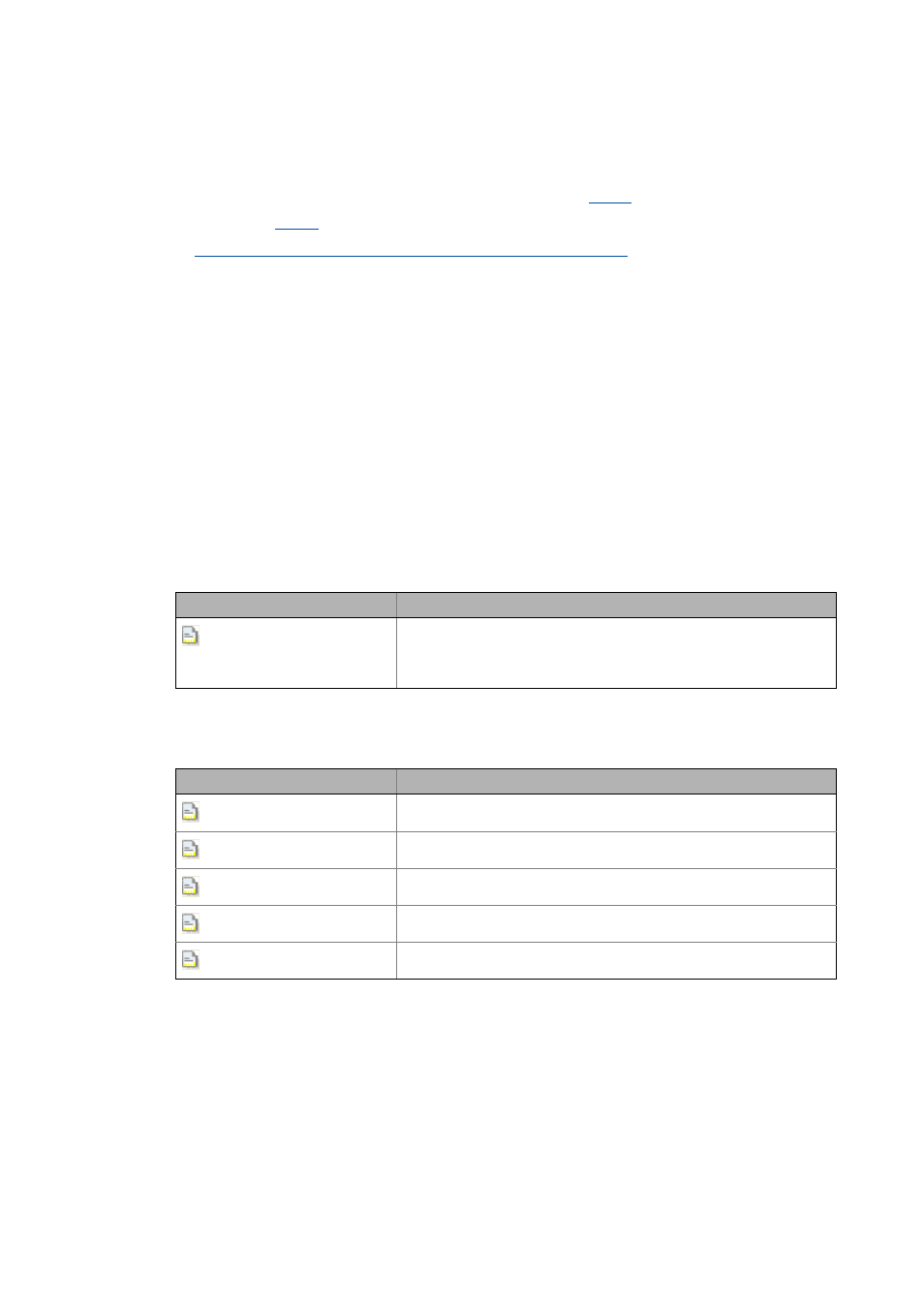
6
Parameter setting using »WebConfig«
6.5
User interface of »WebConfig«
55
Lenze · Controller | Parameter setting & programming · Reference Manual · DMS 1.5 EN · 04/2014 · TD17
_ _ _ _ _ _ _ _ _ _ _ _ _ _ _ _ _ _ _ _ _ _ _ _ _ _ _ _ _ _ _ _ _ _ _ _ _ _ _ _ _ _ _ _ _ _ _ _ _ _ _ _ _ _ _ _ _ _ _ _ _ _ _ _
6.5.4
Device commands
In this area, the available device commands of parameter 18 (
) can be executed.
Parameter 19 (
) shows status information relating to the executed command.
Basic parameters of the Controllers 3200 C/c300 and p300/p500
Saving parameters of the controller
The parameters of the controller can be saved with the Persist all data device command.
How to proceed:
1. Click the Device commands button.
2. Select the entry "279: Persist all data" from Commands list field.
3. Click the Accept button.
OK appears in the "Status" field.
6.5.5
User management
This section sets up the Windows® CE users (users 1-10) and defines their access authorisations.
6.5.6
General parameters
Button
Function
User management
Set up Windows
®
CE user, enter user-specific data
• Enter user name and password, and the home directory.
• Enter access authorisation of the user.
Standard value for user 1: admin:admin
Button
Function
Clock
Displays the parameters for setting the time, date, system time, and time
zone.
UPS settings
Shows the UPS settings for the parameterisation of the UPS (provided
depending on the device/with UPS option).
Monitoring functions
Displays hardware/temperature data.
Memory
Displays information on program/Flash memories.
Diagnostics
Displays information on system diagnostics.
