5commissioning the controller – Lenze c300 User Manual
Page 35
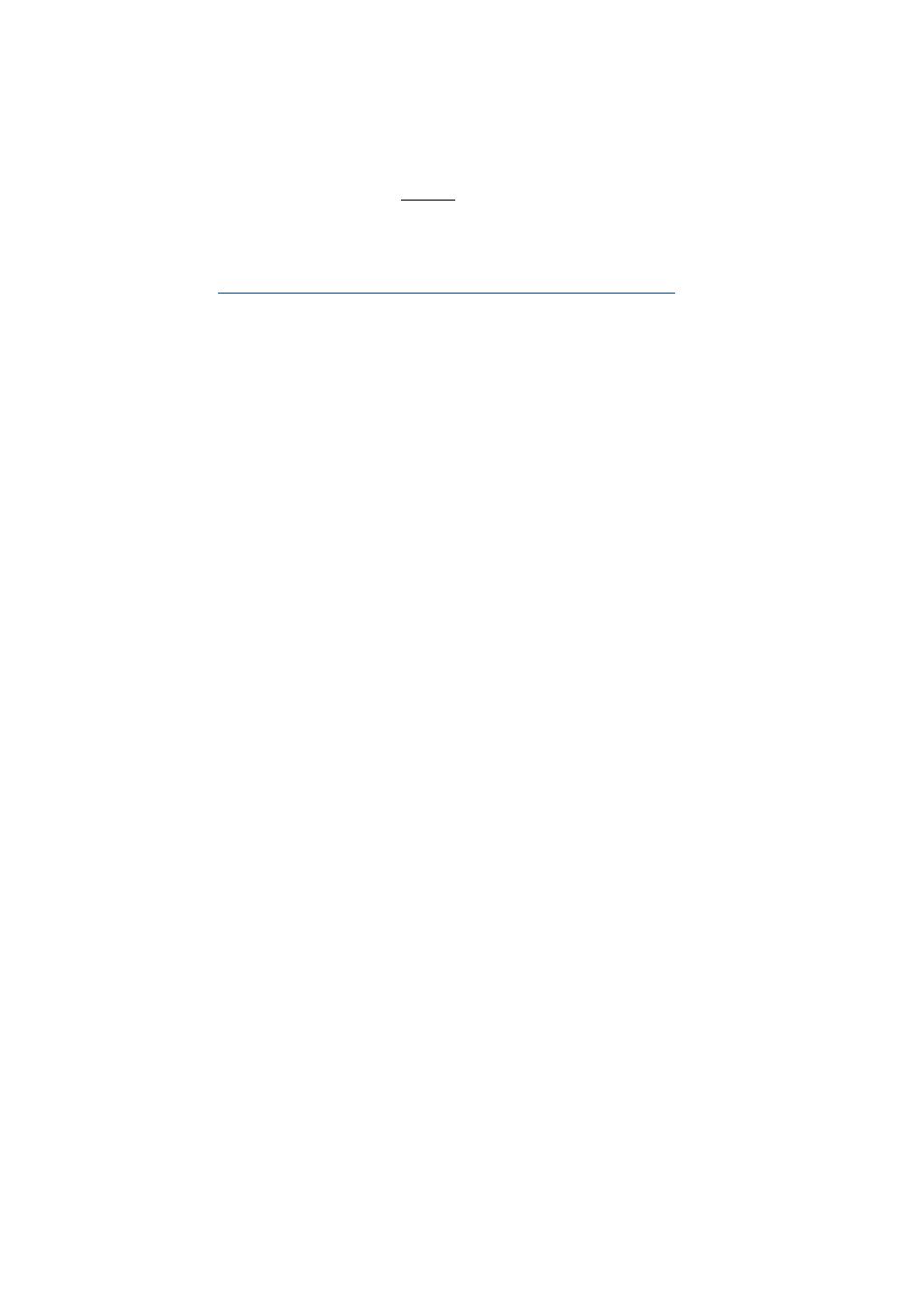
5
Commissioning the controller
5.4
Configuring the controller
35
Lenze · Controller | Parameter setting & programming · Reference Manual · DMS 1.5 EN · 04/2014 · TD17
_ _ _ _ _ _ _ _ _ _ _ _ _ _ _ _ _ _ _ _ _ _ _ _ _ _ _ _ _ _ _ _ _ _ _ _ _ _ _ _ _ _ _ _ _ _ _ _ _ _ _ _ _ _ _ _ _ _ _ _ _ _ _ _
5.4.2.2
Cabinet Controller without external monitor panel (c300/3221 C)
To configure a Cabinet Controller without a connected monitor panel (e.g. Controller 3221 C), a PC/
laptop with the suitable addresses (IP address, subnet mask, default gateway) is required.
• Connect the PC/laptop to the controller by means of a "crossed" network cable.
• Change the settings on an HTML compliant browser:
Setting IP addresses on the Engineering PC (example: Windows® XP)
• Connection establishment: enter the IP address of the controller in the browser: 192.168.5.99
(Lenze default setting).
• In »WebConfig«, click the Ethernet button.
• Enter the desired IP address, subnet mask and default gangway of the Controller.
• Click Accept & Save all.
• Set Use IP configuration to the value "Activate device".
• Click again Accept & Save all in order to save the network settings permanently.
