1 »webconfig« settings, 11 remote maintenance and diagnostics – Lenze c300 User Manual
Page 83
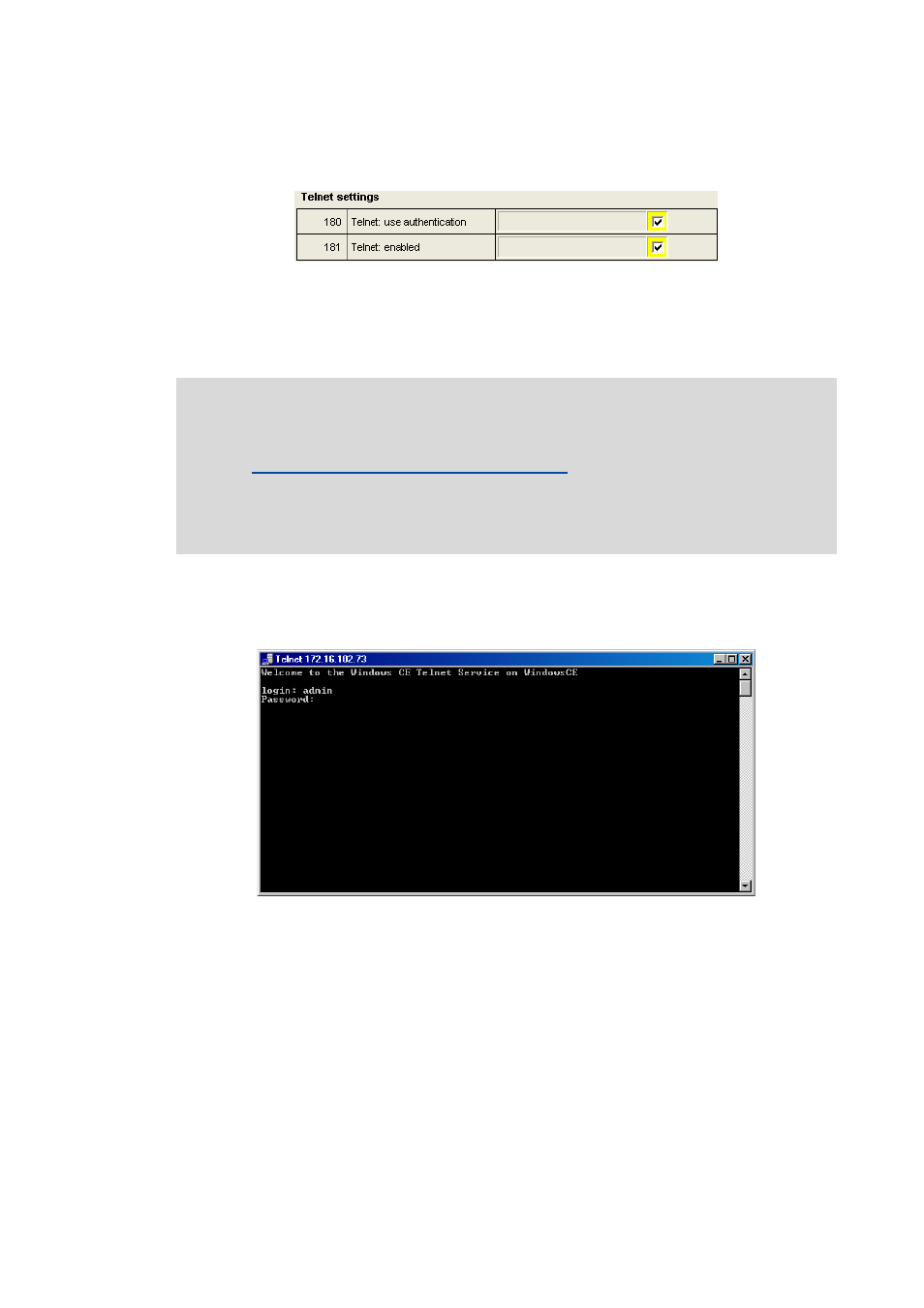
11
Remote maintenance and diagnostics
11.2
Diagnostics via Telnet
83
Lenze · Controller | Parameter setting & programming · Reference Manual · DMS 1.5 EN · 04/2014 · TD17
_ _ _ _ _ _ _ _ _ _ _ _ _ _ _ _ _ _ _ _ _ _ _ _ _ _ _ _ _ _ _ _ _ _ _ _ _ _ _ _ _ _ _ _ _ _ _ _ _ _ _ _ _ _ _ _ _ _ _ _ _ _ _ _
11.2.1
»WebConfig« settings
The telnet settings can be configured via telnet parameters 180 to 181 by clicking the Remote
maintenance button of the web-based parameterisation.
• Parameter 180 activates authentication of the telnet user.
• Parameter 181 activates the telnet access to the controller.
Standard access data:
• login: admin
• Password: admin
Note!
The corresponding Windows® CE user must have a telnet authorisation.
Setting up Windows® CE users in »WebConfig«
Access via telnet must only be used for diagnostic purposes. Changing system data may
result in controller faults.
