2 filter options, 3 time filter for the display of logbook entries, Filter options – Lenze c300 User Manual
Page 53: Time filter for the display of logbook entries, 6parameter setting using »webconfig
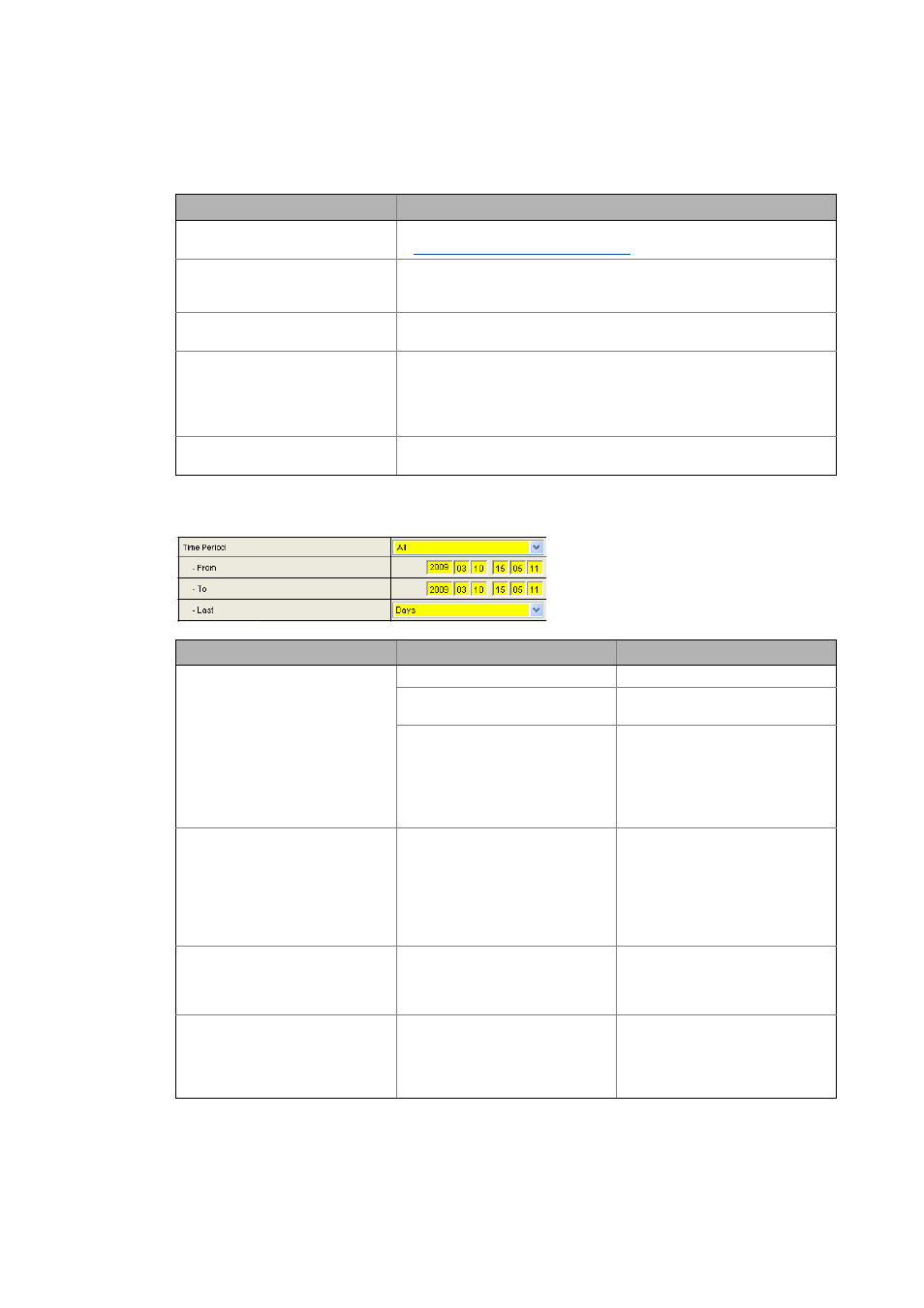
6
Parameter setting using »WebConfig«
6.5
User interface of »WebConfig«
53
Lenze · Controller | Parameter setting & programming · Reference Manual · DMS 1.5 EN · 04/2014 · TD17
_ _ _ _ _ _ _ _ _ _ _ _ _ _ _ _ _ _ _ _ _ _ _ _ _ _ _ _ _ _ _ _ _ _ _ _ _ _ _ _ _ _ _ _ _ _ _ _ _ _ _ _ _ _ _ _ _ _ _ _ _ _ _ _
6.5.3.2
Filter options
6.5.3.3
Time filter for the display of logbook entries
Section
Information
Logbook
Display logbook entries
Structure of a logbook entry: example ( 52)
Time period
Select filter for the time period of the logbook entries shown
• The logbook will only display entries which are in the selected time
period.
Application
Set filter for the application
• The logbook will only display entries for the selected applications.
Severity
Set filter for the severity of the error messages displayed
• The logbook will only display entries that correspond to the severity
selected.
• The "Information" severity is deactivated by default. In order to show all
logbook entries, the "Information" option is to be activated
Area
Set filter for the origin of the event
• The logbook will only display entries that correspond to the selected area.
Area
Filter option
Function
Time period
1: All
Display all entries
2: From - to
Filter entries according to date
specified
3: Last
Display last entries only. Possible
filter options:
• 1: Days
• 2: Weeks
• 3: Months
• 4: Years
-from
Time zone:
• Date (year/month/day)
• Time (hour/minute/second)
Example:
10th March 2009, 15.05 hours, 11
seconds: UTC 2009 03 10 15 05 11
Date specification for filtering the
entries to be displayed
• Starting date from which the
entries are to be displayed
-to
Time zone:
• Date (year/month/day)
• Time (hour/minute/second)
Date specification for filtering the
entries to be displayed
• Target date up to which the
entries are to be displayed
-last
1: Days
2: Weeks
3: Months
4: Years
Display entries according to filter
options.
• To activate this filter option, in the
Time period area of the selection
list the last item must be selected!
