JUMO 705060 mTRON T - Multifunction Panel 840 Operating Manual User Manual
Page 96
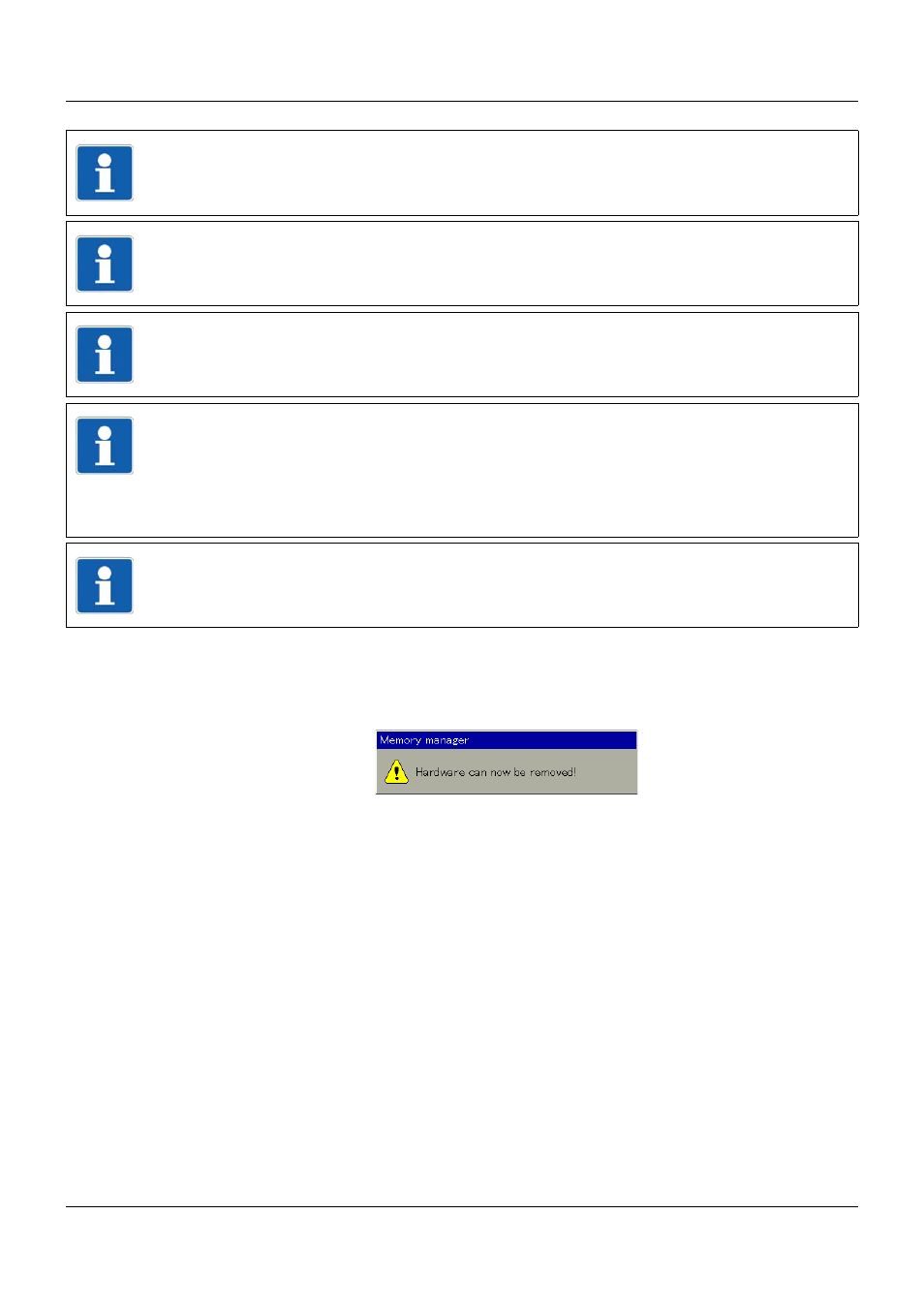
10 Memory manager
96
Safely remove hardware
The user should always call up this function before removing a USB memory stick. This is the
only way to ensure that the files on the data carrier will be saved correctly.
If the message "Safe To Remove Hardware" appears, the data carrier can be removed.
Update USB-stick
Measurement data that has not been saved to a USB memory stick is written onto the data car-
rier.
Backup -> USB-stick
All measurement data in the memory (even data that has already been retrieved) is written to
the data carrier.
Save all + update USB
All reports that are running are completed and written to the data carrier along with the mea-
surement data that has not yet been saved. The current counter and integrator statuses are
also saved.
NOTE!
The memory manager functions are only available if a user is logged on and he/she has been
allocated the rights for the functions.
NOTE!
In some functions – e.g. in the alarm and event lists – the memory manager only becomes
active when the user leaves or exits the function.
NOTE!
The USB memory stick must not be removed whilst data is being transferred to or from the
memory stick.
NOTE!
The "Update USB-stick" function reads out data that has not yet been read out. Once it has
been read out, the data is marked as read in the device but is not deleted.
The "Backup -> USB-stick" function reads out all the data of the internal memory, including
the data that has already been read out. This function is therefore ideal for test and service
work.
NOTE!
The USB memory stick is not intended to be permanently inserted into the USB socket, as
the fact that it is not locked in place means there is no protection against accidental removal.
