7 batch reporting, 1 general information on batches, Batch reporting – JUMO 705060 mTRON T - Multifunction Panel 840 Operating Manual User Manual
Page 27: 2 description
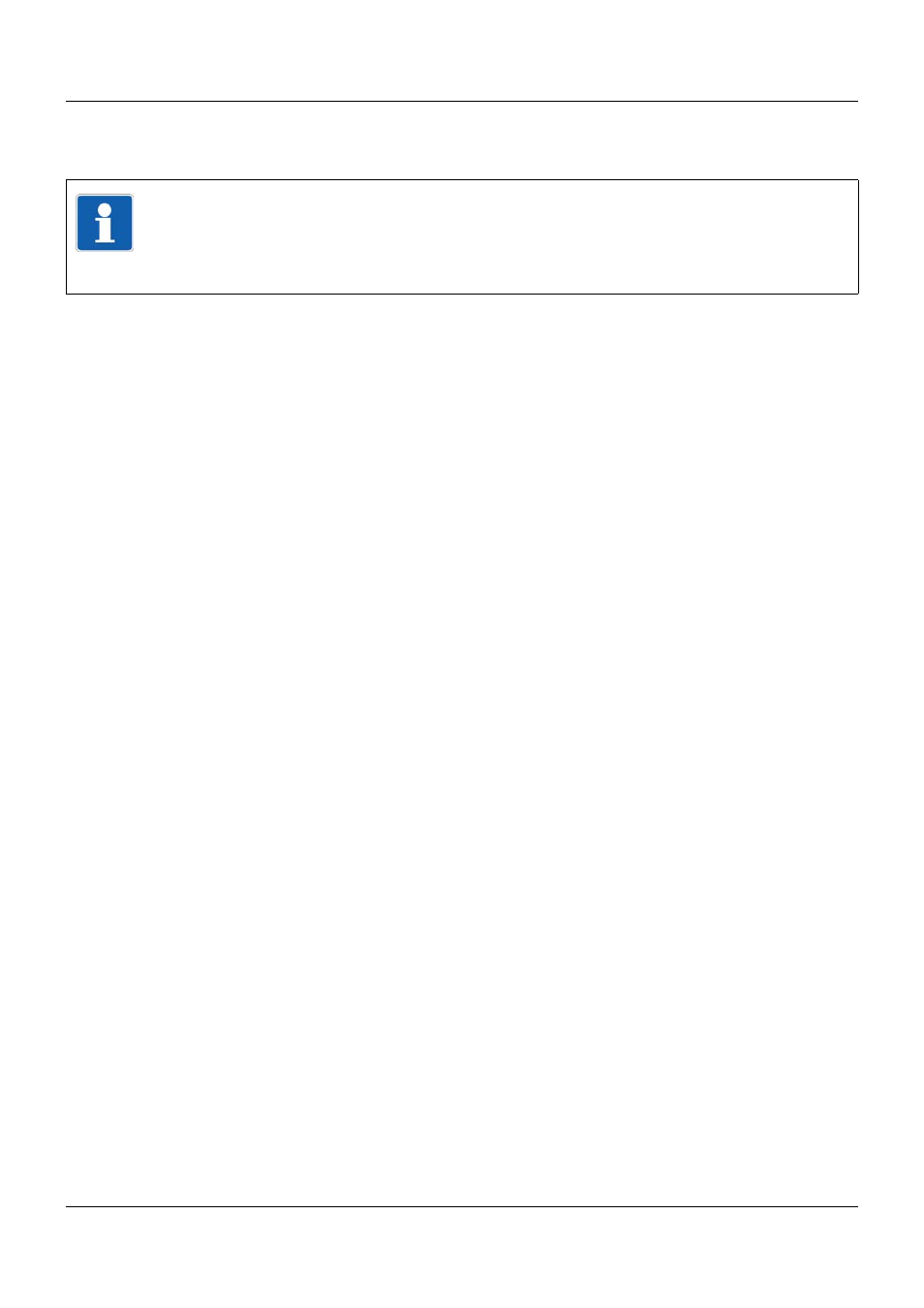
27
2 Description
2.7
Batch reporting
The configuration of the batches is described in the following chapter:
Chapter 13.13 "Batches/Plants", page 165
2.7.1
General information on batches
Batches enable the design of a flexible form for the description of a batch process within the
multifunction panel. A maximum of nine batches can be recorded simultaneously.
The batches can be controlled (start/stop) via one of the digital signals (control signals), via the
touchpad (interface on the screen), or via a barcode scanner.
Further information on control using a barcode reader can be found in:
Chapter 7.8.2 "Batch control via barcode scanner", page 69
For batches, a distinction is made between two visualizations. The following are available:
•
Current batch report
•
Completed batch report
Further information on visualization can be found in:
Chapter 7.8 "Current batch", page 67
Chapter 7.9 "Last completed batch", page 72
NOTE!
Batch reporting (batches) can also be configured and used without the extra code "Registra-
tion function".
A typical application of the batches without the extra code "Registration function" is the trans-
mission of texts to the PLC (central processing unit).
