13 configuration – JUMO 705060 mTRON T - Multifunction Panel 840 Operating Manual User Manual
Page 172
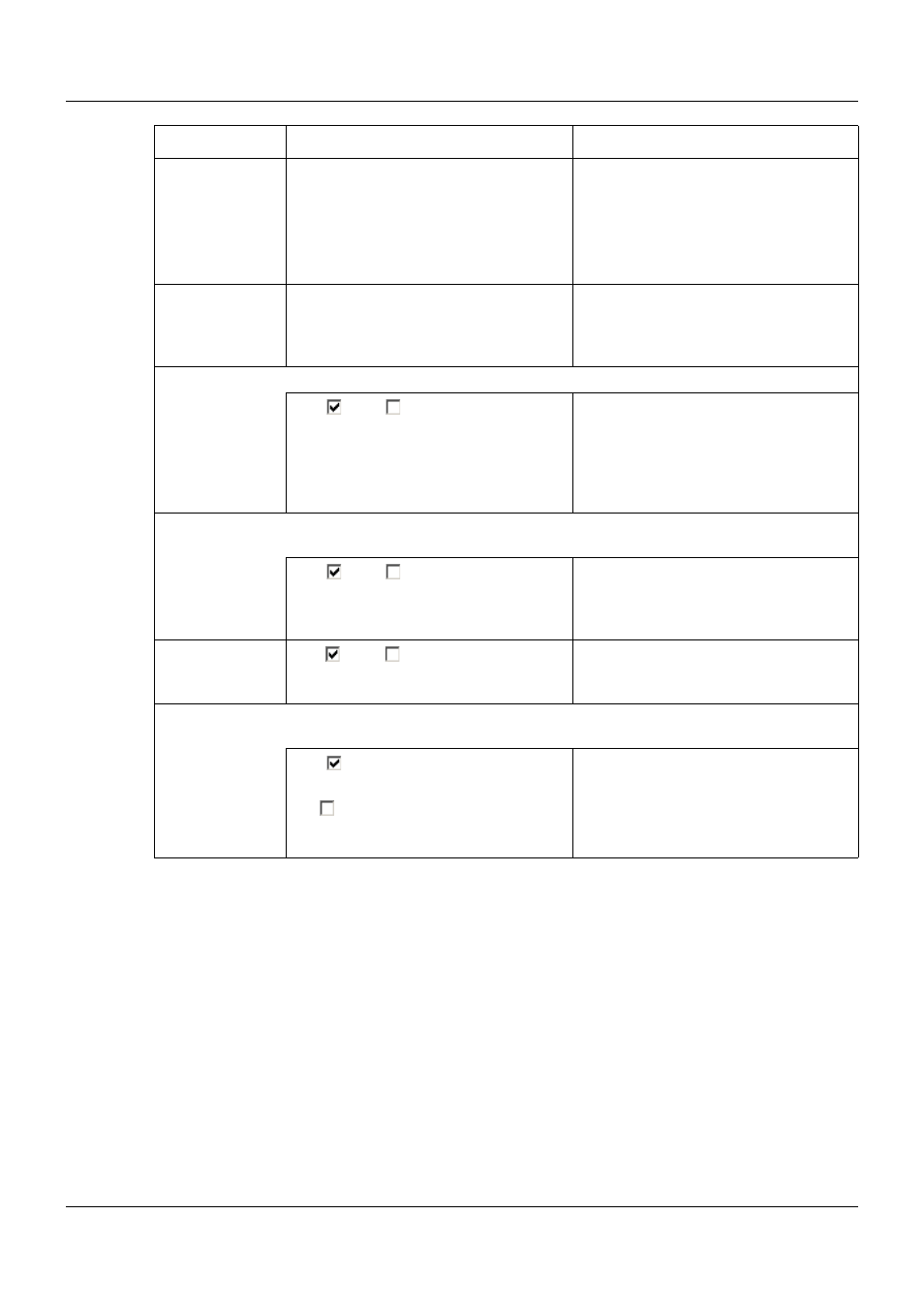
13 Configuration
172
Number
128 to 1
This parameter is available if the text in
the right column is formed by the inter-
nal text list and if it is the last text in the
list that has been allocated to the user
for selection.
0 < Number
≤ 129 - First text
Factory setting
Text x
If active, the text is shown at the end of
a batch report. This parameter is directly
dependent on the "Editable" and "Delete
line" parameters.
Editable
This parameter enables the text within the current batch report to be changed.
Yes (
), No (
)
If "Yes", the text in the right column – for
the current batch report – can be
changed. Depending on the "Delete
line" parameter, the configured text can
be reactivated automatically after the
batch report is completed.
Delete line
This parameter decides whether or not an editable batch text (in the right column)
is reset after a batch is completed.
Yes (
), No (
)
If "Yes", the text in the right column will
be replaced with its original content at
the batch end ("Content right column"
and "Factory setting" parameters).
Send acknowl-
edge
Yes (
), No (
)
"Yes" means that an acknowledgement
is sent to the internal PLC following a
text change.
Visible
This parameter decides whether or not a batch text (left and right column) is dis-
played in the "Current batch" visualization.
Yes (
)
If "Yes", the text is displayed and
recorded in the left and right column.
No (
)
If "No", the text is not displayed in the
left and right column; however, it is
recorded.
Parameter
Selection/settings
Description
