6 operating modes, 1 standard, time, and event operation, Operating modes – JUMO 705060 mTRON T - Multifunction Panel 840 Operating Manual User Manual
Page 23: 2 description
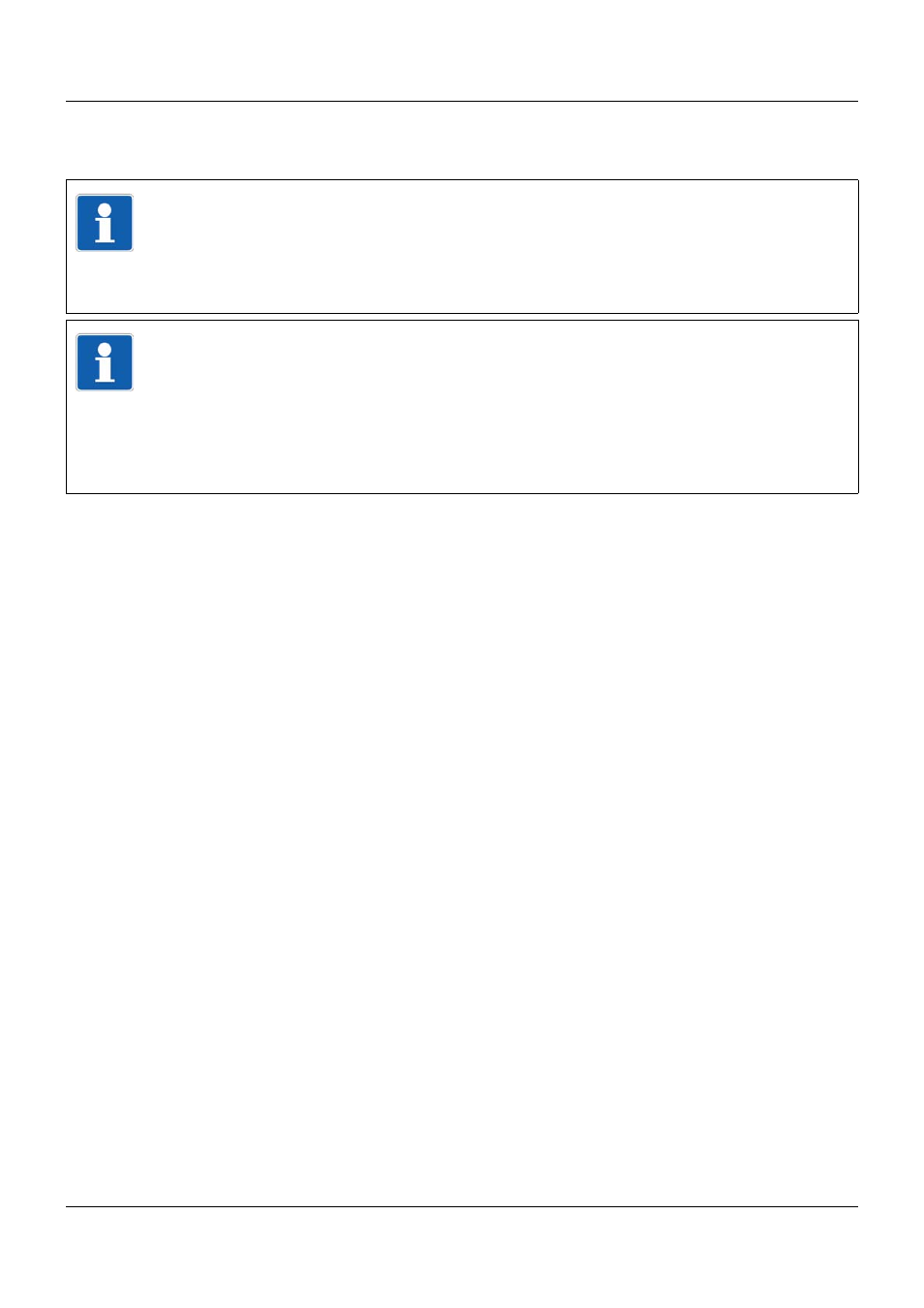
23
2 Description
2.6
Operating modes
2.6.1
Standard, time, and event operation
The operating modes decide the rate at which measurement data is saved.
3 operating modes
The multifunction panel has 3 operating modes:
•
Standard operation
•
Time operation
•
Event operation
The following settings are among those that can be made for each of the three operating
modes:
•
Memory values
•
Memory rate
Memory values
The "Memory values" parameter specifies whether the average, minimum, maximum, and cur-
rent values of the period between two memory rates or the peak values (envelope diagram) will
be saved. With the "Min./max. values" setting, the minimum and maximum value of the last
capture period (memory rate) are saved.
An additional option for the "Memory value" parameter is "Eco operation". This is a special
memory mode that is described separately in Chapter 2.6.2 "Eco operation", page 25.
Memory rate
The "Memory rate" parameter specifies the time between 2 saved values. The diagram feed
speed corresponds to the memory rate, i.e. with a memory rate of 5 s, for example, the memory
value will be entered into the diagram every 5 s.
Standard operation
If the multifunction panel is not in event or time operation, standard operation is active.
NOTE!
The operating modes play a role in the configuration of the groups of the multifunction panel.
This chapter contains the necessary basic knowledge relating to the operating modes.
Chapter 13.11.5 "Standard operation", page 156
Chapter 13.11.6 "Event operation", page 159
Chapter 13.11.7 "Time operation", page 160
NOTE!
Groups can only be configured if the extra code "Registration function" is active.
The user can see whether this extra code is active via the "Device info" function.
If the extra code is not active, the user can subsequently activate this using the setup pro-
gram.
Chapter 11.1 "Device info", page 102
Setup program:
P
ROJECT
> H
ARDWARE
ARRANGEMENT
> HMI > G
ENERAL
> O
PTIONS
