13 configuration – JUMO 705060 mTRON T - Multifunction Panel 840 Operating Manual User Manual
Page 166
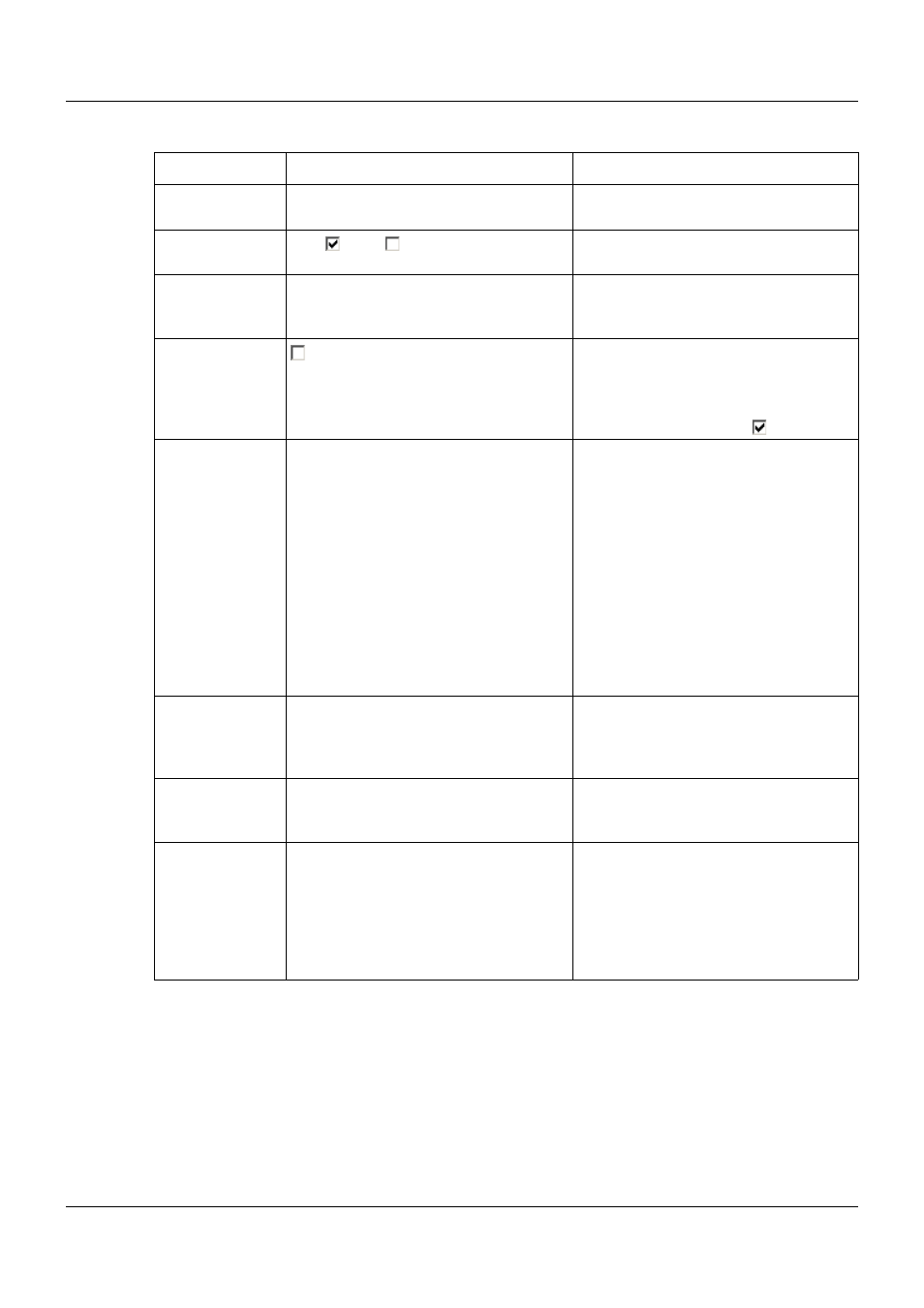
13 Configuration
166
Parameter
Parameter
Selection/settings
Description
Batch
1 to 9
Select batch that is to be monitored or
configured.
Batch active
Yes (
), No (
)
The selected batch can only be config-
ured if "Yes" is selected.
Batch name
Batch x
Description with a maximum length of
15 characters that is used in the status
and title line of the visualizations.
Related groups
Group
All selected groups () are allocated to
the batch and the data relating to the
batch is saved. At least one group must
be selected if the extra code "Registra-
tion function" is activated.
Batch start
Barcode
Start and stop of a batch is controlled by
a barcode scanner.
Digital signal
Start and stop of a batch is controlled by
a digital signal (control signal).
Without function
Batch is not recorded.
Start generator
Start and stop of a batch is controlled by
a digital signal (control signal).
In addition, the user has the option of
starting the program generator.
Touchpad
Start and stop of a batch is controlled by
a button on the screen.
Control signal
Digital selector
Signal that is used to start and stop the
batch reporting. This parameter is only
available for the batch start with "Digital
signal" or "Start program generator".
Comment
Remarks
Heading for a text that can be sent to the
multifunction panel via interface (from
Modbus address 0x9000).
Write-protect for
ext. text
(version 02)
Digital selector
Signal which prevents the editing of cer-
tain batch texts. This applies to texts
which were transferred to the multifunc-
tion panel via interface or from the base
module (text variables). It also applies to
texts which were read by barcode scan-
ner.
?
?
